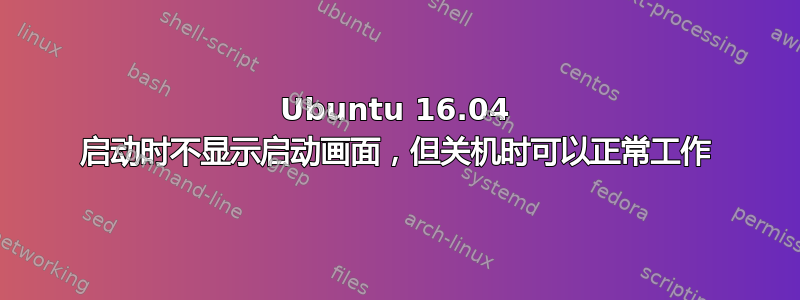
我在 Ubuntu 上安装了 Macbuntu 16.04 转换包。启动时不显示启动画面(或启动屏幕)。它只显示黑屏,然后出现lightdm-webkit-greeter。但在关机时它工作正常。
我尝试重新配置它。因此我在终端中输入:
sudo update-alternatives --config default.plymouth
结果表明:
There are 4 choices for the alternative default.plymouth (providing /usr/share/plymouth/themes/default.plymouth).
Selection Path Priority Status
------------------------------------------------------------
0 /usr/share/plymouth/themes/macbuntu/macbuntu.plymouth 100 auto mode
* 1 /usr/share/plymouth/themes/macbuntu/macbuntu.plymouth 100 manual mode
2 /usr/share/plymouth/themes/spinner/spinner.plymouth 70 manual mode
3 /usr/share/plymouth/themes/ubuntu-logo/ubuntu-logo-scale-2.plymouth 99 manual mode
4 /usr/share/plymouth/themes/ubuntu-logo/ubuntu-logo.plymouth 100 manual mode
Press <enter> to keep the current choice[*], or type selection number: 1
然后出现提示,没有任何错误。
然后我输入:
sudo update-initramfs -u
结果是:
update-initramfs: Generating /boot/initrd.img-4.13.0-37-generic
然后用户提示再次出现,没有任何错误。
当我重新启动时,启动时它没有显示启动屏幕。
答案1
我发现了错误..
我在配置过程中将数字从 1 改为 0,这样就成功了


