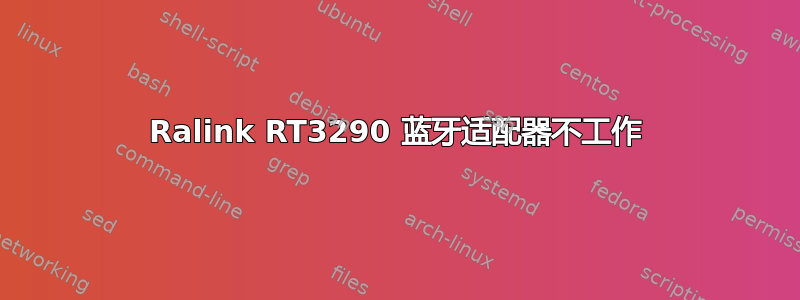
Ralink RT3290 蓝牙适配器无法工作,但 wifi 运行正常。
答案1
RT3290 蓝牙适配器对大多数用户来说不起作用。我正在为他们编写此过程,如何启用 RT3290 蓝牙:
(i)打开终端。(CTRL+ALT+T)
(ii)通过输入以下命令安装 RT3290 驱动程序:
sudo add-apt-repository ppa:blaze/rtbth-dkms
sudo apt-get update
sudo apt-get install rtbth-dkms
(iii)现在您已成功安装蓝牙驱动程序。自动执行初始化过程,以避免每次打开计算机时都进行手动初始化。使用以下命令:
(一)打开/etc/rc.local文件
sudo pico /etc/rc.local (you can also use gedit instead of pico)
(b)/etc/rc.local 文件现在已打开,如下所示:
#!/bin/sh -e
#
# rc.local
#
# This script is executed at the end of each multiuser runlevel.
# Make sure that the script will "exit 0" on success or any other
# value on error.
#
# In order to enable or disable this script just change the execution
# bits.
#
# By default this script does nothing.
exit 0
(c)在“exit 0”之前添加命令“modprobe rtbth &> /dev/null”,现在文件如下所示:
#!/bin/sh -e
#
# rc.local
#
# This script is executed at the end of each multiuser runlevel.
# Make sure that the script will "exit 0" on success or any other
# value on error.
#
# In order to enable or disable this script just change the execution
# bits.
#
# By default this script does nothing.
modprobe rtbth &> /dev/null
exit 0
(d)保存文件。(按 CTRL+Z -> 按 y -> 按 Enter 键)(对于 gedit,按 CTRL+S 并关闭文件)
(e)现在授予文件可执行权限(全部):
sudo chmod 777 /etc/rc.local
(iv) 我测试了设置下的内置蓝牙,但它真的无法处理双向传输。我无法将任何文件从手机传输到电脑。所以,避免使用它。打开“系统设置”->“蓝牙”->取消勾选“在菜单栏中显示蓝牙状态”
(v)安装 Blueman(它将成为原生蓝牙软件的替代品):
sudo apt-get install blueman
(vi)现在重新启动您的电脑。
(vii) 重启后,转到“仪表板”并搜索“蓝牙适配器”并打开它。(我认为安装 Blueman 后它已经固定在您的启动器中)。轰。蓝牙现在正在工作。您可以从菜单栏中的蓝牙标志控制(打开/关闭/传输文件)您的蓝牙。


