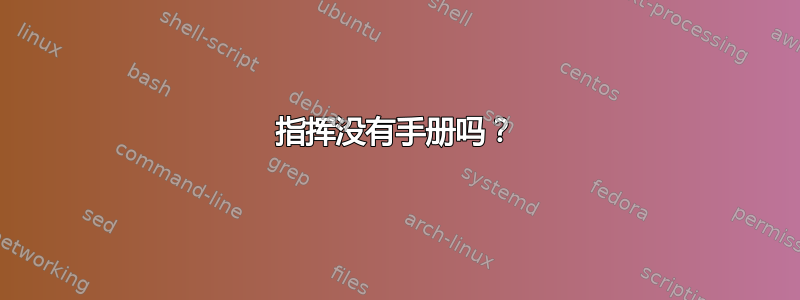
我最近安装了 youtube-dl。
我最初使用apt-get它来安装它。但是,版本过时并且存在问题。我能够使用来查看文档man youtube-dl。
在他们的文档中,我发现他们建议遵循他们的手动安装指南。所以我按照他们的指示重新安装,使用wget,程序运行正常。但是,我无法再使用访问他们的文档man youtube-dl。
我得到的不是手册,而是:
No manual entry for youtube-dl See 'man 7 undocumented' for help when manual pages are not available.
有没有办法让我手动添加文档他们的 github? 因此,对于安装后没有附带手册的任何其他命令,这也是一个一般性问题。
答案1
尝试重新安装手册页本身:参见https://askubuntu.com/a/244810/15811
因为...我这样做之后,得到了正常的手册页:
$ sudo wget https://yt-dl.org/downloads/latest/youtube-dl -O /usr/local/bin/youtube-dl
$ sudo chmod a+rx /usr/local/bin/youtube-dl
第一页:
YOUTUBE-DL(1) YOUTUBE-DL(1)
NAME
youtube-dl - download videos from youtube.com or other video platforms
SYNOPSIS
youtube-dl [OPTIONS] URL [URL...]
DESCRIPTION
youtube-dl is a command-line program to download videos from
YouTube.com and a few more sites. It requires the Python interpreter,
version 2.6, 2.7, or 3.2+, and it is not platform specific. It should
work on your Unix box, on Windows or on macOS. It is released to the
public domain, which means you can modify it, redistribute it or use it
however you like.
OPTIONS
-h, --help
Print this help text and exit
--version
Print program version and exit
虽然这并不重要:但是您可以通过执行以下操作来获取所需的相同信息:
youtube-dl --help
答案2
因为我知道使用apt-get install youtube-dl安装了一个可用的手册,所以我使用 重新安装apt-get,复制手册/usr/share/man/man1/youtube-dl.1.gz并将其放入/usr/local/share/man/man1/。然后我做了。现在,我使用 wget 安装的较新的 youtube-dl 程序引用了我从版本(现已删除)apt-get remove youtube-dl中获取的旧手册页。格式也都正确。apt-get
这可能不是最好的方法,而且文档可能已经过时。但对于基本选项,目前这样就够了。


