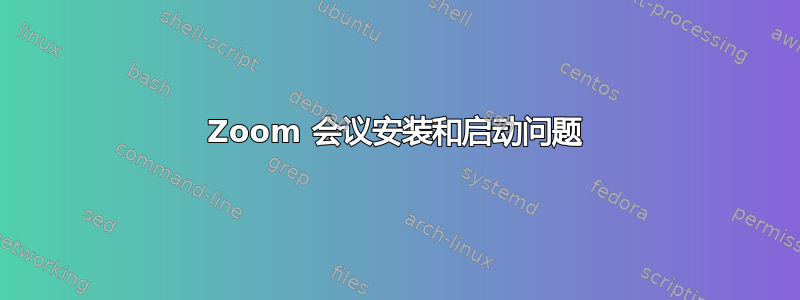
我在 xubuntu 中启动该程序时遇到问题。
uname -a
4.13.0-38-generic #43~16.04.1-Ubuntu SMP Wed Mar 14 17:48:43 UTC 2018 x86_64 x86_64 x86_64 GNU/Linux
我的安装代码是:
sudo dpkg --install zoom_amd64.deb
(Reading database ... 209468 files and directories currently installed.)
Preparing to unpack zoom_amd64.deb ...
Unpacking zoom (2.0.123086.0330) over (2.0.123086.0330) ...
run post uninstall script, action is upgrade ...
Setting up zoom (2.0.123086.0330) ...
run post install script, action is configure...
Processing triggers for gnome-menus (3.13.3-6ubuntu3.1) ...
Processing triggers for desktop-file-utils (0.22-1ubuntu5.1) ...
Processing triggers for mime-support (3.59ubuntu1) ...
Processing triggers for shared-mime-info (1.5-2ubuntu0.1) ...
shahi@shahi-Inspiron-N4010:~/Downloads$ zoom
ZoomLauncher started.
Zoom not exist at current directory - /home/shahi/Downloads
Zoom path is: /opt/zoom
cmd line:
$HOME = /home/shahi
Segmentation fault (core dumped)
你能帮我吗?
答案1
请在终端中运行以下命令,然后尝试再次运行 Zoom:
touch ~/.config/zoomus.conf
如果有帮助的话请告诉我。
答案2
如果修改配置文件不起作用,请检查 的输出sudo apt upgrade。您可能会看到类似以下内容:
Reading package lists... Done
Building dependency tree
Reading state information... Done
You might want to run 'apt --fix-broken install' to correct these.
The following packages have unmet dependencies:
zoom : Depends: libgl1-mesa-glx but it is not installed
Depends: libegl1-mesa but it is not installed
Depends: libxcb-xtest0 but it is not installed
在这种情况下,运行apt --fix-broken install应该可以解决问题。


