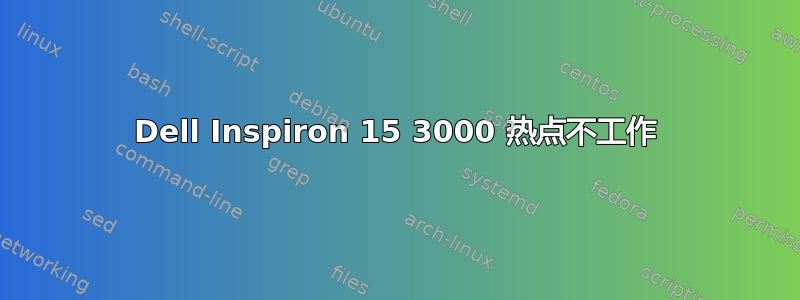
几天前,我购买了一台新的戴尔 Inspiron 15 3567 系列,预装了 Ubuntu(不想支付 Micros@ft 的费用);)
WiFi 可以正常工作,但是当启动热点来共享有线连接时(实际上不是,它是华为调制解调器),会产生以下错误:
ath10k_pci 0000:01:00.0: no channel configured; ignoring frame(s)!
更多信息:
Qualcomm Atheros 设备 0042(修订版 31)
rfkill list all
0: phy0: Wireless LAN
Soft blocked: no
Hard blocked: no
1: hci0: Bluetooth
Soft blocked: yes
Hard blocked: no
dmesg | grep ath
[ 13.220775] ath10k_pci 0000:01:00.0: enabling device (0000 -> 0002)
[ 13.222628] ath10k_pci 0000:01:00.0: pci irq msi-x interrupts 8 irq_mode 0 reset_mode 0
[ 13.834171] ath10k_pci 0000:01:00.0: Direct firmware load for ath10k/cal-pci-0000:01:00.0.bin failed with error -2
[ 14.057106] ath10k_pci 0000:01:00.0: board id is not exist in otp, ignore it
[ 14.237916] ath10k_pci 0000:01:00.0: failed to fetch board data for ath10k/QCA9377/hw1.0 from bus=pci,vendor=168c,device=0042,subsystem-vendor=1028,subsystem-device=1810/board-2.bin
[ 16.100669] ath10k_pci 0000:01:00.0: qca9377 hw1.1 (0x05020001, 0x003821ff sub 1028:1810) fw WLAN.TF.1.0-00267-1 fwapi 5 bdapi 1 htt-ver 3.1 wmi-op 4 htt-op 3 cal otp max-sta 32 raw 0 hwcrypto 1 features ignore-otp
[ 16.100673] ath10k_pci 0000:01:00.0: debug 0 debugfs 1 tracing 1 dfs 0 testmode 0
[ 16.102088] ath: EEPROM regdomain: 0x6c
[ 16.102090] ath: EEPROM indicates we should expect a direct regpair map
[ 16.102092] ath: Country alpha2 being used: 00
[ 16.102092] ath: Regpair used: 0x6c
[ 16.501364] ath10k_pci 0000:01:00.0 wlp1s0: renamed from wlan0
[ 30.732272] ath10k_pci 0000:01:00.0: no channel configured; ignoring frame(s)!
[ 30.835092] ath10k_pci 0000:01:00.0: no channel configured; ignoring frame(s)!
[ 39.850179] ath: EEPROM regdomain: 0x82f4
[ 39.850181] ath: EEPROM indicates we should expect a country code
[ 39.850183] ath: doing EEPROM country->regdmn map search
[ 39.850184] ath: country maps to regdmn code: 0x37
[ 39.850184] ath: Country alpha2 being used: CH
[ 39.850185] ath: Regpair used: 0x37
[ 39.850186] ath: regdomain 0x82f4 dynamically updated by country IE
[ 54.550999] ath10k_pci 0000:01:00.0: no channel configured; ignoring frame(s)!
lspci | grep -i ether
02:00.0 Ethernet controller: Realtek Semiconductor Co., Ltd. RTL8101/2/6E PCI Express Fast/Gigabit Ethernet controller (rev 07)
我检查了一下,固件似乎加载正确。 *更新 固件似乎是问题所在。 不知道如何解决。
有任何想法吗?
感谢您的帮助
*更新
做了以下事情后:
sudo iw reg set IS (<---country code)
输出为:
Regulatory domain changed to country: CH
[ 7538.843934] cfg80211: DFS Master region: ETSI
[ 7538.843936] cfg80211: (start_freq - end_freq @ bandwidth),
(max_antenna_gain, max_eirp), (dfs_cac_time)
[ 7538.843940] cfg80211: (2402000 KHz - 2482000 KHz @ 40000 KHz), (N/A, 2000 mBm), (N/A)
[ 7538.843943] cfg80211: (5170000 KHz - 5250000 KHz @ 80000 KHz, 160000 KHz AUTO), (N/A, 2000 mBm), (N/A)
[ 7538.843947] cfg80211: (5250000 KHz - 5330000 KHz @ 80000 KHz, 160000 KHz AUTO), (N/A, 2000 mBm), (0 s)
[ 7538.843950] cfg80211: (5490000 KHz - 5710000 KHz @ 160000 KHz), (N/A, 2700 mBm), (0 s)
[ 7538.843953] cfg80211: (57000000 KHz - 66000000 KHz @ 2160000 KHz), (N/A, 4000 mBm), (N/A)
[ 7595.819122] IPv6: ADDRCONF(NETDEV_UP): wlp1s0: link is not ready
[ 7595.821263] IPv6: ADDRCONF(NETDEV_UP): wlp1s0: link is not ready
不是解决方案
答案1
为了创建一个其他计算机可以连接的无线网络,您至少需要 2 个无线适配器,您可以通过购买 USB 适配器获得另一个,它们通常很便宜,大约 7 美元。完成后,您可以按照本教程进行操作:
http://ubuntuhandbook.org/index.php/2014/09/3-ways-create-wifi-hotspot-ubuntu/
希望这有帮助!


