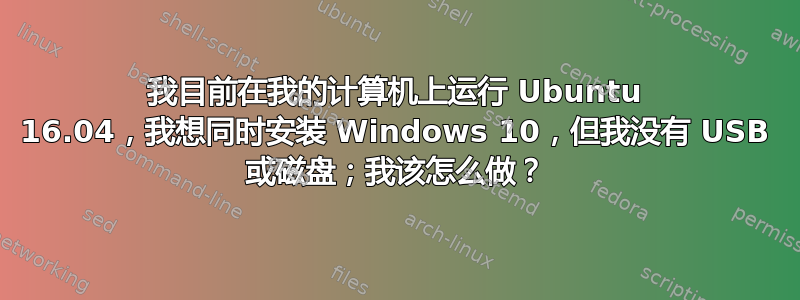
我想双启动 Ubuntu 16.04 和 Windows 10,但我没有 USB 或 CD,想知道我是否还可以安装 Windows,如果可以,我该怎么做?
我想要 Windows 来运行仅适用于 Windows 的图形密集型软件(例如 Unity、Unreal Engine 等)和 Microsoft Office。
答案1
你可以
- 购买或借用 8 GB 或更大的 USB 闪存盘,
- 创建并启动 Ubuntu live 系统(从 USB),
- 使用分区缩小一些分区并为 Windows 创建未分配的驱动器空间,
- 从 Microsoft 链接下载 Windows iso 文件,
- 使用韓國创建 Windows 安装 USB 驱动器,
- 从 Windows 安装驱动器启动,
- 安装 Windows,它将覆盖 Ubuntu 的引导加载程序“grub”,
为了使 Windows 完全正常运行,您需要 Windows 许可证密钥(您可以在计算机上的标签上找到它,否则请购买许可证)。密钥必须与您安装的 Windows 版本相匹配。
答案2
您可以从网络启动代理安装它,但该系统需要位于网络中。
据我所知,没有其他可能的解决方案可以同时安装 Windows 和 Ubuntu......
答案3
您可以从另一个正在运行的 Windows 安装创建可启动媒体。我认为使用该方法可以轻松安装 Windows 10。
但是我建议在 Windows 10 之后安装 Ubuntu,因为 Ubuntu 的默认安装程序可以识别 Windows 10 并在 Ubuntu 上为其创建启动项,相比之下,对于 Windows 10,您必须手动为 Ubuntu 创建启动项。


