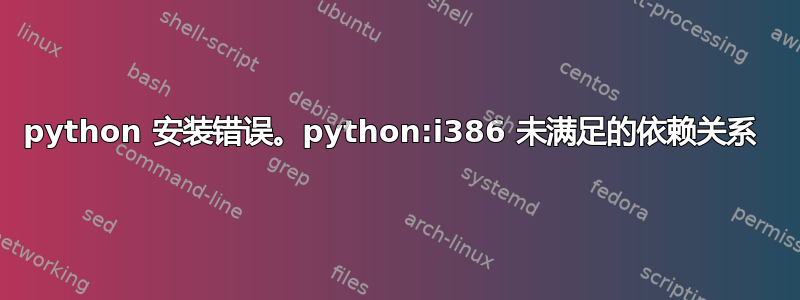
$ sudo apt-get install python2.7
Reading package lists... Done
Building dependency tree
Reading state information... Done
You might want to run 'apt-get -f install' to correct these:
The following packages have unmet dependencies:
python:i386 : Depends: python2.7:i386 (>= 2.7.5-1~) but it is not going to be installed
Depends: python-minimal:i386 (= 2.7.5-5ubuntu3) but it is not going to be installed
Depends: libpython-stdlib:i386 (= 2.7.5-5ubuntu3) but it is not going to be installed
python2.7 : Depends: python2.7-minimal (= 2.7.12-1~trusty1) but it is not going to be installed
Depends: libpython2.7-stdlib (= 2.7.12-1~trusty1) but it is not going to be installed
E: Unmet dependencies. Try 'apt-get -f install' with no packages (or specify a solution).
之前我曾使用过sudo apt-get autoremove 'python.*'命令,现在在下载 Python 2.7 时遇到了安装和依赖问题。
我需要下载 Python 2.7。
答案1
对于更具技术性的人来说,你可以从源代码构建自己的。
1 - 下载并解压 v2.7.6 -https://www.python.org/ftp/python/2.7.6/Python-2.7.6.tar.xz
wget https://www.python.org/ftp/python/2.7.5/Python-2.7.6.tar.xz && tar -xJvf Python-2.7.6.tar.xz
2-进入目录
cd Python-2.7.6
3 - 配置
./configure
4 - 制作并安装
make && sudo make install
5 - 检查
python命令应该会弹出一个提示,其中包含类似
Python 2.7.6 (default, Nov 23 2017, 15:49:48)
[GCC 4.8.4] on linux2
Type "help", "copyright", "credits" or "license" for more information.
>>>


