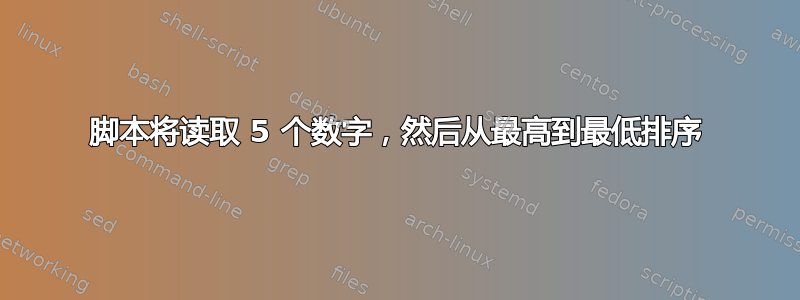
我正在尝试创建一个脚本,该脚本将获取 5 个数字,然后将它们从最大到最小排序。到目前为止,这就是我所拥有的:
#!/bin/bash
clear
echo "********Sorting********"
echo "Enter first number:"
read n1
echo "Enter second number:"
read n2
echo "Enter third number:"
read n3
echo "Enter fourth number:"
read n4
echo "Enter fifth number:"
read n5
答案1
您可以只使用带有反向开关的排序:
echo -e "$n1\n$n2\n$n3\n$n4\n$n5" | sort -rn
答案2
对此任务进行编程的更好方法。
#!/bin/bash
# put number names into array
number_names_arr=(first second third fourth fifth)
# use loop, because code duplication is a bad practice.
# It repeats five times all commands it have inside.
for ((i = 0; i < 5; i++)); do
# Prompt line
echo "Enter ${number_names_arr[i]} number"
# read inputted number into array
read -r numbers_arr[i]
done
echo "Output:"
# pass the content of array to the sort command
printf '%s\n' "${numbers_arr[@]}" | sort -rn
答案3
这应该完成工作:
#!/usr/bin/env bash
array=("${@}")
while [[ "${1++}" ]]; do
n=${1}
<<< "${n}" grep -P -e '^(([+-]?)([0-9]+?)(\.?)(([0-9]+?)?))$' > '/dev/null' \
|| { echo "ERROR: '${n}' is not a number"; exit 1; }
shift
done
printf '%s\n' "${array[@]}" | sort -rg
例子:
$ myscript.sh 12 -45 2 -27.75 2.2 0 +25 100 2.15
100
+25
12
2.2
2.15
2
0
-27.75
-45


