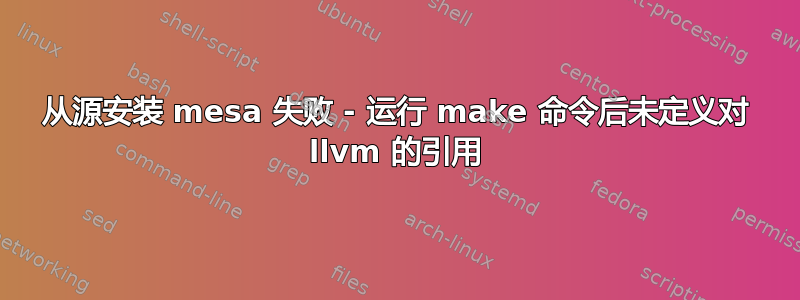
我正在尝试从存储库安装 mesa 包:git://anongit.freedesktop.org/mesa/mesa。我已成功从 mesa 文件夹中运行以下命令:
$ ./autogen.sh \
--prefix=$NVD \
--enable-texture-float \
--enable-gles1 \
--enable-gles2 \
--enable-glx \
--enable-egl \
--enable-gallium-egl \
--enable-gallium-llvm \
--enable-shared-glapi \
--enable-gbm \
--enable-glx-tls \
--enable-dri \
--enable-osmesa \
--with-egl-platforms=x11,drm \
--with-gallium-drivers=nouveau \
--with-dri-drivers=nouveau \
--enable-vdpau
$./configure
但是,当我以超级用户权限运行 make 命令时,出现以下错误:
../../../../src/gallium/auxiliary/.libs/libgallium.a(lp_bld_misc.o): In function `llvm::RTDyldMemoryManager::getSymbolAddress(std::string const&)':
/usr/lib/llvm-3.8/include/llvm/ExecutionEngine/RTDyldMemoryManager.h:77: undefined reference to `llvm::RTDyldMemoryManager::getSymbolAddressInProcess(std::string const&)'
/usr/lib/llvm-3.8/include/llvm/ExecutionEngine/RTDyldMemoryManager.h:77: undefined reference to `llvm::RTDyldMemoryManager::getSymbolAddressInProcess(std::string const&)'
collect2: error: ld returned 1 exit status
Makefile:991: recipe for target 'gallium_dri.la' failed
make[4]: *** [gallium_dri.la] Error 1
make[4]: Leaving directory '/home/nouveau/mesa/src/gallium/targets/dri'
Makefile:620: recipe for target 'all-recursive' failed
make[3]: *** [all-recursive] Error 1
make[3]: Leaving directory '/home/nouveau/mesa/src/gallium'
Makefile:869: recipe for target 'all-recursive' failed
make[2]: *** [all-recursive] Error 1
make[2]: Leaving directory '/home/nouveau/mesa/src'
Makefile:660: recipe for target 'all' failed
make[1]: *** [all] Error 2
make[1]: Leaving directory '/home/nouveau/mesa/src'
Makefile:677: recipe for target 'all-recursive' failed
make: *** [all-recursive] Error 1
答案1
首先,在 Ubuntu 中,无需mesa从源代码构建。它已作为 Xorg 的一部分安装。安装的三个软件包是libglu1-mesa、libgl1-mesa-glx和libgl1-mesa-dri。
如果你确实需要构建mesa,那么你的问题就出在新的 c++11 ABI 上。正如Red Hat 的这个错误报告显示,问题是您的 llvm 尚未使用 c++11 进行编译。您可能希望使用 更新您的llvm-3.8安装sudo apt-get install --only-upgrade llvm-3.8。否则,您可能希望安装较新版本的llvm-llvm-3.9或llvm-4.0(llvm-5.0推荐)。


