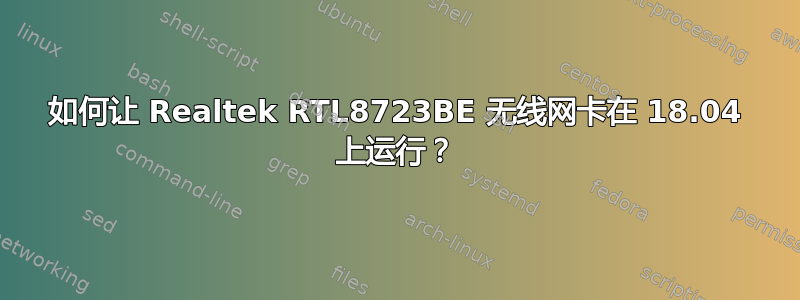
我有一台 HP Probook 455 G2,配有 Realtek RTL8723BE 无线网卡。重新启动网络管理器没有任何作用。Probook 还有一个硬按钮可以关闭和打开无线功能。我也检查过了。它什么也没做。当我从工具托盘图标检查无线时,没有显示任何无线接入点。
这是我以前用过的一个修复方法,是在 Stack Exchange 上找到的。直到 18.04 版,我都可以按照 Stack Exchange 对此问题的回答中的说明进行操作 -如何使 Realtek RTL8723BE 无线网卡工作?。该修复效果很好,但我在最新的 LTS 上被阻止了。
由于 apt-secure,我无法在 18.04 中使用这些说明。您能帮我绕过 apt-secure 以便我可以添加存储库,或者帮助我以其他方式让卡工作吗?这是我在 Bionic Beaver 中尝试添加存储库时得到的结果:.....
Err:28 http://ppa.launchpad.net/hanipouspilot/rtlwifi/ubuntu Xenial Release
404 Not Found [IP: 91.189.95.83 80]
Err:29 http://ppa.launchpad.net/hanipouspilot/rtlwifi/ubuntu bionic Release
404 Not Found [IP: 91.189.95.83 80]
Reading package lists... Done
E: The repository 'http://ppa.launchpad.net/hanipouspilot/rtlwifi/ubuntu Xenial Release' does not have a Release file.
N: Updating from such a repository can't be done securely, and is therefore disabled by default.
N: See apt-secure(8) manpage for repository creation and user configuration details.
E: The repository 'http://ppa.launchpad.net/hanipouspilot/rtlwifi/ubuntu bionic Release' does not have a Release file.
N: Updating from such a repository can't be done securely, and is therefore disabled by default.
N: See apt-secure(8) manpage for repository creation and user configuration details.
这是我的卡上的信息:
lshw -C network
*-network
description: Ethernet interface
product: RTL8111/8168/8411 PCI Express Gigabit Ethernet Controller
vendor: Realtek Semiconductor Co., Ltd.
physical id: 0
bus info: pci@0000:01:00.0
logical name: enp1s0
version: 10
serial: (redacted)
size: 100Mbit/s
capacity: 1Gbit/s
width: 64 bits
clock: 33MHz
capabilities: pm msi pciexpress msix vpd bus_master cap_list ethernet physical tp mii 10bt 10bt-fd 100bt 100bt-fd 1000bt 1000bt-fd autonegotiation
configuration: autonegotiation=on broadcast=yes driver=r8169 driverversion=2.3LK-NAPI duplex=full firmware=rtl8168g-3_0.0.1 04/23/13 ip=10.1.105.62 latency=0 link=yes multicast=yes port=MII speed=100Mbit/s
resources: irq:35 ioport:4000(size=256) memory:d5804000-d5804fff memory:d5800000-d5803fff
*-network
description: Wireless interface
product: RTL8723BE PCIe Wireless Network Adapter
vendor: Realtek Semiconductor Co., Ltd.
physical id: 0
bus info: pci@0000:02:00.0
logical name: wlo1
version: 00
serial: (redacted)
width: 64 bits
clock: 33MHz
capabilities: pm msi pciexpress bus_master cap_list ethernet physical wireless
configuration: broadcast=yes driver=rtl8723be driverversion=4.15.0-20-generic firmware=N/A latency=0 link=no multicast=yes wireless=IEEE 802.11
resources: irq:40 ioport:3000(size=256) memory:d4800000-d4803fff
如果您能给我任何建议我将非常感激。
谢谢你,
答案1
我能够回答自己的问题。我应该花更多的时间仔细考虑一下 ppa 到底在做什么。步骤如下:
- 进入网页: https://launchpad.net/~hanipouspilot/+archive/ubuntu/rtlwifi/+packages
- 展开列出的驱动程序左侧的箭头:rtl8192eu-dkms - 4.3.1.1.11320.20140505~trusty1
- 向下滚动到“软件包”下列出的第三个驱动程序,名称为:rtl8192eu-dkms_4.3.1.1.11320.20140505~trusty1_all.deb (1.0 MiB)
- 点击它即可下载。
- 在终端中更改目录,以便您位于与下载的 deb 文件相同的文件夹中,然后使用 chmod +x rtl8192eu-dkms_4.3.1.1.11320.20140505~trusty1_all.deb 添加可执行权限
- 然后运行命令 sudo dpkg -i rtl8192eu-dkms_4.3.1.1.11320.20140505~trusty1_all.deb(会产生错误)
- 接下来执行 sudo apt --fix-broken install
- 然后运行命令 sudo dpkg --configure -a
- 现在重新运行命令 sudo dpkg -i rtl8192eu-dkms_4.3.1.1.11320.20140505~trusty1_all.deb 这次会更进一步。但是它仍然会产生错误。
尽管我按照上述步骤操作时出现错误,但我的卡开始工作了。我找到了我的接入点并加入了它。它现在工作正常。我希望这对遇到类似 realtek 卡问题的人有所帮助。


