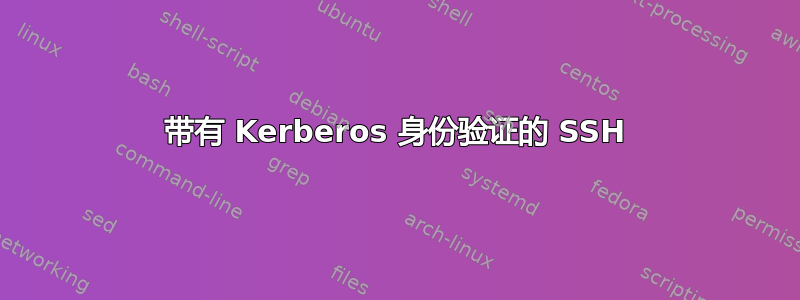
我遇到了以下问题:我尝试使用带有 Kerberos 身份验证的 SSH 从客户端 VM 连接到服务器 VM,但 SSH 仍要求我输入密码。显然,我/etc/ssh/sshd_config在服务器端修改了文件以启用:GSSAPIAuthentication yes和GSSAPICleanupCredentials yes。在客户端计算机上,我在文件中执行了相同操作/etc/ssh/ssh_config。关于 Kerberos:我使用 kadmin.local 添加了一个名为的主体,其中“服务器”是服务器计算机的主机名,SERVER.COM 是领域的名称。为 SSH 服务创建该主体后,我使用添加了位于的密钥表文件(需要明确的是,SSH 服务器和 Kerberos 服务器在同一台计算机上)。的输出是host/[email protected]ktadd -k command/etc/krb5.keytabsudo klist -ke /etc/krb5.keytab
Keytab name: FILE:/etc/krb5.keytab
KVNO Principal
---- --------------------------------------------------------------------------
1 host/[email protected] (aes256-cts-hmac-sha1-96)
1 host/[email protected] (aes128-cts-hmac-sha1-96)
1 host/[email protected] (aes256-cts-hmac-sha1-96)
1 host/[email protected] (aes128-cts-hmac-sha1-96)
1 host/[email protected] (aes256-cts-hmac-sha1-96)
1 host/[email protected] (aes128-cts-hmac-sha1-96)
1 [email protected] (aes256-cts-hmac-sha1-96)
1 [email protected] (aes128-cts-hmac-sha1-96)
1 host/[email protected] (aes256-cts-hmac-sha1-96)
1 host/[email protected] (aes128-cts-hmac-sha1-96)
因此,keytab 的创建没有问题。好吧,在服务器机器上,我还添加了一个名为 michele 的用户(甚至在上面的列表中列出,并且显然作为主体添加),并且在客户端机器上也创建了相同的用户。我在sudo /usr/sbin/sshd -p 9001 -D -dd 客户端和服务器上都以调试模式输入了 ssh 命令,得到了以下结果:
1)对于服务器端:
debug2: load_server_config: filename /etc/ssh/sshd_config
debug2: load_server_config: done config len = 370
debug2: parse_server_config: config /etc/ssh/sshd_config len 370
debug1: sshd version OpenSSH_7.5, OpenSSL 1.0.2g 1 Mar 2016
debug1: private host key #0: ssh-rsa SHA256:Uu0sgKAMRqoKGBxZ+pLywmfCH8Fby+3p/rgJ5TSn45w
debug1: private host key #1: ecdsa-sha2-nistp256 SHA256:ycCOVyRMzFst+8uwleIs1VtvhsoN+3GZE/Tjj7i/MlA
debug1: private host key #2: ssh-ed25519 SHA256:I1PpnUol1xHFKTiM+yTGN0C3h6PSjgo34VjkFtUH6Uk
debug1: rexec_argv[0]='/usr/sbin/sshd'
debug1: rexec_argv[1]='-p'
debug1: rexec_argv[2]='9001'
debug1: rexec_argv[3]='-D'
debug1: rexec_argv[4]='-dd'
debug1: Set /proc/self/oom_score_adj from 0 to -1000
debug2: fd 3 setting O_NONBLOCK
debug1: Bind to port 9001 on 0.0.0.0.
Server listening on 0.0.0.0 port 9001.
debug2: fd 4 setting O_NONBLOCK
debug1: Bind to port 9001 on ::.
Server listening on :: port 9001.
debug1: Server will not fork when running in debugging mode.
debug1: rexec start in 5 out 5 newsock 5 pipe -1 sock 8
debug1: inetd sockets after dupping: 3, 3
Connection from 192.168.56.5 port 60904 on 192.168.56.4 port 9001
debug1: Client protocol version 2.0; client software version OpenSSH_7.5p1 Ubuntu-10ubuntu0.1
debug1: match: OpenSSH_7.5p1 Ubuntu-10ubuntu0.1 pat OpenSSH* compat 0x04000000
debug1: Local version string SSH-2.0-OpenSSH_7.5p1 Ubuntu-10ubuntu0.1
debug1: Enabling compatibility mode for protocol 2.0
debug2: fd 3 setting O_NONBLOCK
debug2: Network child is on pid 4541
debug1: permanently_set_uid: 122/65534 [preauth]
debug1: list_hostkey_types: ssh-rsa,rsa-sha2-512,rsa-sha2-256,ecdsa-sha2-nistp256,ssh-ed25519 [preauth]
debug1: SSH2_MSG_KEXINIT sent [preauth]
debug1: SSH2_MSG_KEXINIT received [preauth]
debug2: local server KEXINIT proposal [preauth]
debug2: KEX algorithms: curve25519-sha256,[email protected],ecdh-sha2-nistp256,ecdh-sha2-nistp384,ecdh-sha2-nistp521,diffie-hellman-group-exchange-sha256,diffie-hellman-group16-sha512,diffie-hellman-group18-sha512,diffie-hellman-group14-sha256,diffie-hellman-group14-sha1 [preauth]
debug2: host key algorithms: ssh-rsa,rsa-sha2-512,rsa-sha2-256,ecdsa-sha2-nistp256,ssh-ed25519 [preauth]
debug2: ciphers ctos: [email protected],aes128-ctr,aes192-ctr,aes256-ctr,[email protected],[email protected] [preauth]
debug2: ciphers stoc: [email protected],aes128-ctr,aes192-ctr,aes256-ctr,[email protected],[email protected] [preauth]
debug2: MACs ctos: [email protected],[email protected],[email protected],[email protected],[email protected],[email protected],[email protected],hmac-sha2-256,hmac-sha2-512,hmac-sha1 [preauth]
debug2: MACs stoc: [email protected],[email protected],[email protected],[email protected],[email protected],[email protected],[email protected],hmac-sha2-256,hmac-sha2-512,hmac-sha1 [preauth]
debug2: compression ctos: none,[email protected] [preauth]
debug2: compression stoc: none,[email protected] [preauth]
debug2: languages ctos: [preauth]
debug2: languages stoc: [preauth]
debug2: first_kex_follows 0 [preauth]
debug2: reserved 0 [preauth]
debug2: peer client KEXINIT proposal [preauth]
debug2: KEX algorithms: curve25519-sha256,[email protected],ecdh-sha2-nistp256,ecdh-sha2-nistp384,ecdh-sha2-nistp521,diffie-hellman-group-exchange-sha256,diffie-hellman-group16-sha512,diffie-hellman-group18-sha512,diffie-hellman-group-exchange-sha1,diffie-hellman-group14-sha256,diffie-hellman-group14-sha1,ext-info-c [preauth]
debug2: host key algorithms: [email protected],[email protected],[email protected],[email protected],[email protected],ecdsa-sha2-nistp256,ecdsa-sha2-nistp384,ecdsa-sha2-nistp521,ssh-ed25519,rsa-sha2-512,rsa-sha2-256,ssh-rsa [preauth]
debug2: ciphers ctos: [email protected],aes128-ctr,aes192-ctr,aes256-ctr,[email protected],[email protected],aes128-cbc,aes192-cbc,aes256-cbc [preauth]
debug2: ciphers stoc: [email protected],aes128-ctr,aes192-ctr,aes256-ctr,[email protected],[email protected],aes128-cbc,aes192-cbc,aes256-cbc [preauth]
debug2: MACs ctos: [email protected],[email protected],[email protected],[email protected],[email protected],[email protected],[email protected],hmac-sha2-256,hmac-sha2-512,hmac-sha1 [preauth]
debug2: MACs stoc: [email protected],[email protected],[email protected],[email protected],[email protected],[email protected],[email protected],hmac-sha2-256,hmac-sha2-512,hmac-sha1 [preauth]
debug2: compression ctos: none,[email protected],zlib [preauth]
debug2: compression stoc: none,[email protected],zlib [preauth]
debug2: languages ctos: [preauth]
debug2: languages stoc: [preauth]
debug2: first_kex_follows 0 [preauth]
debug2: reserved 0 [preauth]
debug1: kex: algorithm: curve25519-sha256 [preauth]
debug1: kex: host key algorithm: ecdsa-sha2-nistp256 [preauth]
debug1: kex: client->server cipher: [email protected] MAC: <implicit> compression: none [preauth]
debug1: kex: server->client cipher: [email protected] MAC: <implicit> compression: none [preauth]
debug1: expecting SSH2_MSG_KEX_ECDH_INIT [preauth]
debug2: monitor_read: 6 used once, disabling now
debug2: set_newkeys: mode 1 [preauth]
debug1: rekey after 134217728 blocks [preauth]
debug1: SSH2_MSG_NEWKEYS sent [preauth]
debug1: expecting SSH2_MSG_NEWKEYS [preauth]
debug1: SSH2_MSG_NEWKEYS received [preauth]
debug2: set_newkeys: mode 0 [preauth]
debug1: rekey after 134217728 blocks [preauth]
debug1: KEX done [preauth]
debug1: userauth-request for user michele service ssh-connection method none [preauth]
debug1: attempt 0 failures 0 [preauth]
debug2: parse_server_config: config reprocess config len 370
debug2: monitor_read: 8 used once, disabling now
debug2: input_userauth_request: setting up authctxt for michele [preauth]
debug1: PAM: initializing for "michele"
debug1: PAM: setting PAM_RHOST to "192.168.56.5"
debug1: PAM: setting PAM_TTY to "ssh"
debug2: monitor_read: 100 used once, disabling now
debug2: monitor_read: 4 used once, disabling now
debug2: input_userauth_request: try method none [preauth]
debug1: userauth-request for user michele service ssh-connection method password [preauth]
debug1: attempt 1 failures 0 [preauth]
debug2: input_userauth_request: try method password [preauth]
debug1: PAM: password authentication accepted for michele
debug1: do_pam_account: called
Accepted password for michele from 192.168.56.5 port 60904 ssh2
debug1: monitor_child_preauth: michele has been authenticated by privileged process
debug1: monitor_read_log: child log fd closed
debug1: temporarily_use_uid: 1004/1004 (e=0/0)
debug1: ssh_gssapi_storecreds: Not a GSSAPI mechanism
debug1: restore_uid: 0/0
debug1: PAM: establishing credentials
User child is on pid 4618
debug1: SELinux support disabled
debug1: PAM: establishing credentials
debug1: permanently_set_uid: 1004/1004
debug2: set_newkeys: mode 0
debug1: rekey after 134217728 blocks
debug2: set_newkeys: mode 1
debug1: rekey after 134217728 blocks
debug1: ssh_packet_set_postauth: called
debug1: Entering interactive session for SSH2.
debug2: fd 6 setting O_NONBLOCK
debug2: fd 8 setting O_NONBLOCK
debug1: server_init_dispatch
debug1: server_input_channel_open: ctype session rchan 0 win 1048576 max 16384
debug1: input_session_request
debug1: channel 0: new [server-session]
debug2: session_new: allocate (allocated 0 max 10)
debug1: session_new: session 0
debug1: session_open: channel 0
debug1: session_open: session 0: link with channel 0
debug1: server_input_channel_open: confirm session
debug1: server_input_global_request: rtype [email protected] want_reply 0
debug1: server_input_channel_req: channel 0 request pty-req reply 1
debug1: session_by_channel: session 0 channel 0
debug1: session_input_channel_req: session 0 req pty-req
debug1: Allocating pty.
debug2: session_new: allocate (allocated 0 max 10)
debug1: session_new: session 0
debug1: SELinux support disabled
debug1: session_pty_req: session 0 alloc /dev/pts/1
debug1: server_input_channel_req: channel 0 request env reply 0
debug1: session_by_channel: session 0 channel 0
debug1: session_input_channel_req: session 0 req env
debug2: Setting env 0: LANG=it_IT.UTF-8
debug1: server_input_channel_req: channel 0 request shell reply 1
debug1: session_by_channel: session 0 channel 0
debug1: session_input_channel_req: session 0 req shell
Starting session: shell on pts/1 for michele from 192.168.56.5 port 60904 id 0
debug2: fd 3 setting TCP_NODELAY
debug1: Setting controlling tty using TIOCSCTTY.
debug2: channel 0: rfd 11 isatty
debug2: fd 11 setting O_NONBLOCK
对于客户端:
~$ ssh -p 9001 -vv [email protected]
OpenSSH_7.5p1 Ubuntu-10ubuntu0.1, OpenSSL 1.0.2g 1 Mar 2016
debug1: Reading configuration data /etc/ssh/ssh_config
debug1: /etc/ssh/ssh_config line 19: Applying options for *
debug2: resolving "192.168.56.4" port 9001
debug2: ssh_connect_direct: needpriv 0
debug1: Connecting to 192.168.56.4 [192.168.56.4] port 9001.
debug1: Connection established.
debug1: key_load_public: No such file or directory
debug1: identity file /home/michele/.ssh/id_rsa type -1
debug1: key_load_public: No such file or directory
debug1: identity file /home/michele/.ssh/id_rsa-cert type -1
debug1: key_load_public: No such file or directory
debug1: identity file /home/michele/.ssh/id_dsa type -1
debug1: key_load_public: No such file or directory
debug1: identity file /home/michele/.ssh/id_dsa-cert type -1
debug1: key_load_public: No such file or directory
debug1: identity file /home/michele/.ssh/id_ecdsa type -1
debug1: key_load_public: No such file or directory
debug1: identity file /home/michele/.ssh/id_ecdsa-cert type -1
debug1: key_load_public: No such file or directory
debug1: identity file /home/michele/.ssh/id_ed25519 type -1
debug1: key_load_public: No such file or directory
debug1: identity file /home/michele/.ssh/id_ed25519-cert type -1
debug1: Enabling compatibility mode for protocol 2.0
debug1: Local version string SSH-2.0-OpenSSH_7.5p1 Ubuntu-10ubuntu0.1
debug1: Remote protocol version 2.0, remote software version OpenSSH_7.5p1 Ubuntu-10ubuntu0.1
debug1: match: OpenSSH_7.5p1 Ubuntu-10ubuntu0.1 pat OpenSSH* compat 0x04000000
debug2: fd 3 setting O_NONBLOCK
debug1: Authenticating to 192.168.56.4:9001 as 'michele'
debug1: SSH2_MSG_KEXINIT sent
debug1: SSH2_MSG_KEXINIT received
debug2: local client KEXINIT proposal
debug2: KEX algorithms: curve25519-sha256,[email protected],ecdh-sha2-nistp256,ecdh-sha2-nistp384,ecdh-sha2-nistp521,diffie-hellman-group-exchange-sha256,diffie-hellman-group16-sha512,diffie-hellman-group18-sha512,diffie-hellman-group-exchange-sha1,diffie-hellman-group14-sha256,diffie-hellman-group14-sha1,ext-info-c
debug2: host key algorithms: [email protected],[email protected],[email protected],[email protected],[email protected],ecdsa-sha2-nistp256,ecdsa-sha2-nistp384,ecdsa-sha2-nistp521,ssh-ed25519,rsa-sha2-512,rsa-sha2-256,ssh-rsa
debug2: ciphers ctos: [email protected],aes128-ctr,aes192-ctr,aes256-ctr,[email protected],[email protected],aes128-cbc,aes192-cbc,aes256-cbc
debug2: ciphers stoc: [email protected],aes128-ctr,aes192-ctr,aes256-ctr,[email protected],[email protected],aes128-cbc,aes192-cbc,aes256-cbc
debug2: MACs ctos: [email protected],[email protected],[email protected],[email protected],[email protected],[email protected],[email protected],hmac-sha2-256,hmac-sha2-512,hmac-sha1
debug2: MACs stoc: [email protected],[email protected],[email protected],[email protected],[email protected],[email protected],[email protected],hmac-sha2-256,hmac-sha2-512,hmac-sha1
debug2: compression ctos: none,[email protected],zlib
debug2: compression stoc: none,[email protected],zlib
debug2: languages ctos:
debug2: languages stoc:
debug2: first_kex_follows 0
debug2: reserved 0
debug2: peer server KEXINIT proposal
debug2: KEX algorithms: curve25519-sha256,[email protected],ecdh-sha2-nistp256,ecdh-sha2-nistp384,ecdh-sha2-nistp521,diffie-hellman-group-exchange-sha256,diffie-hellman-group16-sha512,diffie-hellman-group18-sha512,diffie-hellman-group14-sha256,diffie-hellman-group14-sha1
debug2: host key algorithms: ssh-rsa,rsa-sha2-512,rsa-sha2-256,ecdsa-sha2-nistp256,ssh-ed25519
debug2: ciphers ctos: [email protected],aes128-ctr,aes192-ctr,aes256-ctr,[email protected],[email protected]
debug2: ciphers stoc: [email protected],aes128-ctr,aes192-ctr,aes256-ctr,[email protected],[email protected]
debug2: MACs ctos: [email protected],[email protected],[email protected],[email protected],[email protected],[email protected],[email protected],hmac-sha2-256,hmac-sha2-512,hmac-sha1
debug2: MACs stoc: [email protected],[email protected],[email protected],[email protected],[email protected],[email protected],[email protected],hmac-sha2-256,hmac-sha2-512,hmac-sha1
debug2: compression ctos: none,[email protected]
debug2: compression stoc: none,[email protected]
debug2: languages ctos:
debug2: languages stoc:
debug2: first_kex_follows 0
debug2: reserved 0
debug1: kex: algorithm: curve25519-sha256
debug1: kex: host key algorithm: ecdsa-sha2-nistp256
debug1: kex: server->client cipher: [email protected] MAC: <implicit> compression: none
debug1: kex: client->server cipher: [email protected] MAC: <implicit> compression: none
debug1: expecting SSH2_MSG_KEX_ECDH_REPLY
debug1: Server host key: ecdsa-sha2-nistp256 SHA256:ycCOVyRMzFst+8uwleIs1VtvhsoN+3GZE/Tjj7i/MlA
debug1: checking without port identifier
debug1: Host '192.168.56.4' is known and matches the ECDSA host key.
debug1: Found key in /home/michele/.ssh/known_hosts:1
debug1: found matching key w/out port
debug2: set_newkeys: mode 1
debug1: rekey after 134217728 blocks
debug1: SSH2_MSG_NEWKEYS sent
debug1: expecting SSH2_MSG_NEWKEYS
debug1: SSH2_MSG_NEWKEYS received
debug2: set_newkeys: mode 0
debug1: rekey after 134217728 blocks
debug1: pubkey_prepare: ssh_get_authentication_socket: Permission denied
debug2: key: /home/michele/.ssh/id_rsa ((nil))
debug2: key: /home/michele/.ssh/id_dsa ((nil))
debug2: key: /home/michele/.ssh/id_ecdsa ((nil))
debug2: key: /home/michele/.ssh/id_ed25519 ((nil))
debug1: SSH2_MSG_EXT_INFO received
debug1: kex_input_ext_info: server-sig-algs=<ssh-ed25519,ssh-rsa,rsa-sha2-256,rsa-sha2-512,ssh-dss,ecdsa-sha2-nistp256,ecdsa-sha2-nistp384,ecdsa-sha2-nistp521>
debug2: service_accept: ssh-userauth
debug1: SSH2_MSG_SERVICE_ACCEPT received
debug1: Authentications that can continue: publickey,gssapi-keyex,gssapi-with-mic,password
debug1: Next authentication method: gssapi-keyex
debug1: No valid Key exchange context
debug2: we did not send a packet, disable method
debug1: Next authentication method: gssapi-with-mic
debug1: Unspecified GSS failure. Minor code may provide more information
No Kerberos credentials available (default cache: FILE:/tmp/krb5cc_1002)
debug1: Unspecified GSS failure. Minor code may provide more information
No Kerberos credentials available (default cache: FILE:/tmp/krb5cc_1002)
debug2: we did not send a packet, disable method
debug1: Next authentication method: publickey
debug1: Trying private key: /home/michele/.ssh/id_rsa
debug1: Trying private key: /home/michele/.ssh/id_dsa
debug1: Trying private key: /home/michele/.ssh/id_ecdsa
debug1: Trying private key: /home/michele/.ssh/id_ed25519
debug2: we did not send a packet, disable method
debug1: Next authentication method: password
[email protected]'s password:
debug2: we sent a password packet, wait for reply
debug1: Authentication succeeded (password).
Authenticated to 192.168.56.4 ([192.168.56.4]:9001).
debug1: channel 0: new [client-session]
debug2: channel 0: send open
debug1: Requesting [email protected]
debug1: Entering interactive session.
debug1: pledge: network
debug1: client_input_global_request: rtype [email protected] want_reply 0
debug2: callback start
debug2: fd 3 setting TCP_NODELAY
debug2: client_session2_setup: id 0
debug2: channel 0: request pty-req confirm 1
debug1: Sending environment.
debug1: Sending env LANG = it_IT.UTF-8
debug2: channel 0: request env confirm 0
debug2: channel 0: request shell confirm 1
debug2: callback done
debug2: channel 0: open confirm rwindow 0 rmax 32768
debug2: channel_input_status_confirm: type 99 id 0
debug2: PTY allocation request accepted on channel 0
debug2: channel 0: rcvd adjust 2097152
debug2: channel_input_status_confirm: type 99 id 0
debug2: shell request accepted on channel 0
Welcome to Ubuntu 17.10 (GNU/Linux 4.13.0-39-generic x86_64)
* Documentation: https://help.ubuntu.com
* Management: https://landscape.canonical.com
* Support: https://ubuntu.com/advantage
0 pacchetti possono essere aggiornati.
0 sono aggiornamenti di sicurezza.
Failed to connect to http://changelogs.ubuntu.com/meta-release. Check your Internet connection or proxy settings
Last login: Sat May 5 12:45:11 2018 from 192.168.56.5
Environment:
LANG=it_IT.UTF-8
USER=michele
LOGNAME=michele
HOME=/home/michele
PATH=/usr/local/sbin:/usr/local/bin:/usr/sbin:/usr/bin:/sbin:/bin:/usr/games:/usr/local/games
MAIL=/var/mail/michele
SHELL=/bin/bash
SSH_CLIENT=192.168.56.5 60904 9001
SSH_CONNECTION=192.168.56.5 60904 192.168.56.4 9001
SSH_TTY=/dev/pts/1
TERM=xterm-256color
XDG_SESSION_ID=39
XDG_RUNTIME_DIR=/run/user/1004
DBUS_SESSION_BUS_ADDRESS=unix:path=/run/user/1004/bus
从客户端来看,似乎凭证存在 GSSAPI 故障。我想在不输入密码的情况下通过 ssh 连接到我的服务器。你能帮我吗?谢谢!
答案1
错误消息表明您没有与尝试连接的用户的有效 TGT(“票证授予票证”)。您需要先运行“kinit”。这将尝试从 kerberos 服务器获取 TGT 并将其放入票证缓存中(/tmp/krb5cc_1002就您而言)。
你不应该使用须藤,因为它会创建具有错误权限的票证缓存。如果您使用 sudo 执行此操作,则应删除具有错误权限的票证缓存 ( sudo rm /tmp/krb5cc_1002),然后尝试kinit以普通用户身份再次运行。
与此问题没有直接关系但值得一提的是:您不需要将用户添加到/etc/krb5.keytab,就像您似乎根据您的klist -ke输出尝试过的那样。此文件仅用于主机/服务身份验证。只需将用户添加到 kerberos 服务器(韩国核能发展委员会)。


