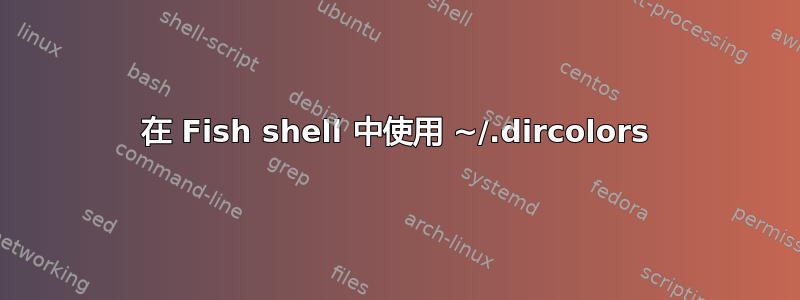
我最近刚刚从 bash 切换到 Fish shell,但在获取 dircolors 模板文件以获得为某些文件扩展名显示的自定义颜色时遇到了麻烦。
在 bash 中,我从~/.dircolors/dircolors.256dark.这dircolors.256dark模板具有映射到不同颜色的不同文件类型。例如,当我使用 时ls,所有.wav文件都会显示为橙色。这是我的来源~/.bash_profile:
# uses dircolors template
eval $(gdircolors ~/.dircolors/dircolors.256dark)
# Aliases
alias ls='gls --color=auto'
然而,fish 并不真正使用 rc 文件,而是从config.fish, 文件获取源,但某些操作的语法在fish中是不同的。
我正在尝试弄清楚如何在鱼中实现这一目标。我喜欢能够通过颜色在视觉上区分不同的文件类型,因此如果在鱼中无法做到这一点,这对我来说可能会成为一个问题。
聚苯乙烯
为了清楚起见,我并不是试图简单地更改目录或可执行文件的颜色,而是更改具有不同文件扩展名的文件的颜色。例如,如果我ls在目录中执行此操作,我会得到以下结果:
my_file.py # this file would be green for example
my_file.js # this file would be yellow
my_file.wav # this file would be orange
编辑:我在 macOS 上使用 homebrew 来获取 dircolors。
答案1
解决方案实际上非常简单。在我的~/.config/fish/config.fish文件中,我只需从语句中删除“$”即可eval。所以它看起来像这样:
# uses dircolors template
eval (gdircolors ~/.dircolors/dircolors.256dark)
# Aliases
alias ls='gls --color=auto'


