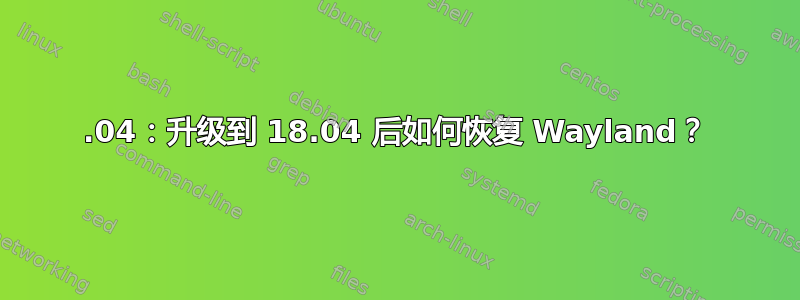
自 17.10 以来,我熟悉了 Wayland,我真的需要每个显示器的缩放!
如何在 dist-upgrade 到 Bionic 后启动 wayland 会话?GDM 中没有现成的选项。
我没有看到描述的内容
Wayland 会话仍将可用,已预安装
答案1
在登录屏幕上,您应该能够通过单击登录按钮旁边的设置图标来选择“Ubuntu on Wayland”。
如果密码屏幕上的齿轮图标下没有该选项,请确保WaylandEnable=false在/etc/gdm3/custom.conf
我的看起来像这样:
# GDM configuration storage
#
# See /usr/share/gdm/gdm.schemas for a list of available options.
[daemon]
# Uncoment the line below to force the login screen to use Xorg
# WaylandEnable=false
# Enabling automatic login
# AutomaticLoginEnable = true
# AutomaticLogin = user1
# Enabling timed login
# TimedLoginEnable = true
# TimedLogin = user1
# TimedLoginDelay = 10
[security]
[xdmcp]
[chooser]
[debug]
# Uncomment the line below to turn on debugging
# More verbose logs
# Additionally lets the X server dump core if it crashes
Enable=true
如果您无法登录来更改此设置,请启动 Ubuntu 进入恢复模式,进入 root shell,并将根分区挂载为读/写:如何启动进入恢复模式?
从那里编辑 GDM 配置nano /etc/gdm3/custom.conf并注释掉 WaylandEnable 行:#WaylandEnable=false
答案2
我让它工作了,但这是通过专门设置这个选项来实现的:
WaylandEnable=true
无论如何,正如其他地方提到的,这并不适用于所有应用程序。
Google Chrome 继续怪物字型。


