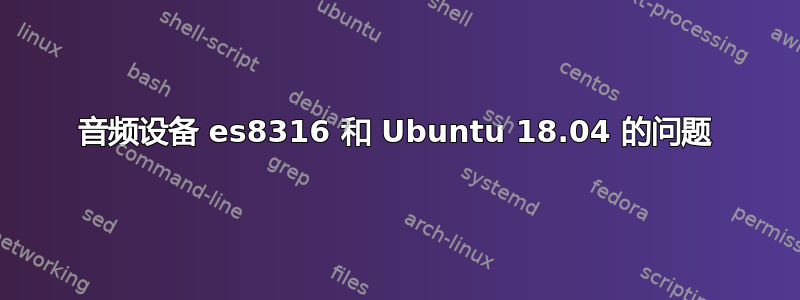
我有一台 Teclast Tbook 10 S 平板电脑(英特尔® Atom™ x5-Z8350 CPU),最近安装了 Ubuntu 18.04。
不幸的是我无法让音频设备在此设备上工作。据我所知,驱动程序存在,但内核无法加载它们。
以下是输出dmesg | grep 8316:
[ 7.657248] bytcht_es8316 bytcht_es8316: ASoC: CODEC DAI ES8316 HiFi not registered
[ 7.662138] bytcht_es8316 bytcht_es8316: snd_soc_register_card failed -517
[ 11.080283] bytcht_es8316 bytcht_es8316: ASoC: CODEC DAI ES8316 HiFi not registered
[ 11.084101] bytcht_es8316 bytcht_es8316: snd_soc_register_card failed -517
[ 285.412516] bytcht_es8316 bytcht_es8316: ASoC: CODEC DAI ES8316 HiFi not registered
[ 285.412530] bytcht_es8316 bytcht_es8316: snd_soc_register_card failed -517
[ 306.902602] bytcht_es8316 bytcht_es8316: ASoC: CODEC DAI ES8316 HiFi not registered
[ 306.902618] bytcht_es8316 bytcht_es8316: snd_soc_register_card failed -517
[ 339.921621] bytcht_es8316 bytcht_es8316: ASoC: CODEC DAI ES8316 HiFi not registered
[ 339.921641] bytcht_es8316 bytcht_es8316: snd_soc_register_card failed -517
[ 340.362397] bytcht_es8316 bytcht_es8316: ASoC: CODEC DAI ES8316 HiFi not registered
[ 340.362431] bytcht_es8316 bytcht_es8316: snd_soc_register_card failed -517
[ 340.434842] bytcht_es8316 bytcht_es8316: ASoC: CODEC DAI ES8316 HiFi not registered
[ 340.434876] bytcht_es8316 bytcht_es8316: snd_soc_register_card failed -517
[ 340.646078] bytcht_es8316 bytcht_es8316: ASoC: CODEC DAI ES8316 HiFi not registered
[ 340.646093] bytcht_es8316 bytcht_es8316: snd_soc_register_card failed -517
显然我没有得到任何输出,也没有在“设置”对话框中看到设备(我只能看到 HDMI 输出)或执行alsamixer
有什么办法可以解决这个问题吗?
谢谢
答案1
好的,我通过这种方式解决了:我按照说明重新编译了音频驱动程序这里(谷歌翻译可以理解这些步骤),但在我修改驱动程序之前此评论。
然后我使用在这个答案在步骤2中安装该芯片组的pulseaudio配置,然后重新启动。
此时您应该使用以下代码重新加载内核驱动程序:
sudo rmmod -f snd_soc_sst_byt_cht_es8316
sudo rmmod -f snd_intel_sst_acpi
sudo rmmod -f snd_soc_es8316
sudo insmod snd-intel-sst-acpi.ko
sudo insmod snd-soc-sst-byt-cht-es8316.ko
sudo insmod snd-soc-es8316.ko
pulseaudio -k
然后我的平板电脑上就可以听到音频了。
答案2
ideapad 100s-iby linuxmint 18.04 ubuntu 18.04
我解决了声音问题(英特尔 sst 音频设备)
在 etc/modprobe.d 中创建文件 blacklist_hdmi.conf,内容如下:
blacklist snd_hdmi_lpe_audio 下载并运行此 linixium sh 脚本:
https://drive.google.com/file/d/0B99O3A0dDe67VUNMV2xfVjJKeVk/编辑
在 /usr/share/alsa/ucm/ 中创建一个 bytcr-rt5651 文件夹,其内容为:
声音状态
bytcr-rt5651.conf
HiFi 配置文件
sudo alsa 强制重新加载
rm -r ~/.pulse ~/.asound* ~/.pulse-cookie ~/.config/pulse pulseaudio -k 重启


