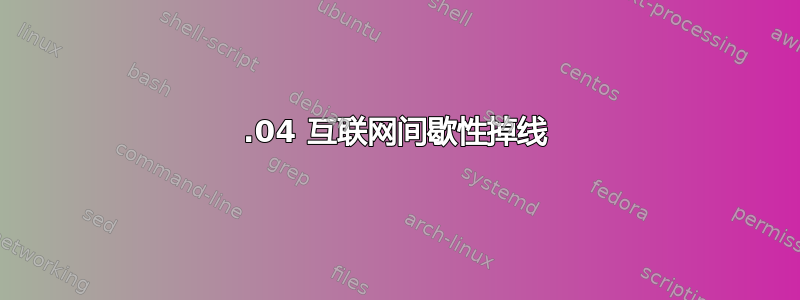
正如标题所述,为了获得互联网连接,我不得不不断断开并重新连接我的 wifi(有时还要重新启动我的计算机)。当我使用 Windows 时,wifi 运行正常,所以我知道这不是 wifi 特有的问题。
我尝试过 1. 更改内核版本 2. 关闭电源管理 3. 关闭 IPv6 4. 使 IPv6 地址解析仅本地链接。这些方法都没有用。
这是 dmesg 输出,因为我认为它有一些相关信息。
[ 195.126618] IPv6: ADDRCONF(NETDEV_UP): wlp2s0: link is not ready
[ 195.275334] IPv6: ADDRCONF(NETDEV_UP): wlp2s0: link is not ready
[ 195.347395] wlp2s0: authenticate with c8:a7:0a:ac:99:0c
[ 195.352590] wlp2s0: send auth to c8:a7:0a:ac:99:0c (try 1/3)
[ 195.441115] wlp2s0: send auth to c8:a7:0a:ac:99:0c (try 2/3)
[ 195.471702] wlp2s0: authenticated
[ 195.473159] wlp2s0: associate with c8:a7:0a:ac:99:0c (try 1/3)
[ 195.476875] wlp2s0: RX AssocResp from c8:a7:0a:ac:99:0c (capab=0x431 status=0 aid=5)
[ 195.479962] wlp2s0: associated
[ 195.480066] IPv6: ADDRCONF(NETDEV_CHANGE): wlp2s0: link becomes ready
[ 355.611024] iwlwifi 0000:02:00.0: RF_KILL bit toggled to disable radio.
[ 355.611027] iwlwifi 0000:02:00.0: reporting RF_KILL (radio disabled)
[ 355.624945] wlp2s0: deauthenticating from c8:a7:0a:ac:99:0c by local choice (Reason: 3=DEAUTH_LEAVING)
[ 355.625339] wlp2s0: failed to remove key (1, ff:ff:ff:ff:ff:ff) from hardware (-22)
[ 357.524961] iwlwifi 0000:02:00.0: RF_KILL bit toggled to enable radio.
[ 357.524964] iwlwifi 0000:02:00.0: reporting RF_KILL (radio enabled)
[ 357.691928] IPv6: ADDRCONF(NETDEV_UP): wlp2s0: link is not ready
[ 362.074344] wlp2s0: authenticate with c8:a7:0a:ac:99:0c
[ 362.079865] wlp2s0: send auth to c8:a7:0a:ac:99:0c (try 1/3)
[ 362.085751] wlp2s0: authenticated
[ 362.088816] wlp2s0: associate with c8:a7:0a:ac:99:0c (try 1/3)
[ 362.093717] wlp2s0: RX AssocResp from c8:a7:0a:ac:99:0c (capab=0x431 status=0 aid=9)
[ 362.100118] wlp2s0: associated
[ 362.100181] IPv6: ADDRCONF(NETDEV_CHANGE): wlp2s0: link becomes ready
[ 405.327132] iwlwifi 0000:02:00.0: RF_KILL bit toggled to disable radio.
[ 405.327136] iwlwifi 0000:02:00.0: reporting RF_KILL (radio disabled)
[ 405.327653] wlp2s0: deauthenticating from c8:a7:0a:ac:99:0c by local choice (Reason: 3=DEAUTH_LEAVING)
[ 405.328346] wlp2s0: failed to remove key (1, ff:ff:ff:ff:ff:ff) from hardware (-22)
[ 406.656680] iwlwifi 0000:02:00.0: RF_KILL bit toggled to enable radio.
[ 406.656685] iwlwifi 0000:02:00.0: reporting RF_KILL (radio enabled)
[ 406.776153] IPv6: ADDRCONF(NETDEV_UP): wlp2s0: link is not ready
[ 406.843233] IPv6: ADDRCONF(NETDEV_UP): wlp2s0: link is not ready
[ 411.230147] wlp2s0: authenticate with c8:a7:0a:ac:99:0c
[ 411.234918] wlp2s0: send auth to c8:a7:0a:ac:99:0c (try 1/3)
[ 411.238288] wlp2s0: authenticated
[ 411.239960] wlp2s0: associate with c8:a7:0a:ac:99:0c (try 1/3)
[ 411.243529] wlp2s0: RX AssocResp from c8:a7:0a:ac:99:0c (capab=0x431 status=0 aid=5)
[ 411.250151] wlp2s0: associated
[ 411.250212] IPv6: ADDRCONF(NETDEV_CHANGE): wlp2s0: link becomes ready
[ 1297.041325] iwlwifi 0000:02:00.0: RF_KILL bit toggled to disable radio.
[ 1297.041328] iwlwifi 0000:02:00.0: reporting RF_KILL (radio disabled)
[ 1297.058950] wlp2s0: deauthenticating from c8:a7:0a:ac:99:0c by local choice (Reason: 3=DEAUTH_LEAVING)
[ 1297.059470] wlp2s0: failed to remove key (1, ff:ff:ff:ff:ff:ff) from hardware (-22)
[ 1297.059530] wlp2s0: failed to remove key (2, ff:ff:ff:ff:ff:ff) from hardware (-22)
[ 1299.341944] iwlwifi 0000:02:00.0: RF_KILL bit toggled to enable radio.
[ 1299.341947] iwlwifi 0000:02:00.0: reporting RF_KILL (radio enabled)
[ 1299.451863] IPv6: ADDRCONF(NETDEV_UP): wlp2s0: link is not ready
[ 1299.515951] IPv6: ADDRCONF(NETDEV_UP): wlp2s0: link is not ready
[ 1303.855148] wlp2s0: authenticate with c8:a7:0a:ac:99:0c
[ 1303.861080] wlp2s0: send auth to c8:a7:0a:ac:99:0c (try 1/3)
[ 1303.865100] wlp2s0: authenticated
[ 1303.866870] wlp2s0: associate with c8:a7:0a:ac:99:0c (try 1/3)
[ 1303.871791] wlp2s0: RX AssocResp from c8:a7:0a:ac:99:0c (capab=0x431 status=0 aid=5)
[ 1303.878274] wlp2s0: associated
[ 1303.878356] IPv6: ADDRCONF(NETDEV_CHANGE): wlp2s0: link becomes ready
[ 1305.253997] wlp2s0: deauthenticating from c8:a7:0a:ac:99:0c by local choice (Reason: 3=DEAUTH_LEAVING)
[ 1305.261843] wlp2s0: failed to remove key (2, ff:ff:ff:ff:ff:ff) from hardware (-22)
答案1
我已经通过以下方式解决了这个问题这个回答的问题:
- 检查你的网络详细信息
sudo lshw -class network logical name就我而言,获得价值wlp1s0- 给予许可
sudo chmod 755 /etc/pm/config.d/ - 打开或创建配置并添加
SUSPEND_MODULES="wlp1s0"(将 wlp1s0 替换为你自己的logical name) - 然后运行,
echo "options wlp1s0 fwlps=N" | sudo tee /etc/modprobe.d/wlp1s0.conf最后重新启动系统。
我也尝试运行sudo service network-manager restart,但他们说这只是临时解决方案。


