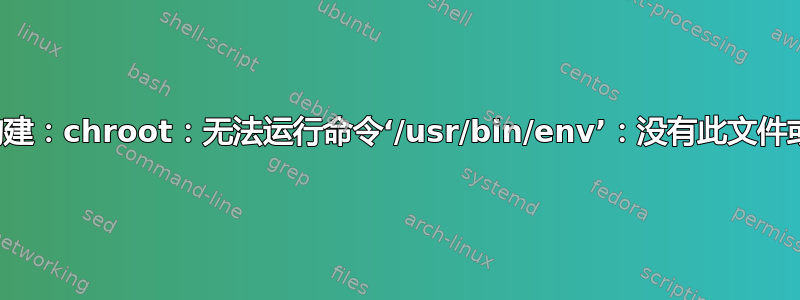
我在实时构建时遇到问题:
[2018-05-19 02:04:43] lb_build
[2018-05-19 02:04:44] lb_bootstrap
P: Setting up cleanup function
[2018-05-19 02:04:44] lb_bootstrap_cache restore
P: Restoring bootstrap stage from cache...P: Restoring bootstrap stage from
cache...
[2018-05-19 02:04:44] lb_bootstrap_copy
[2018-05-19 02:04:44] lb_bootstrap_cdebootstrap
[2018-05-19 02:04:44] lb_bootstrap_debootstrap
P: Begin bootstrapping system...
[2018-05-19 02:04:44] lb_testroot
P: If the following stage fails, the most likely cause of the problem is
with your mirror configuration or a caching proxy.
P: Running debootstrap (download-only)...
I: Retrieving InRelease
I: Retrieving Release
I: Checking Release signature
E: Release signed by unknown key (key id 40976EAF437D05B5)
P: Begin unmounting filesystems...
P: Saving caches...
和...
chroot: failed to run command ‘/usr/bin/env’: No such file or directory
我应该怎么办?
答案1
您能找到解决方案吗?(我知道这是一个老问题。)该问题似乎是由于您没有安装/添加验证包签名所需的 GPG 公钥造成的。
(问题的根源是E: Release signed by unknown key (key id 40976EAF437D05B5)——chroot: failed to run command ‘/usr/bin/env’: No such file or directory不是问题本身,而是由前一个问题引起的)


