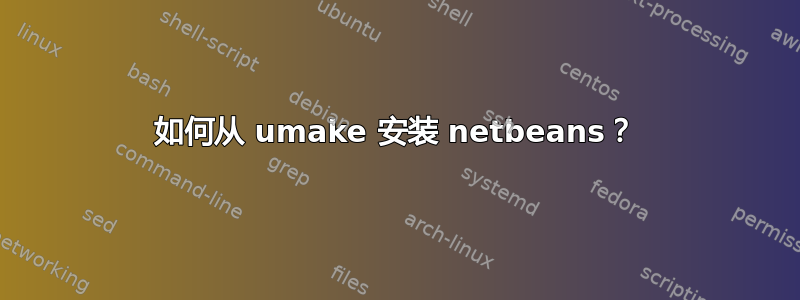
如何安装 netbeans umake?
thufir@dur:~$
thufir@dur:~$ umake ide netbeans
Choose installation path: /home/thufir/.local/share/umake/ide/netbeans
thufir@dur:~$
系统信息:
thufir@dur:~$
thufir@dur:~$ netbeans
Command 'netbeans' not found, but can be installed with:
sudo apt install netbeans
thufir@dur:~$
thufir@dur:~$ snap info ubuntu-make
name: ubuntu-make
summary: Setup your development environment on ubuntu easily
publisher: didrocks
license: unknown
description: |
Ubuntu Make provides a set of functionality to setup,
maintain and personalize your developer environment easily. It will handle
all dependencies, even those which aren't in Ubuntu itself, and install
latest versions of the desired and recommended tools.
.
This is the latest master from ubuntu make, freshly built from
https://github.com/ubuntu/ubuntu-make. It may contain even unreleased
features!
commands:
- ubuntu-make.umake
snap-id: GFBbjr1cRDoT3KSiuwGirj83ReKSSd1J
tracking: stable
refreshed: 2018-05-22T02:03:51-07:00
installed: master (367) 13MB classic
channels:
stable: master (367) 13MB classic
candidate: ↑
beta: ↑
edge: master (363) 13MB classic
thufir@dur:~$
thufir@dur:~$ sdk ls java
================================================================================
Available Java Versions
================================================================================
9.0.7-zulu
9.0.4-openjdk
> * 8.0.172-zulu
8.0.171-oracle
7.0.181-zulu
6.0.107-zulu
10.0.1-zulu
10.0.1-oracle
10.0.0-openjdk
1.0.0-rc1-graal
================================================================================
+ - local version
* - installed
> - currently in use
================================================================================
thufir@dur:~$
thufir@dur:~$ java -version
openjdk version "1.8.0_172"
OpenJDK Runtime Environment (Zulu 8.30.0.1-linux64) (build 1.8.0_172-b01)
OpenJDK 64-Bit Server VM (Zulu 8.30.0.1-linux64) (build 25.172-b01, mixed mode)
thufir@dur:~$
thufir@dur:~$ javac -version
javac 1.8.0_172
thufir@dur:~$
thufir@dur:~$
thufir@dur:~$ umake ide netbeans
Choose installation path: /home/thufir/.local/share/umake/ide/netbeans
thufir@dur:~$
thufir@dur:~$ netbeans
Command 'netbeans' not found, but can be installed with:
sudo apt install netbeans
thufir@dur:~$
thufir@dur:~$ snap info ubuntu-make
name: ubuntu-make
summary: Setup your development environment on ubuntu easily
publisher: didrocks
license: unknown
description: |
Ubuntu Make provides a set of functionality to setup,
maintain and personalize your developer environment easily. It will handle
all dependencies, even those which aren't in Ubuntu itself, and install
latest versions of the desired and recommended tools.
.
This is the latest master from ubuntu make, freshly built from
https://github.com/ubuntu/ubuntu-make. It may contain even unreleased
features!
commands:
- ubuntu-make.umake
snap-id: GFBbjr1cRDoT3KSiuwGirj83ReKSSd1J
tracking: stable
refreshed: 2018-05-22T02:03:51-07:00
installed: master (367) 13MB classic
channels:
stable: master (367) 13MB classic
candidate: ↑
beta: ↑
edge: master (363) 13MB classic
thufir@dur:~$
thufir@dur:~$ sdk ls java
================================================================================
Available Java Versions
================================================================================
9.0.7-zulu
9.0.4-openjdk
> * 8.0.172-zulu
8.0.171-oracle
7.0.181-zulu
6.0.107-zulu
10.0.1-zulu
10.0.1-oracle
10.0.0-openjdk
1.0.0-rc1-graal
================================================================================
+ - local version
* - installed
> - currently in use
================================================================================
thufir@dur:~$
thufir@dur:~$ java -v
Unrecognized option: -v
Error: Could not create the Java Virtual Machine.
Error: A fatal exception has occurred. Program will exit.
thufir@dur:~$
thufir@dur:~$ java -version
openjdk version "1.8.0_172"
OpenJDK Runtime Environment (Zulu 8.30.0.1-linux64) (build 1.8.0_172-b01)
OpenJDK 64-Bit Server VM (Zulu 8.30.0.1-linux64) (build 25.172-b01, mixed mode)
thufir@dur:~$
thufir@dur:~$ sudo update-alternatives --verbose --config java
update-alternatives: error: no alternatives for java
thufir@dur:~$
thufir@dur:~$ umake --version
18.05+snap367
thufir@dur:~$
thufir@dur:~$ javac -version
javac 1.8.0_172
thufir@dur:~$
答案1
我可以使用 Snap 版本的 Ubuntu make 确认您的结果,因此我们将其删除
sudo snap remove ubuntu-make
然后从存储库安装版本
sudo apt-get install ubuntu-make
然后使用命令安装 NetBeans IDE umake:
umake ide netbeans
然后注销或重新启动。
您可以在以下位置找到 NetBeans应用程序->编程->Netbeans IDE或者用命令运行它netbeans。


