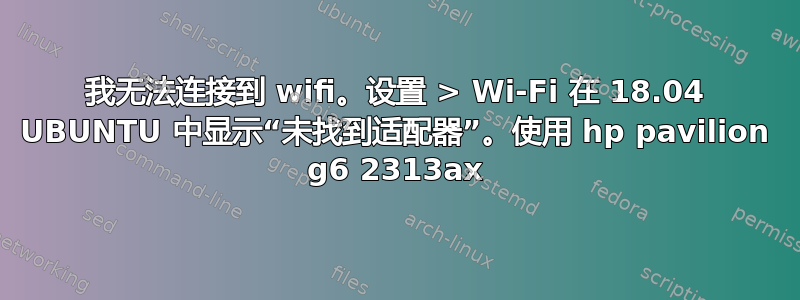
由于大多数问题都以“我是 Ubuntu 新手”开头。我对 Ubuntu 并不陌生,从 16.04 开始就很熟悉,最近升级到了 18.04,从那时起我的 WiFi 就无法正常工作,我刚刚安装了 18.04,但仍然面临这个问题,所以我想,像往常一样阅读一些博客并观看一些视频来解决这个问题,但没有用。我使用的是 hp pavilion g6 2314ax。请帮助我。提前致谢。 ‘lshw -C network’ 的输出。
lspci 输出:
02:00.0 网络控制器:Ralink corp. RT3290 无线 802.11n 1T/1R PCIe
sudo modprobe rt2800pci && dmesg | grep rt2 输出:
[31.824511]rt2800pci 0000:02:00.0:启用设备(0000->0002) [31.824729]rt2800pci 0000:02:00.0:PCI INT?:未连接 [31.824823] ieee80211 phy0:rt2800_probe_rt:错误 - 检测到无效的 RT 芯片组 0xffff、rev ffff [31.824829] ieee80211 phy0:rt2x00lib_probe_dev:错误 - 无法分配设备 [6981.825491] 链接的模块:rndis_host cdc_ether usbnet snd_hda_codec_idt snd_hda_codec_generic snd_hda_codec_hdmi snd_hda_intel snd_hda_codec snd_hda_core edac_mce_amd snd_hwdep snd_pcm kvm_amd kvm uvcvideo irqbypass videobuf2_vmalloc videobuf2_memops videobuf2_v4l2 wl(POE) videobuf2_core videodev crct10dif_pclmul media crc32_pclmul rt2800pci ghash_clmulni_intel rt2800mmio rt2800lib pcbc snd_seq_midi aesni_intel rt2x00pci rt2x00mmio rt2x00lib snd_seq_midi_event mac80211 aes_x86_64 cfg80211 snd_rawmidi eeprom_93cx6 crypto_simd rtsx_pci_ms memstick k10temp glue_helper cryptd input_leds joydev snd_seq wmi_bmof serio_raw snd_seq_device hp_wmi sparse_keymap snd_timer snd hp_accel lis3lv02d input_polldev shpchp hp_wireless soundcore mac_hid sch_fq_codel parport_pc ppdev lp parport ip_tables x_tables [14937.107712] usb usb5-port2:被集线器禁用(EMI?),重新启用...
答案1
请注意错误:
rt2800_probe_rt: Error - Invalid RT chipset
搜索错误返回以下内容:https://ubuntuforums.org/showthread.php?t=2257359
好吧,它在 win7 上也不起作用,所以我把它拔掉,用吸尘器清理了所有东西,它就起作用了!
和这个:https://lists.opensuse.org/opensuse-bugs/2015-11/msg03170.html
该问题很可能是 BIOS 或硬件问题,因此我会检查 BIOS 设置(重置或通过移除 CMOS 电池完全清除)并检查 WiFi 适配器连接。
在本文中,我认为“...确保 WiFi 适配器连接安全”的意思是确保接触良好,卡牢固地固定在 PCI 插槽中。基本上,其含义与上述帖子完全相同。
简而言之,我认为这是一个硬件问题,而不是驱动程序或操作系统问题。


