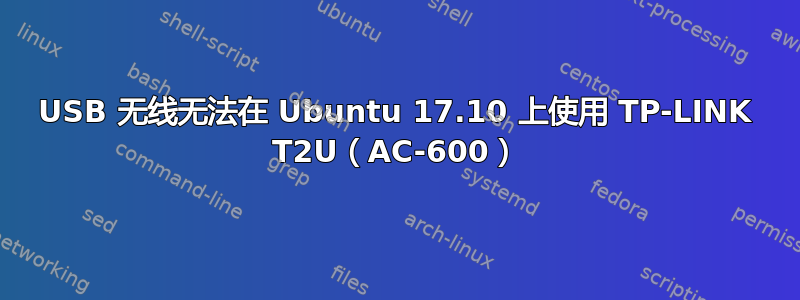
我从这里读过主题:https://ubuntuforums.org/showthread.php?t=2367163&highlight=Mt7610u
但我认为我还有其他情况。我将从我的电脑上发布该线程的许多命令输出。Tp-link 现在已连接到我的电脑,以下是命令输出:
sudo lshw -C network
*-network
description: Wireless interface
product: AR9285 Wireless Network Adapter (PCI-Express)
vendor: Qualcomm Atheros
physical id: 0
bus info: pci@0000:03:00.0
logical name: wlp3s0
version: 01
serial: 74:2f:68:d5:2e:90
width: 64 bits
clock: 33MHz
capabilities: pm msi pciexpress bus_master cap_list ethernet physical wireless
configuration: broadcast=yes driver=ath9k driverversion=4.13.0-43-generic firmware=N/A ip=192.168.0.185 latency=0 link=yes multicast=yes wireless=IEEE 802.11
resources: irq:17 memory:ddc00000-ddc0ffff
*-network
description: Ethernet interface
product: RTL8111/8168/8411 PCI Express Gigabit Ethernet Controller
vendor: Realtek Semiconductor Co., Ltd.
physical id: 0
bus info: pci@0000:05:00.0
logical name: enp5s0
version: 06
serial: 54:04:a6:1d:a8:0f
size: 10Mbit/s
capacity: 1Gbit/s
width: 64 bits
clock: 33MHz
capabilities: pm msi pciexpress msix vpd bus_master cap_list ethernet physical tp mii 10bt 10bt-fd 100bt 100bt-fd 1000bt 1000bt-fd autonegotiation
configuration: autonegotiation=on broadcast=yes driver=r8169 driverversion=2.3LK-NAPI duplex=half firmware=rtl_nic/rtl8168e-2.fw latency=0 link=no multicast=yes port=MII speed=10Mbit/s
resources: irq:29 ioport:9000(size=256) memory:d2104000-d2104fff memory:d2100000-d2103fff
*-network:0
description: Ethernet interface
physical id: 6
logical name: br-c1117af9c790
serial: 02:42:28:9f:07:15
capabilities: ethernet physical
configuration: broadcast=yes driver=bridge driverversion=2.3 firmware=N/A ip=172.18.0.1 link=no multicast=yes
*-network:1
description: Ethernet interface
physical id: 7
logical name: br-8f112f5c658f
serial: 02:42:a1:0e:5f:81
capabilities: ethernet physical
configuration: broadcast=yes driver=bridge driverversion=2.3 firmware=N/A ip=172.19.0.1 link=no multicast=yes
*-network:2
description: Ethernet interface
physical id: 8
logical name: br-a45f7839a9b4
serial: 02:42:1f:27:35:a2
capabilities: ethernet physical
configuration: broadcast=yes driver=bridge driverversion=2.3 firmware=N/A ip=172.20.0.1 link=no multicast=yes
*-network:3
description: Ethernet interface
physical id: 9
logical name: br-b1c6dbe33f06
serial: 02:42:f2:59:8d:ea
capabilities: ethernet physical
configuration: broadcast=yes driver=bridge driverversion=2.3 firmware=N/A ip=172.21.0.1 link=no multicast=yes
*-network:4
description: Ethernet interface
physical id: a
logical name: docker0
serial: 02:42:06:3a:66:61
capabilities: ethernet physical
configuration: broadcast=yes driver=bridge driverversion=2.3 firmware=N/A ip=172.17.0.1 link=no multicast=yes
ifconfig
br-8f112f5c658f: flags=4099<UP,BROADCAST,MULTICAST> mtu 1500 inet 172.19.0.1 netmask 255.255.0.0 broadcast 0.0.0.0
ether 02:42:a1:0e:5f:81 txqueuelen 0 (Ethernet)
RX packets 0 bytes 0 (0.0 B)
RX errors 0 dropped 0 overruns 0 frame 0
TX packets 0 bytes 0 (0.0 B)
TX errors 0 dropped 0 overruns 0 carrier 0 collisions 0
br-a45f7839a9b4: flags=4099<UP,BROADCAST,MULTICAST> mtu 1500
inet 172.20.0.1 netmask 255.255.0.0 broadcast 0.0.0.0
ether 02:42:1f:27:35:a2 txqueuelen 0 (Ethernet)
RX packets 0 bytes 0 (0.0 B)
RX errors 0 dropped 0 overruns 0 frame 0
TX packets 0 bytes 0 (0.0 B)
TX errors 0 dropped 0 overruns 0 carrier 0 collisions 0
br-b1c6dbe33f06: flags=4099<UP,BROADCAST,MULTICAST> mtu 1500
inet 172.21.0.1 netmask 255.255.0.0 broadcast 0.0.0.0
ether 02:42:f2:59:8d:ea txqueuelen 0 (Ethernet)
RX packets 0 bytes 0 (0.0 B)
RX errors 0 dropped 0 overruns 0 frame 0
TX packets 0 bytes 0 (0.0 B)
TX errors 0 dropped 0 overruns 0 carrier 0 collisions 0
br-c1117af9c790: flags=4099<UP,BROADCAST,MULTICAST> mtu 1500
inet 172.18.0.1 netmask 255.255.0.0 broadcast 0.0.0.0
ether 02:42:28:9f:07:15 txqueuelen 0 (Ethernet)
RX packets 0 bytes 0 (0.0 B)
RX errors 0 dropped 0 overruns 0 frame 0
TX packets 0 bytes 0 (0.0 B)
TX errors 0 dropped 0 overruns 0 carrier 0 collisions 0
docker0: flags=4099<UP,BROADCAST,MULTICAST> mtu 1500
inet 172.17.0.1 netmask 255.255.0.0 broadcast 0.0.0.0
ether 02:42:06:3a:66:61 txqueuelen 0 (Ethernet)
RX packets 0 bytes 0 (0.0 B)
RX errors 0 dropped 0 overruns 0 frame 0
TX packets 0 bytes 0 (0.0 B)
TX errors 0 dropped 0 overruns 0 carrier 0 collisions 0
enp5s0: flags=4099<UP,BROADCAST,MULTICAST> mtu 1500
ether 54:04:a6:1d:a8:0f txqueuelen 1000 (Ethernet)
RX packets 0 bytes 0 (0.0 B)
RX errors 0 dropped 0 overruns 0 frame 0
TX packets 0 bytes 0 (0.0 B)
TX errors 0 dropped 0 overruns 0 carrier 0 collisions 0
lo: flags=73<UP,LOOPBACK,RUNNING> mtu 65536
inet 127.0.0.1 netmask 255.0.0.0
inet6 ::1 prefixlen 128 scopeid 0x10<host>
loop txqueuelen 1000 (Local Loopback)
RX packets 4643578 bytes 375958668 (375.9 MB)
RX errors 0 dropped 0 overruns 0 frame 0
TX packets 4643578 bytes 375958668 (375.9 MB)
TX errors 0 dropped 0 overruns 0 carrier 0 collisions 0
wlp3s0: flags=4163<UP,BROADCAST,RUNNING,MULTICAST> mtu 1500
inet 192.168.0.185 netmask 255.255.255.0 broadcast 192.168.0.255
inet6 fe80::48ef:421e:e7fc:76a6 prefixlen 64 scopeid 0x20<link>
inet6 2a02:a31a:4141:d580:1dae:b891:7d67:40a7 prefixlen 64 scopeid 0x0<global>
inet6 2a02:a31a:4141:d580:4556:1a90:edfe:11c8 prefixlen 64 scopeid 0x0<global>
ether 74:2f:68:d5:2e:90 txqueuelen 1000 (Ethernet)
RX packets 53679 bytes 28963149 (28.9 MB)
RX errors 0 dropped 0 overruns 0 frame 0
TX packets 45022 bytes 8346299 (8.3 MB)
TX errors 0 dropped 0 overruns 0 carrier 0 collisions 0
rfkill list all
0: phy0: Wireless LAN Soft blocked: no
Hard blocked: no
1: hci0: Bluetooth
Soft blocked: no
Hard blocked: no
2: asus-wlan: Wireless LAN
Soft blocked: no
Hard blocked: no
3: asus-bluetooth: Bluetooth
Soft blocked: no
iwconfig
br-c1117af9c790 no wireless extensions.
br-8f112f5c658f no wireless extensions.
wlp3s0 IEEE 802.11 ESSID:"UPC5300508"
Mode:Managed Frequency:2.422 GHz Access Point: 38:43:7D:5E:38:3B
Bit Rate=52 Mb/s Tx-Power=15 dBm
Retry short limit:7 RTS thr:off Fragment thr:off
Power Management:off
Link Quality=50/70 Signal level=-60 dBm
Rx invalid nwid:0 Rx invalid crypt:0 Rx invalid frag:0
Tx excessive retries:1 Invalid misc:755 Missed beacon:0
br-a45f7839a9b4 no wireless extensions.
br-b1c6dbe33f06 no wireless extensions.
enp5s0 no wireless extensions.
lo no wireless extensions.
docker0 no wireless extensions.
lsusb
Bus 002 Device 004: ID 148f:761a Ralink Technology, Corp.
Bus 002 Device 002: ID 8087:0024 Intel Corp. Integrated Rate Matching Hub
Bus 002 Device 001: ID 1d6b:0002 Linux Foundation 2.0 root hub
Bus 004 Device 001: ID 1d6b:0003 Linux Foundation 3.0 root hub
Bus 003 Device 002: ID 04f3:0234 Elan Microelectronics Corp.
Bus 003 Device 001: ID 1d6b:0002 Linux Foundation 2.0 root hub
Bus 001 Device 004: ID 0bda:0139 Realtek Semiconductor Corp. RTS5139 Card Reader Controller
Bus 001 Device 003: ID 0cf3:3005 Atheros Communications, Inc. AR3011 Bluetooth
Bus 001 Device 002: ID 8087:0024 Intel Corp. Integrated Rate Matching Hub
Bus 001 Device 001: ID 1d6b:0002 Linux Foundation 2.0 root hub
lsmod
Module Size Used byrfcomm 77824 2
ipt_MASQUERADE 16384 5
nf_nat_masquerade_ipv4 16384 1 ipt_MASQUERADE
nf_conntrack_netlink 40960 0
nfnetlink 16384 2 nf_conntrack_netlink
xfrm_user 32768 1
xfrm_algo 16384 1 xfrm_user
iptable_nat 16384 1
nf_nat_ipv4 16384 1 iptable_nat
br_netfilter 24576 0
bridge 143360 1 br_netfilter
stp 16384 1 bridge
llc 16384 2 bridge,stp
aufs 229376 0
pci_stub 16384 1
vboxpci 24576 0
vboxnetadp 28672 0
vboxnetflt 28672 0
vboxdrv 471040 3 vboxnetadp,vboxnetflt,vboxpci
ccm 20480 3
bnep 20480 2
bbswitch 16384 0
intel_rapl 20480 0
asus_nb_wmi 28672 0
mxm_wmi 16384 0
x86_pkg_temp_thermal 16384 0
asus_wmi 28672 1 asus_nb_wmi
sparse_keymap 16384 1 asus_wmi
intel_powerclamp 16384 0
coretemp 16384 0
kvm_intel 200704 0
kvm 593920 1 kvm_intel
irqbypass 16384 1 kvm
btusb 45056 0
btrtl 16384 1 btusb
btbcm 16384 1 btusb
crct10dif_pclmul 16384 0
btintel 16384 1 btusb
bluetooth 544768 31 btrtl,btintel,bnep,btbcm,rfcomm,btusb
crc32_pclmul 16384 0
ecdh_generic 24576 1 bluetooth
ghash_clmulni_intel 16384 0
pcbc 16384 0
aesni_intel 188416 2
aes_x86_64 20480 1 aesni_intel
snd_hda_codec_hdmi 49152 1
rtsx_usb_ms 20480 0
crypto_simd 16384 1 aesni_intel
snd_hda_codec_realtek 98304 1
snd_hda_codec_generic 73728 1 snd_hda_codec_realtek
glue_helper 16384 1 aesni_intel
snd_hda_intel 40960 6
cryptd 24576 3 crypto_simd,ghash_clmulni_intel,aesni_intel
snd_hda_codec 126976 4 snd_hda_intel,snd_hda_codec_hdmi,snd_hda_codec_generic,snd_hda_codec_realtek
memstick 16384 1 rtsx_usb_ms
snd_hda_core 81920 5 snd_hda_intel,snd_hda_codec,snd_hda_codec_hdmi,snd_hda_codec_generic,snd_hda_codec_realtek
snd_hwdep 20480 1 snd_hda_codec
intel_cstate 20480 0
snd_pcm 98304 4 snd_hda_intel,snd_hda_codec,snd_hda_core,snd_hda_codec_hdmi
intel_rapl_perf 16384 0
snd_seq_midi 16384 0
snd_seq_midi_event 16384 1 snd_seq_midi
nvidia_uvm 667648 0
joydev 20480 0
snd_rawmidi 32768 1 snd_seq_midi
arc4 16384 2
ath9k 151552 0
ath9k_common 36864 1 ath9k
ath9k_hw 471040 2 ath9k,ath9k_common
ath 28672 3 ath9k_hw,ath9k,ath9k_common
snd_seq 65536 2 snd_seq_midi_event,snd_seq_midi
snd_seq_device 16384 3 snd_seq,snd_rawmidi,snd_seq_midi
mac80211 782336 1 ath9k
snd_timer 32768 2 snd_seq,snd_pcm
input_leds 16384 0
snd 81920 23 snd_hda_intel,snd_hwdep,snd_seq,snd_hda_codec,snd_timer,snd_rawmidi,snd_hda_codec_hdmi,snd_hda_codec_generic,snd_seq_device,snd_hda_codec_realtek,snd_pcm
cfg80211 614400 4 mac80211,ath9k,ath,ath9k_common
serio_raw 16384 0
soundcore 16384 1 snd
wmi 24576 2 asus_wmi,mxm_wmi
ip6t_REJECT 16384 1
nf_reject_ipv6 16384 1 ip6t_REJECT
shpchp 36864 0
nf_log_ipv6 16384 4
lpc_ich 24576 0
mei_me 40960 0
mei 102400 1 mei_me
xt_hl 16384 22
ip6t_rt 16384 3
nf_conntrack_ipv6 20480 10
nf_defrag_ipv6 36864 1 nf_conntrack_ipv6
ipt_REJECT 16384 1
nf_reject_ipv4 16384 1 ipt_REJECT
mac_hid 16384 0
nf_log_ipv4 16384 4
nf_log_common 16384 2 nf_log_ipv6,nf_log_ipv4
xt_LOG 16384 8
xt_limit 16384 11
xt_tcpudp 16384 38
xt_addrtype 16384 6
nf_conntrack_ipv4 16384 21
nf_defrag_ipv4 16384 1 nf_conntrack_ipv4
xt_conntrack 16384 25
ip6table_filter 16384 1
ip6_tables 28672 1 ip6table_filter
nf_conntrack_netbios_ns 16384 0
nf_conntrack_broadcast 16384 1 nf_conntrack_netbios_ns
nf_nat_ftp 16384 0
nf_nat 28672 3 nf_nat_ftp,nf_nat_masquerade_ipv4,nf_nat_ipv4
nf_conntrack_ftp 20480 1 nf_nat_ftp
nf_conntrack 131072 12 nf_conntrack_ipv6,nf_conntrack_ftp,nf_conntrack_ipv4,ipt_MASQUERADE,nf_conntrack_broadcast,nf_nat_ftp,nf_conntrack_netlink,nf_conntrack_netbios_ns,nf_nat_masquerade_ipv4,xt_conntrack,nf_nat_ipv4,nf_nat
libcrc32c 16384 2 nf_conntrack,nf_nat
iptable_filter 16384 1
parport_pc 32768 0
ppdev 20480 0
lp 20480 0
parport 49152 3 lp,parport_pc,ppdev
ip_tables 24576 2 iptable_filter,iptable_nat
x_tables 40960 14 xt_LOG,ipt_REJECT,ip_tables,iptable_filter,xt_tcpudp,ipt_MASQUERADE,xt_limit,ip6t_REJECT,ip6table_filter,xt_addrtype,ip6t_rt,xt_conntrack,ip6_tables,xt_hl
autofs4 40960 2
rtsx_usb_sdmmc 28672 0
rtsx_usb 20480 2 rtsx_usb_sdmmc,rtsx_usb_ms
hid_generic 16384 0
usbhid 49152 0
hid 118784 2 hid_generic,usbhid
i915 1822720 6
nvidia_drm 45056 8
nvidia_modeset 860160 7 nvidia_drm
nvidia 13139968 641 nvidia_modeset,nvidia_uvm
i2c_algo_bit 16384 1 i915
ahci 36864 1
psmouse 147456 0
libahci 32768 1 ahci
r8169 86016 0
drm_kms_helper 167936 2 i915,nvidia_drm
mii 16384 1 r8169
syscopyarea 16384 1 drm_kms_helper
sysfillrect 16384 1 drm_kms_helper
sysimgblt 16384 1 drm_kms_helper
fb_sys_fops 16384 1 drm_kms_helper
drm 360448 12 i915,nvidia_drm,drm_kms_helper
video 40960 2 asus_wmi,i915
我也尝试过从以下位置安装驱动程序:https://www.tp-link.com/us/download/Archer-T2UH.html
但是我的命令出错了make。然后我开始尝试更改,gcc
但仍然make出现一些错误。现在它给了我这个输出:
~/Downloads/Archer_T2UH_Linux/Driver$ makemake -C UTIL/ osutil
make[1]: Entering directory '/home/kamil/Downloads/Archer_T2UH_Linux/Driver/UTIL'
cp -f os/linux/Makefile.6.util /home/kamil/Downloads/Archer_T2UH_Linux/Driver/UTIL/os/linux/Makefile
make -C /lib/modules/4.13.0-43-generic/build SUBDIRS=/home/kamil/Downloads/Archer_T2UH_Linux/Driver/UTIL/os/linux modules
make[2]: Entering directory '/usr/src/linux-headers-4.13.0-43-generic'
CC [M] /home/kamil/Downloads/Archer_T2UH_Linux/Driver/UTIL/os/linux/../../common/rt_os_util.o
gcc: error: unrecognized command line option ‘-fstack-protector-strong’
scripts/Makefile.build:316: recipe for target '/home/kamil/Downloads/Archer_T2UH_Linux/Driver/UTIL/os/linux/../../common/rt_os_util.o' failed
make[3]: *** [/home/kamil/Downloads/Archer_T2UH_Linux/Driver/UTIL/os/linux/../../common/rt_os_util.o] Error 1
Makefile:1550: recipe for target '_module_/home/kamil/Downloads/Archer_T2UH_Linux/Driver/UTIL/os/linux' failed
make[2]: *** [_module_/home/kamil/Downloads/Archer_T2UH_Linux/Driver/UTIL/os/linux] Error 2
make[2]: Leaving directory '/usr/src/linux-headers-4.13.0-43-generic'
Makefile:527: recipe for target 'osutil' failed
make[1]: *** [osutil] Error 2
make[1]: Leaving directory '/home/kamil/Downloads/Archer_T2UH_Linux/Driver/UTIL'
Makefile:3: recipe for target 'all' failed
make: *** [all] Error 2
我重点关注了“gcc:错误:无法识别的命令行选项‘-fstack-protector-strong’”部分。我正在尝试升级 gcc。
gcc -v
Using built-in specs.COLLECT_GCC=gcc
COLLECT_LTO_WRAPPER=/usr/lib/gcc/x86_64-linux-gnu/4.8/lto-wrapper
Target: x86_64-linux-gnu
Configured with: ../src/configure -v --with-pkgversion='Ubuntu 4.8.5-4ubuntu6' --with-bugurl=file:///usr/share/doc/gcc-4.8/README.Bugs --enable-languages=c,c++,java,go,d,fortran,objc,obj-c++ --prefix=/usr --program-suffix=-4.8 --enable-shared --enable-linker-build-id --libexecdir=/usr/lib --without-included-gettext --enable-threads=posix --with-gxx-include-dir=/usr/include/c++/4.8 --libdir=/usr/lib --enable-nls --with-sysroot=/ --enable-clocale=gnu --enable-libstdcxx-debug --enable-libstdcxx-time=yes --enable-gnu-unique-object --disable-libmudflap --enable-plugin --with-system-zlib --disable-browser-plugin --enable-java-awt=gtk --enable-gtk-cairo --with-java-home=/usr/lib/jvm/java-1.5.0-gcj-4.8-amd64/jre --enable-java-home --with-jvm-root-dir=/usr/lib/jvm/java-1.5.0-gcj-4.8-amd64 --with-jvm-jar-dir=/usr/lib/jvm-exports/java-1.5.0-gcj-4.8-amd64 --with-arch-directory=amd64 --with-ecj-jar=/usr/share/java/eclipse-ecj.jar --enable-objc-gc --enable-multiarch --disable-werror --with-arch-32=i686 --with-abi=m64 --with-multilib-list=m32,m64,mx32 --with-tune=generic --enable-checking=release --build=x86_64-linux-gnu --host=x86_64-linux-gnu --target=x86_64-linux-gnu
Thread model: posix
gcc version 4.8.5 (Ubuntu 4.8.5-4ubuntu6)
我也尝试过https://askubuntu.com/a/674122/755206 没有运气(make 命令也出现类似错误)。具体来说:
make -C toolsmake[1]: Entering directory '/home/kamil/mt7610u_wifi_sta_v3002_dpo_20130916/tools'
gcc -g bin2h.c -o bin2h
make[1]: Leaving directory '/home/kamil/mt7610u_wifi_sta_v3002_dpo_20130916/tools'
/home/kamil/mt7610u_wifi_sta_v3002_dpo_20130916/tools/bin2h
chipset = mt7610u
cp -f os/linux/Makefile.6 /home/kamil/mt7610u_wifi_sta_v3002_dpo_20130916/os/linux/Makefile
make -C /lib/modules/4.13.0-43-generic/build SUBDIRS=/home/kamil/mt7610u_wifi_sta_v3002_dpo_20130916/os/linux modules
make[1]: Entering directory '/usr/src/linux-headers-4.13.0-43-generic'
CC [M] /home/kamil/mt7610u_wifi_sta_v3002_dpo_20130916/os/linux/../../os/linux/rt_profile.o
gcc: error: unrecognized command line option ‘-fstack-protector-strong’
scripts/Makefile.build:316: recipe for target '/home/kamil/mt7610u_wifi_sta_v3002_dpo_20130916/os/linux/../../os/linux/rt_profile.o' failed
make[2]: *** [/home/kamil/mt7610u_wifi_sta_v3002_dpo_20130916/os/linux/../../os/linux/rt_profile.o] Error 1
Makefile:1550: recipe for target '_module_/home/kamil/mt7610u_wifi_sta_v3002_dpo_20130916/os/linux' failed
make[1]: *** [_module_/home/kamil/mt7610u_wifi_sta_v3002_dpo_20130916/os/linux] Error 2
make[1]: Leaving directory '/usr/src/linux-headers-4.13.0-43-generic'
Makefile:403: recipe for target 'LINUX' failed
make: *** [LINUX] Error 2
cat /proc/version
Linux version 4.13.0-43-generic (buildd@lgw01-amd64-026) (gcc version 7.2.0 (Ubuntu 7.2.0-8ubuntu3.2)) #48-Ubuntu SMP Wed May 16 12:18:48 UTC
编辑:
lspci -knn | grep Net -A3; rfkill list
03:00.0 Network controller [0280]: Qualcomm Atheros AR9285 Wireless Network Adapter (PCI-Express) [168c:002b] (rev 01)
Subsystem: AzureWave AW-NB037H 802.11bgn Wireless Half-size Mini PCIe Card [AR9002WB-1NGCD] [1a3b:2c37]
Kernel driver in use: ath9k
Kernel modules: ath9k
0: hci0: Bluetooth
Soft blocked: no
Hard blocked: no
1: phy0: Wireless LAN
Soft blocked: no
Hard blocked: no
2: asus-wlan: Wireless LAN
Soft blocked: no
Hard blocked: no
3: asus-bluetooth: Bluetooth
Soft blocked: no
Hard blocked: no
2020 年更新: https://github.com/chenhaiq/mt7610u_wifi_sta_v3002_dpo_20130916/issues/45
是的,逐个执行下面 4 条命令
- sudo apt-get 安装 dkms
- sudo ./dkms-install.sh
- 制作
- 进行安装
以上步骤你都成功了吗?
我正在使用这个适配器 https://www.qoo10.sg/item/TP-LINK-ARCHER-T2U-NANO-AC600-NANO-WIRELESS-USB-ADAPTER-3-YEARS/653301495
我遵循了以下步骤(https://pastebin.com/Z1S8eJTq)然后重新启动。我看到调制解调器显示了有效的网络。当我忘记内部 wifi 上的连接时,我能够通过它连接到网络(我通过手机托管的 5ghz 连接)。但我无法连接到我的其他 5ghz 网络,这很奇怪。当我粘贴正确的密码时,它多次提示输入密码。
modinfo mt7650u_sta
filename: /lib/modules/4.15.0-88-generic/kernel/drivers/net/wireless/mt7650u_sta.ko
version: 3.0.0.2
description: RT2870 Wireless Lan Linux Driver
author: Paul Lin <[email protected]>
license: GPL
srcversion: A5834972EC8D004F5804733
alias: usb:v0E8Dp7650d*dc*dsc*dp*icFFisc02ipFFin*
alias: usb:v0E8Dp7630d*dc*dsc*dp*icFFisc02ipFFin*
alias: usb:v0B05p17D1d*dc*dsc*dp*ic*isc*ip*in*
alias: usb:v148Fp760Ad*dc*dsc*dp*ic*isc*ip*in*
alias: usb:v2357p0105d*dc*dsc*dp*ic*isc*ip*in*
alias: usb:v0E8Dp7610d*dc*dsc*dp*ic*isc*ip*in*
alias: usb:v148Fp7610d*dc*dsc*dp*ic*isc*ip*in*
alias: usb:v148Fp761Ad*dc*dsc*dp*ic*isc*ip*in*
depends:
retpoline: Y
name: mt7650u_sta
vermagic: 4.15.0-88-generic SMP mod_unload
parm: mac:rt28xx: wireless mac addr (charp)


