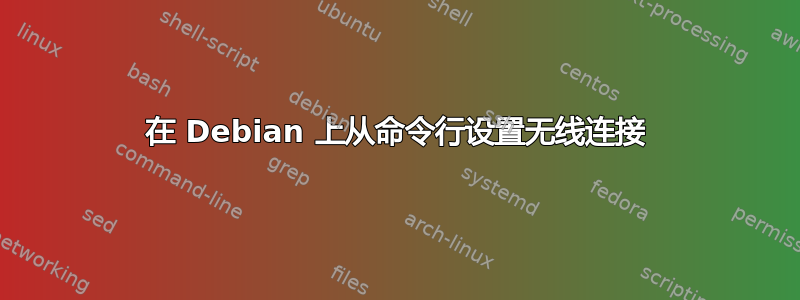
我有一台带有专有 Intel wifi 卡的笔记本电脑,我试图用它连接到 WPA/WPA2 网络(简称为“网络”)
我已经安装了 iwlwifi、网络工具和网络管理器
我运行 nmtui 来设置 wifi,一切似乎都很好,nmtui 报告已连接,但当我尝试 ping 8.8.4.4 时,网络无法访问。由于某种原因 nm[cli|tui] 不起作用。我也尝试过 wpa_supplicant,但也没能走得太远。
我希望我设置无线接口时出现一些错误,有人可以发现并帮助我修复。
我知道“网络”有效,因为我在 Debian 系统旁边双启动 Ubuntu,并且我有 wifi 与 Ubuntu 配合使用。
配置文件
wlo1 IEEE 802.11 ESSID:"Network"
Mode:Managed Frequency:2.442 GHz Access Point: A2:63:91:25:81:67
Bit Rate=72.2 Mb/s Tx-Power=22 dBm
Retry short limit:7 RTS thr:off Fragment thr:off
Power Management:on
Link Quality=53/70 Signal level=-57 dBm
Rx invalid nwid:0 Rx invalid crypt:0 Rx invalid frag:0
Tx excessive retries:0 Invalid misc:1 Missed beacon:0
纳米克利
wlo1: connected to Network
"Intel Wireless 3165 (Dual Band Wireless AC 3165)"
wifi (iwlwifi), B8:81:98:51:75:5C, hw
ip4 default
inet4 192.168.1.23/24
inet6 fe80::bd90:9bfa:c408:e458/64
enp1s0: unmanaged
"Realtek RTL8101/2/6E PCI Express Fast/Gigabit Ethernet controller"
ethernet (r8169), EC:8E:B5:A3:5C:02, hw, mtu 1500
lo: unmanaged
loopback (unknown), 00:00:00:00:00:00, sw, mtu 65536
DNS configuration:
servers: 192.168.1.1
interface: wlo1
Use "nmcli device show" to get complete information about known devices and
"nmcli connection show" to get an overview on active connection profiles.
Consult nmcli(1) and nmcli-examples(5) manual pages for complete usage details.
nmcli 设备显示
GENERAL.DEVICE: wlo1
GENERAL.TYPE: wifi
GENERAL.HWADDR: B8:81:98:51:75:5C
GENERAL.MTU: 0
GENERAL.STATE: 100 (connected)
GENERAL.CONNECTION: Network
GENERAL.CON-PATH: /org/freedesktop/NetworkManager/ActiveConnection/6
IP4.ADDRESS[1]: 192.168.1.23/24
IP4.GATEWAY: 192.168.1.1
IP4.DNS[1]: 192.168.1.1
IP6.ADDRESS[1]: fe80::bd90:9bfa:c408:e458/64
IP6.GATEWAY: --
GENERAL.DEVICE: enp1s0
GENERAL.TYPE: ethernet
GENERAL.HWADDR: EC:8E:B5:A3:5C:02
GENERAL.MTU: 1500
GENERAL.STATE: 10 (unmanaged)
GENERAL.CONNECTION: --
GENERAL.CON-PATH: --
WIRED-PROPERTIES.CARRIER: off
IP4.ADDRESS[1]: 192.168.1.35/24
IP4.GATEWAY: 192.168.1.1
IP4.ROUTE[1]: dst = 169.254.0.0/16, nh = 0.0.0.0, mt = 1000
IP6.ADDRESS[1]: fe80::ee8e:b5ff:fea3:5c02/64
IP6.GATEWAY: --
GENERAL.DEVICE: lo
GENERAL.TYPE: loopback
GENERAL.HWADDR: 00:00:00:00:00:00
GENERAL.MTU: 65536
GENERAL.STATE: 10 (unmanaged)
GENERAL.CONNECTION: --
GENERAL.CON-PATH: --
IP4.ADDRESS[1]: 127.0.0.1/8
IP4.GATEWAY: --
IP6.ADDRESS[1]: ::1/128
IP6.GATEWAY: --
nmcli 连接显示
NAME UUID TYPE DEVICE
Network 21931e14-0cda-46b2-91c2-120447e287bd 802-11-wireless wlo1
SAndroid 62d7a99d-8ef7-404c-b18b-df31ebb3b7bc 802-11-wireless --
猫 /etc/网络/接口
# This file describes the network interfaces available on your system
# and how to activate them. For more information, see interfaces(5).
source /etc/network/interfaces.d/*
# The loopback network interface
auto lo
iface lo inet loopback
# The primary network interface
allow-hotplug enp1s0
iface enp1s0 inet dhcp
LSPCI | grep 无线
05:00.0 Network controller: Intel Corporation Wireless 3165 (rev 81)
路线-n
Kernel IP routing table
Destination Gateway Genmask Flags Metric Ref Use Iface
0.0.0.0 192.168.1.1 0.0.0.0 UG 600 0 0 wlo1
169.254.0.0 0.0.0.0 255.255.0.0 U 1000 0 0 wlo1
192.168.1.0 0.0.0.0 255.255.255.0 U 600 0 0 wlo1
答案1
这是一个驱动程序问题
有同样问题的朋友请运行命令
apt-get install linux-firmware linux-firmware-free linux-firmware-nonfree


