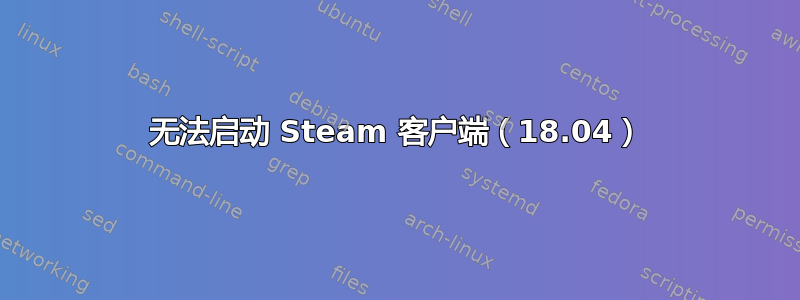
解决方案: sudo apt install libnvidia-gl-390:i386
谢谢https://askubuntu.com/users/835363/rob-fargher
Ubuntu 18.04
NVIDIA 专有驱动程序 390
Geforce GTX 1050 Ti
启动 Steam 时它拒绝启动。令人惊奇的是它之前可以运行,但当我从 GOG 下载巫师 2 并安装所需的依赖项时,Steam 就消失了。我再次安装了 Steam,但由于无法加载驱动程序 swrast,它无法加载。我删除了巫师 2 并卸载了所有所需的依赖项(之前未安装的依赖项)。我还清除了 Steam 及其所有数据(手动和使用 apt purge 命令),并使用 Orphaner 删除了所有孤立的库和依赖项。然后我通过 apt install steam 安装了 Steam,这是它的输出:
steam
Running Steam on ubuntu 18.04 64-bit
STEAM_RUNTIME is enabled automatically
Pins up-to-date!
[2018-06-03 09:24:19] Startup - updater built Jun 1 2018 10:51:34
Looks like steam didn't shutdown cleanly, scheduling immediate update check
[2018-06-03 09:24:19] Checking for update on startup
[2018-06-03 09:24:19] Checking for available updates...
[2018-06-03 09:24:20] Download skipped: /client/steam_client_ubuntu12 version 1527879669, installed version 1527879669
[2018-06-03 09:24:20] Nothing to do
[2018-06-03 09:24:20] Verifying installation...
[2018-06-03 09:24:20] Performing checksum verification of executable files
[2018-06-03 09:24:20] Verification complete
我该如何解决这个问题?我尝试使用
https://github.com/ValveSoftware/steam-for-linux/issues/4665
但它对我不起作用。


