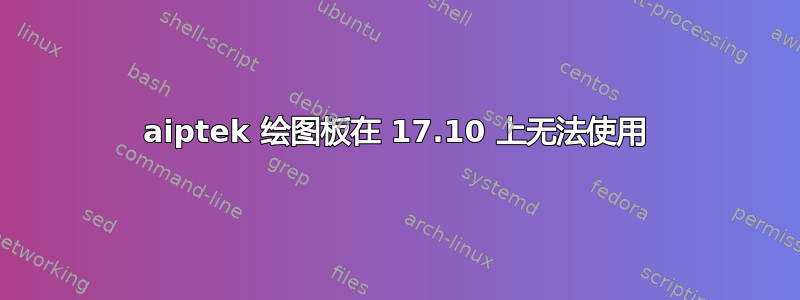
我有一台旧的 Trust/Aiptek 平板电脑,它被正确识别dmesg
[ 7.047168] aiptek 1-1:1.0: Aiptek using 400 ms programming speed
[ 7.047230] input: Aiptek as /devices/pci0000:00/0000:00:01.3/0000:03:00.0/usb1/1-1/1-1:1.0/input/input7
[ 7.047335] usbcore: registered new interface driver aiptek
我安装xserver-xorg-input-aiptek并创建了配置文件Xorg
/usr/share/X11/xorg.conf.d/50-aiptek.conf
Section "InputClass"
Identifier "Aiptek class"
MatchProduct "Aiptek|AIPTEK|aiptek"
MatchDevicePath "/dev/input/event*"
Driver "aiptek"
Option "USB" "on"
Option "Type" "stylus"
Option "Mode" "absolute"
Option "zMin" "0"
Option "zMax" "511"
EndSection
现在它可以在登录屏幕上运行(GDM),但是当我登录到GNOME(原始会话,ubuntu 17.10)时它就停止工作。
有什么想法吗?看起来像是权限问题,但网上没有太多可查找的信息,因为这是一个相当旧的设备
答案1
是的,这确实是一个权限问题,与这是一个旧设备的事实无关。
只需将自己添加到input群组即可,如下所示
sudo usermod -a -G input yourusername
至少这是让该设备在 Ubuntu 18.04(Xorg)下运行所需要的


