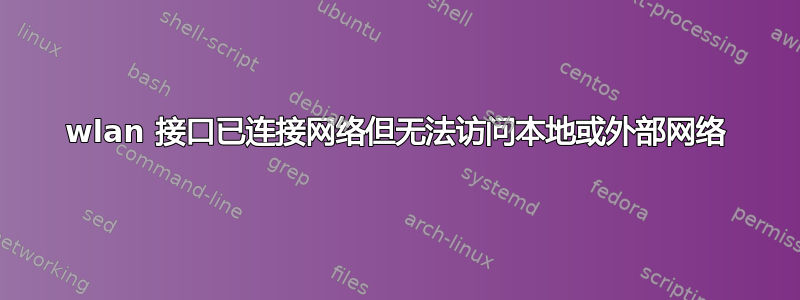
我已经通过配置文件 /etc/network/interfaces 设置了我的无线接口,该接口能够连接到路由器,但我无法 ping 本地网络上的任何内容(甚至无法 ping 通该接口所连接的路由器本身)并且我也无法访问任何外部(WAN)资源。
我的配置如下:
/etc/network/interfaces
# This file describes the network interfaces available on your system
# and how to activate them. For more information, see interfaces(5).
source /etc/network/interfaces.d/*
# The loopback network interface
auto lo
iface lo inet loopback
# The wireless network interface
auto wlan1
iface wlan1 inet static
address 192.168.1.12
netmask 255.255.255.0
gateway 192.168.1.1
wireless-essid xxxx
wireless-key s:xxxx
wireless-keymode open
如下图所示,接口实际上已连接:
$ iwconfig
lo no wireless extensions.
wlan1 IEEE 802.11abg ESSID:"xxxx"
Mode:Managed Frequency:2.452 GHz Access Point: 58:98:35:4A:A4:F0
Bit Rate=54 Mb/s Tx-Power=200 dBm
Retry short limit:7 RTS thr:off Fragment thr:off
Encryption key:xxxx-xxxx-xx
Power Management:off
Link Quality=48/70 Signal level=-62 dBm
Rx invalid nwid:0 Rx invalid crypt:0 Rx invalid frag:0
Tx excessive retries:0 Invalid misc:0 Missed beacon:0
eth0 no wireless extensions.
但我无法 ping 通网关 (192.168.1.1) 或 DNS (8.8.8.8):
$ ping 192.168.1.1
PING 192.168.1.1 (192.168.1.1) 56(84) bytes of data.
From 192.168.1.12 icmp_seq=1 Destination Host Unreachable
From 192.168.1.12 icmp_seq=1 Destination Host Unreachable
From 192.168.1.12 icmp_seq=1 Destination Host Unreachable
ifconfig 返回:
$ ifconfig
lo Link encap:Local Loopback
inet addr:127.0.0.1 Mask:255.0.0.0
inet6 addr: ::1/128 Scope:Host
UP LOOPBACK RUNNING MTU:65536 Metric:1
RX packets:31 errors:0 dropped:0 overruns:0 frame:0
TX packets:31 errors:0 dropped:0 overruns:0 carrier:0
collisions:0 txqueuelen:0
RX bytes:2158 (2.1 KiB) TX bytes:2158 (2.1 KiB)
wlan1 Link encap:Ethernet HWaddr 5c:93:a2:92:96:81
inet addr:192.168.1.12 Bcast:192.168.1.255 Mask:255.255.255.0
inet6 addr: fe80::5e93:a2ff:fe92:9681/64 Scope:Link
UP BROADCAST RUNNING MULTICAST MTU:1500 Metric:1
RX packets:0 errors:0 dropped:0 overruns:0 frame:143
TX packets:101 errors:0 dropped:0 overruns:0 carrier:0
collisions:0 txqueuelen:1000
RX bytes:0 (0.0 B) TX bytes:14372 (14.0 KiB)
Interrupt:18
内核路由设置如下:
$ route -n
Kernel IP routing table
Destination Gateway Genmask Flags Metric Ref Use Iface
0.0.0.0 192.168.1.1 0.0.0.0 UG 0 0 0 wlan1
169.254.0.0 0.0.0.0 255.255.0.0 U 1000 0 0 wlan1
192.168.1.0 0.0.0.0 255.255.255.0 U 0 0 0 wlan1
任何建议/故障排除提示将非常感谢。
问候,迈克。


