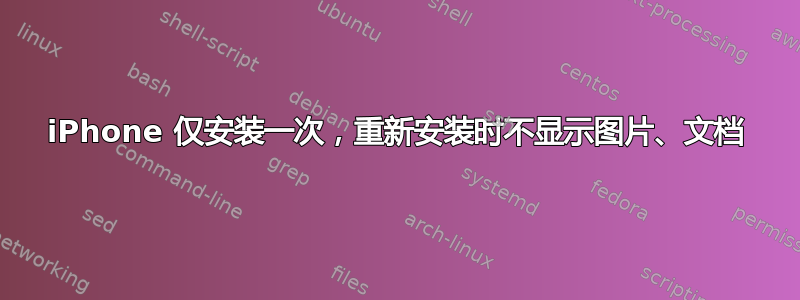
我有一部 iPhone 8,最初通过 USB 连接,因此图片和文档文件夹在 Ubuntu 17.10 下可用。但是,这在 Ubuntu 重启之间只能工作一次。
我该如何解决这个问题?
这肯定是一个错误或配置问题,而不是某些软件缺失或完全失效,因为它实际上是在重启后第一次运行的。
发生的情况是,如果我断开并再次连接 iPhone,文件夹 Pictures 不会重新出现在文件应用程序中。文件夹 Documents 确实在第二次重新连接时出现,但第三次重新连接时没有出现。我在 dmesg 中没有看到任何错误。
我看到它通过 USB 被识别
[234230.482987] usb 1-1: USB disconnect, device number 6 [234250.239084] usb 1-1: new high-speed USB device number 7 using xhci_hcd [234250.385353] usb 1-1: New USB device found, idVendor=05ac, idProduct=12a8 [234250.385358] usb 1-1: New USB device strings: Mfr=1, Product=2, SerialNumber=3 [234250.385362] usb 1-1: Product: iPhone [234250.385365] usb 1-1: Manufacturer: Apple Inc. [234250.385369] usb 1-1: SerialNumber: **** (number skipped)
我已经检查过这个帖子 如何在 Ubuntu 17.04 上访问 iOS 相机图片?然后运行
idevicepair validate
收到:
错误:设备返回未处理的错误代码“-3”
运行这个
idevicepair unpair && idevicepair pair
输入我的 iPhone 密码后能够成功重新验证,但文件夹不会重新出现。
再次重新连接后,我看到了
idevicepair validate
未找到设备,是否已插入?
尝试通过文件应用程序中的 afc://SerialNumber 架构访问它告诉我
libimobiledevice 错误:未找到设备。请确保 usbmuxd 设置正确。
usbmuxd --version
usbmuxd 1.1.0
usbmuxd --verbose -f
[06:44:02.000][3] usbmuxd v1.1.0 starting up [06:44:02.000][0] Could not open lockfile
sudo usbmuxd --verbose -f
[06:47:04.774][3] usbmuxd v1.1.0 starting up [06:47:04.775][4] Creating socket [06:47:04.775][4] Initializing USB [06:47:04.781][4] Found new device with v/p 05ac:12a8 at 1-9 [06:47:04.781][3] Could not get old configuration descriptor for device 1-9: -5 [06:47:04.781][4] Setting configuration for device 1-9, from 0 to 4 [06:47:04.786][4] Found interface 1 with endpoints 04/85 for device 1-9 [06:47:04.810][4] Using wMaxPacketSize=512 for device 1-9 [06:47:04.810][3] Connecting to new device on location 0x10009 as ID 1 [06:47:04.810][4] 1 device detected [06:47:04.810][3] Initialization complete [06:47:04.810][3] Connected to v2.0 device 1 on location 0x10009 with serial number SerialNumber [06:47:04.810][4] preflight_worker_handle_device_add: Starting preflight on device SerialNumber... [06:47:04.810][4] New client on fd 13 [06:47:04.827][4] New client on fd 15 [06:47:04.829][4] Client 15 connection closed [06:47:04.829][4] Disconnecting client fd 15 [06:47:04.837][4] New client on fd 15 [06:47:04.838][4] Client 15 connection closed [06:47:04.838][4] Disconnecting client fd 15 [06:47:04.891][4] preflight_worker_handle_device_add: StartSession success for device SerialNumber [06:47:04.891][4] preflight_worker_handle_device_add: Finished preflight on device SerialNumber [06:47:04.892][4] Disconnecting client fd 13 [06:47:05.775][4] New client on fd 12 [06:47:05.775][4] New client on fd 13 [06:47:05.776][4] Client 13 connection closed [06:47:05.776][4] Disconnecting client fd 13 [06:47:05.776][4] New client on fd 13 [06:47:05.782][4] Disconnecting client fd 13 [06:47:05.812][4] New client on fd 13 [06:47:05.812][4] Client 13 connection closed [06:47:05.812][4] Disconnecting client fd 13 [06:47:05.812][4] New client on fd 13 [06:47:05.814][4] New client on fd 14 [06:47:05.817][4] New client on fd 15 [06:47:05.820][4] New client on fd 16 [06:47:05.820][4] Client 16 connection closed [06:47:05.820][4] Disconnecting client fd 16 [06:47:05.820][4] New client on fd 16 [06:47:05.820][4] Client 16 connection closed [06:47:05.820][4] Disconnecting client fd 16 [06:47:05.830][4] New client on fd 16 [06:47:05.830][4] Client 16 connection closed [06:47:05.830][4] Disconnecting client fd 16 [06:47:05.874][4] Disconnecting client fd 13 [06:47:05.875][4] New client on fd 13 [06:47:05.876][4] New client on fd 16 [06:47:05.876][4] Client 13 connection closed [06:47:05.876][4] Disconnecting client fd 13 [06:47:05.878][4] New client on fd 13 [06:47:05.878][4] Client 13 connection closed [06:47:05.878][4] Disconnecting client fd 13 [06:47:05.878][4] New client on fd 13 [06:47:05.879][4] Client 13 connection closed [06:47:05.879][4] Disconnecting client fd 13 [06:47:05.882][4] New client on fd 13 [06:47:05.882][4] Client 13 connection closed [06:47:05.883][4] Disconnecting client fd 13 [06:47:05.900][4] New client on fd 13 [06:47:05.901][4] Disconnecting client fd 16 [06:47:05.906][4] New client on fd 16 [06:47:05.907][4] Disconnecting client fd 15
现在文件夹 Documents 已挂载并显示,但不是图片。
重新连接时,我收到此错误消息弹出对话框(来自文件?)
无法打开 iPhone 上的文档文件夹缓存无效,请重试(内部处理)
[06:53:16.072][4] New client on fd 11 [06:53:16.073][4] Client 11 connection closed [06:53:16.073][4] Disconnecting client fd 11 [06:53:16.573][4] New client on fd 11 [06:53:16.574][4] Client 11 connection closed [06:53:16.574][4] Disconnecting client fd 11 [06:53:17.204][4] Found new device with v/p 05ac:12a8 at 1-10 [06:53:17.205][3] Could not get old configuration descriptor for device 1-10: -5 [06:53:17.205][4] Setting configuration for device 1-10, from 0 to 4 [06:53:17.258][4] Found interface 1 with endpoints 04/85 for device 1-10 [06:53:17.290][4] Using wMaxPacketSize=512 for device 1-10 [06:53:17.291][3] Connecting to new device on location 0x1000a as ID 2 [06:53:17.298][3] Connected to v2.0 device 2 on location 0x1000a with serial number SerialNumber [06:53:17.306][4] preflight_worker_handle_device_add: Starting preflight on device SerialNumber... [06:53:17.306][4] New client on fd 14 [06:53:17.353][4] New client on fd 16 [06:53:17.353][4] Client 16 connection closed [06:53:17.353][4] Disconnecting client fd 16 [06:53:17.377][4] New client on fd 16 [06:53:17.377][4] Client 16 connection closed [06:53:17.377][4] Disconnecting client fd 16 [06:53:17.415][4] preflight_worker_handle_device_add: StartSession success for device SerialNumber [06:53:17.415][4] preflight_worker_handle_device_add: Finished preflight on device SerialNumber [06:53:17.415][4] New client on fd 15 [06:53:17.415][4] New client on fd 16 [06:53:17.415][4] Client 15 connection closed [06:53:17.415][4] Disconnecting client fd 15 [06:53:17.416][4] Disconnecting client fd 14 [06:53:17.418][4] Disconnecting client fd 16
但是现在 afc:// 开始工作了,我终于可以在文件中看到文件夹了:
AirFair DCIM iTunesRestore PhotoData Purchases
Books Downloads LoFiCloudAssets Photos Radio
CloudAssets iTunes_Control MediaAnalysis PublicStaging Recordings
因此,我似乎找到了一种访问照片文件夹的解决方法。显然,我希望它能够在没有 sudo 约束的情况下工作。
答案1
升级usbmuxd解决了这个问题。我从https://packages.ubuntu.com/cosmic/usbmuxd(1.1.1~git20180428.b95a0a0-1)并安装。令人惊讶的是,它与 Ubuntu 18.04 兼容。
答案2
这对我有用,在 Ubuntu 18.04 上:https://ubuntuforums.org/showthread.php?t=2376741&p=13779062#post13779062
$猫/lib/udev/rules.d/39-usbmuxd.rules
# usbmuxd(Apple移动设备复用器正在监听/var/run/usbmuxd)
# 将 iOS 设备初始化为“停用”的 USB 配置状态并激活 usbmuxd
ACTION=="添加", SUBSYSTEM=="usb", ATTR{idVendor}=="05ac", ATTR{idProduct}=="12[9a][0-9a-f]", ENV{USBMUX_SUPPORTED}="1", ATTR{bConfigurationValue}="0", OWNER="usbmux", TAG+="systemd", ENV{SYSTEMD_WANTS}="usbmuxd.service", RUN+="/bin/systemctl start usbmuxd"
# 当最后一个设备被移除时退出 usbmuxd
ACTION=="删除", SUBSYSTEM=="usb", ENV{PRODUCT}=="5ac/12[9a][0-9a-f]/*", ENV{INTERFACE}=="255/*", RUN+="/bin/systemctl stop usbmuxd"


