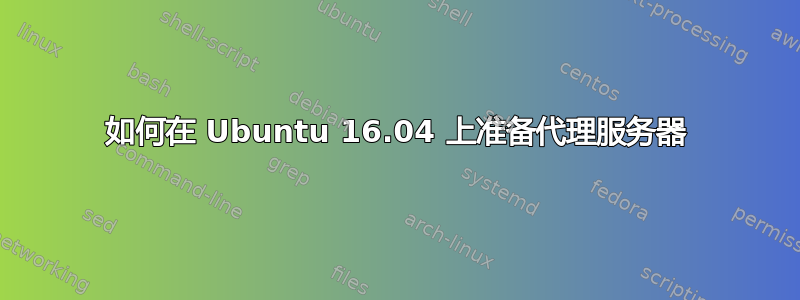
我正在尝试使用 Ubuntu 16.04 准备代理服务器,我的服务器具有以下网卡:
enp4s0 Link encap:Ethernet HWaddr 00:15:c5:f6:c0:36
inet addr:192.168.0.101 Bcast:192.168.0.255 Mask:255.255.255.0
inet6 addr: fe80::215:c5ff:fef6:c036/64 Scope:Link
UP BROADCAST RUNNING MULTICAST MTU:1500 Metric:1
RX packets:5118 errors:0 dropped:0 overruns:0 frame:0
TX packets:3065 errors:0 dropped:0 overruns:0 carrier:0
collisions:0 txqueuelen:1000
RX bytes:7474529 (7.4 MB) TX bytes:254689 (254.6 KB)
Interrupt:16
enp6s0 Link encap:Ethernet HWaddr 00:08:54:31:8f:79
inet addr:172.24.3.19 Bcast:172.24.3.255 Mask:255.255.252.0
inet6 addr: fe80::208:54ff:fe31:8f79/64 Scope:Link
UP BROADCAST RUNNING MULTICAST MTU:1500 Metric:1
RX packets:7573 errors:0 dropped:334 overruns:0 frame:0
TX packets:2756 errors:0 dropped:0 overruns:0 carrier:0
collisions:0 txqueuelen:1000
RX bytes:756664 (756.6 KB) TX bytes:881724 (881.7 KB)
enp4s0 是 WAN 网卡,连接到互联网。enp6s0 是 LAN 网卡。
我按如下方式配置它们/etc/network/interfaces:
allow-hotplug enp4s0
iface enp4s0 inet dhcp
allow-hotplug enp6s0
iface enp6s0 inet static
address 172.24.3.19
netmask 255.255.252.0
gateway 172.24.0.1
dns-nameservers 172.24.3.1
enp4s0 收到的 ip 如下,摘自/var/lib/dhcp/dhclient.enp4s0.leases:
lease {
interface "enp4s0";
fixed-address 192.168.0.101;
option subnet-mask 255.255.255.0;
option routers 192.168.0.1;
option dhcp-lease-time 7200;
option dhcp-message-type 5;
option domain-name-servers 192.168.0.1,8.8.8.8;
option dhcp-server-identifier 192.168.0.1;
renew 5 2018/06/08 16:03:17;
rebind 5 2018/06/08 16:59:19;
expire 5 2018/06/08 17:14:19;
}
下列的Nairabytes.net,我应用了一些 iptables 规则,如下所示:
iptables -t nat -A POSTROUTING -o enp4s0 -j MASQUERADE
iptables -A FORWARD -i enp4s0 -o enp6s0 -m state --state RELATED,ESTABLISHED -j ACCEPT
iptables -A FORWARD -i enp6s0 -o enp4s0 -j ACCEPT
因此 iptables 规则变为如下形式:
Chain INPUT (policy ACCEPT)
target prot opt source destination
Chain FORWARD (policy ACCEPT)
target prot opt source destination
ACCEPT all -- anywhere anywhere state RELATED,ESTABLISHED
ACCEPT all -- anywhere anywhere
Chain OUTPUT (policy ACCEPT)
target prot opt source destination
但我不明白的是为什么两个网卡中只有一个正常工作。虽然该服务器可以通过 enp6s0 与 LAN 通信,但它无法连接到互联网。
所以我将这条路线应用到它:
sudo /sbin/route add -net 0.0.0.0 gw 192.168.0.1 enp4s0
然后事情就恢复了!现在服务器可以连接到互联网,但无法访问 LAN。
我原来的问题是尝试设置网关,但这似乎是不可能的,因为 enp6s0 是 LAN nic,并且它连接到一个 VLAN,更好地说,这个 VLAN 已经有一个网关(172.24.0.1),我想让这个服务器对所有其他子网可见(不仅是 172.24.0.1,而且我们还有其他 12 个子网!它们都链接到 172.24.0.0 网络掩码)。
所以我决定建立代理,而不是网关。我安装了 squid,但在完成 squid 配置之前,我必须使连接正常工作。我的网络方案如下图所示: 我究竟做错了什么?
我究竟做错了什么?


