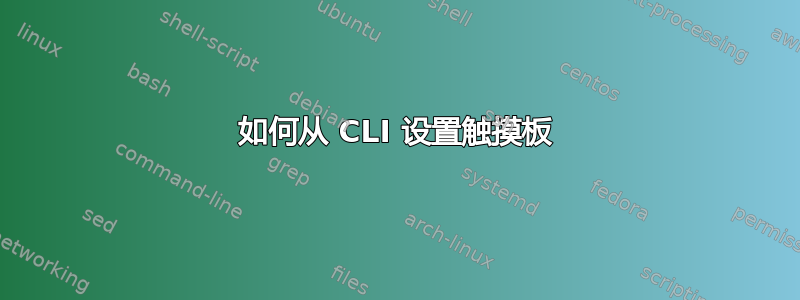
我有一台联想 t540p 笔记本电脑,它的触摸板就像一个物理左键,触摸板没有左键或右键,所以我需要将笔记本电脑左键和右键的底部区域固定起来。此外,我需要让触摸板的其余部分对触摸不敏感。
问候。
答案1
你可以定义一个名为的文件 70-synaptics.conf,/etc/X11/xorg.conf.d并在其中放入以下内容:
Section "InputClass"
Identifier "touchpad"
Driver "synaptics"
MatchIsTouchpad "on"
# Enable clickpad/multitouch support
Option "ClickPad" "true"
# Middle-button emulation is not supported
Option "EmulateMidButtonTime" "0"
# Define right soft button at the bottom
Option "SoftButtonAreas" "50% 0 82% 0 0 0 0 0"
EndSection
希望这可以帮助。


