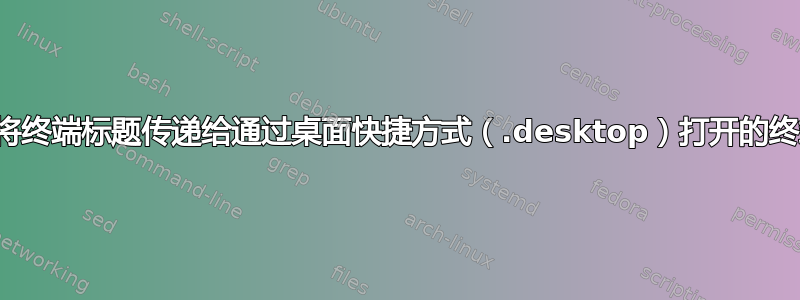
有没有办法为通过桌面快捷方式打开的终端设置标题?
如果可以在标题中显示 [Desktop Entry] Name=myTitle,那么完美的解决方案就是。有人知道这是否可行吗?
另请参阅(这里的方法不起作用):可以使用其他用户的终端应用程序的桌面快捷方式吗?
答案1
根据我的个人经验,我能想到的最简单的解决方案先前的答案,将使用设置标题的命令生成终端 + 生成您选择的交互式 shell。具体来说,我将使文件Exec=的一部分.desktop如下所示:
Exec=gnome-terminal -e "bash -c 'printf \"\033]0;TEST1\007\";bash'"
答案2
使用
Exec=gnome-terminal -t myTitle -e myCommand ...
在您的桌面文件中。另请参阅 gnome-terminal 帮助输出:
$ gnome-terminal --help-terminal-options
Usage:
gnome-terminal [OPTION…] [-- COMMAND …]
Terminal options; if used before the first --window or --tab argument, sets the default for all terminals:
-e, --command Execute the argument to this option inside the terminal
--profile=PROFILE-NAME Use the given profile instead of the default profile
-t, --title=TITLE Set the initial terminal title
--working-directory=DIRNAME Set the working directory
--wait Wait until the child exits
--fd=FD Forward file descriptor
--zoom=ZOOM Set the terminal’s zoom factor (1.0 = normal size)


