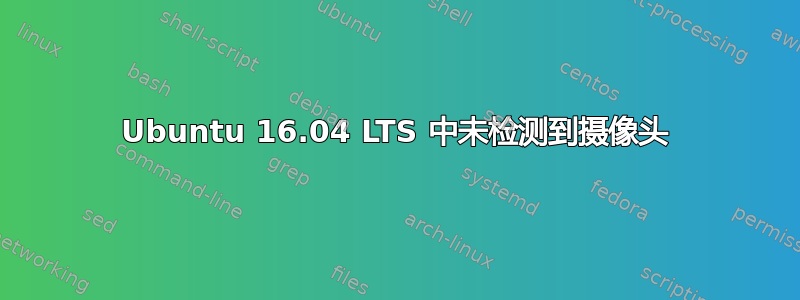
今天我使用 Chrome 浏览器参加了 Google Hangout。浏览器报告“未检测到摄像头”。这很令人惊讶,因为在我拥有这台机器的四年半时间里,我大约每两个月使用一次摄像头。我最后一次使用摄像头是在 2018 年 4 月 26 日或 5 月 31 日。当 Ubuntu 提示我应用软件更新时,我会非常认真地执行。
我检查了系统设置,但没有找到相机图标。此外,当我在搜索栏中输入“相机”和“未检测到相机”时,什么也没有出现。我搜索了 Chrome 的帮助,其中的建议是“重启电脑”。重启并没有解决问题;相机仍然未被检测到。
这是我的系统信息:
$ uname -a
Linux zareason 4.4.0-128-generic #154-Ubuntu SMP Fri May 25 14:15:18 UTC
$ lsb_release -a
No LSB modules are available.
Distributor ID: Ubuntu
Description: Ubuntu 16.04.4 LTS
Release: 16.04
Codename: xenial
另一位用户提出了这个问题,提供了 lspci 的输出(我将在这里做)但没有得到回应。
$ lspci
00:00.0 Host bridge: Intel Corporation Xeon E3-1200 v3/4th Gen Core Processor DRAM Controller (rev 06)
00:01.0 PCI bridge: Intel Corporation Xeon E3-1200 v3/4th Gen Core Processor PCI Express x16 Controller (rev 06)
00:02.0 VGA compatible controller: Intel Corporation 4th Gen Core Processor Integrated Graphics Controller (rev 06)
00:03.0 Audio device: Intel Corporation Xeon E3-1200 v3/4th Gen Core Processor HD Audio Controller (rev 06)
00:14.0 USB controller: Intel Corporation 8 Series/C220 Series Chipset Family USB xHCI (rev 05)
00:16.0 Communication controller: Intel Corporation 8 Series/C220 Series Chipset Family MEI Controller #1 (rev 04)
00:1a.0 USB controller: Intel Corporation 8 Series/C220 Series Chipset Family USB EHCI #2 (rev 05)
00:1b.0 Audio device: Intel Corporation 8 Series/C220 Series Chipset High Definition Audio Controller (rev 05)
00:1c.0 PCI bridge: Intel Corporation 8 Series/C220 Series Chipset Family PCI Express Root Port #1 (rev d5)
00:1c.3 PCI bridge: Intel Corporation 8 Series/C220 Series Chipset Family PCI Express Root Port #4 (rev d5)
00:1c.5 PCI bridge: Intel Corporation 8 Series/C220 Series Chipset Family PCI Express Root Port #6 (rev d5)
00:1d.0 USB controller: Intel Corporation 8 Series/C220 Series Chipset Family USB EHCI #1 (rev 05)
00:1f.0 ISA bridge: Intel Corporation HM86 Express LPC Controller (rev 05)
00:1f.2 SATA controller: Intel Corporation 8 Series/C220 Series Chipset Family 6-port SATA Controller 1 [AHCI mode] (rev 05)
00:1f.3 SMBus: Intel Corporation 8 Series/C220 Series Chipset Family SMBus Controller (rev 05)
03:00.0 Ethernet controller: Qualcomm Atheros AR8161 Gigabit Ethernet (rev 10)
04:00.0 Network controller: Intel Corporation Centrino Wireless-N 2230 (rev c4)
有什么建议吗?
非常感谢。
吉姆·基南
答案1
解决方案来自这里:Fn+<Cam>在我的计算机上是Fn+F6。 “按下笔记本电脑上的网络摄像头功能键可以在硬件中添加/删除设备,就像它已经物理连接/断开连接一样。” 我这样做之后,得到了以下发现:
$ ls -l /dev/video*
crw-rw----+ 1 root video 81, 0 Jun 28 21:38 /dev/video0
$ lsmod | ack '^video\b'
video 40960 2 i915,msi_wmi
非常感谢。
吉姆·基南


