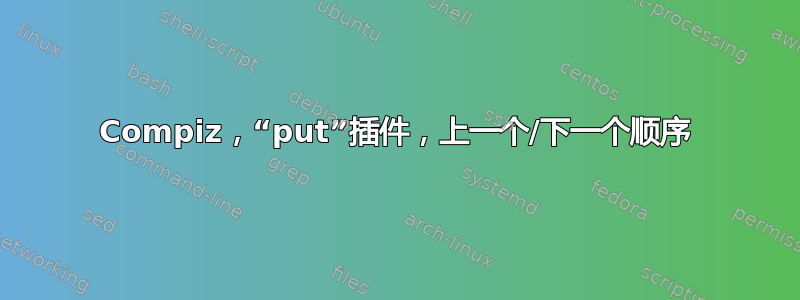
我有三头,每个头旋转 90 度的显示器布局:
Screen 0: minimum 8 x 8, current 4920 x 1920, maximum 32767 x 32767
DVI-D-0 disconnected (normal left inverted right x axis y axis)
HDMI-0 disconnected (normal left inverted right x axis y axis)
DP-0 connected 1080x1920+0+0 left (normal left inverted right x axis y axis) 475mm x 267mm
1920x1080 60.00*+
1280x1024 75.02 60.02
1152x864 75.00
1024x768 75.03 60.00
800x600 75.00 60.32
640x480 75.00 59.94
DP-1 disconnected (normal left inverted right x axis y axis)
DP-2 connected primary 1080x1920+1920+0 left (normal left inverted right x axis y axis) 510mm x 287mm
1920x1080 60.00*+
1280x1024 75.02 60.02
1152x864 75.00
1024x768 75.03 60.00
800x600 75.00 60.32
640x480 75.00 59.94
DP-3 disconnected (normal left inverted right x axis y axis)
DP-4 connected 1080x1920+3840+0 left (normal left inverted right x axis y axis) 475mm x 267mm
1920x1080 60.00*+
1280x1024 75.02 60.02
1152x864 75.00
1024x768 75.03 60.00
800x600 75.00 60.32
640x480 75.00 59.94
DP-5 disconnected (normal left inverted right x axis y axis)
并设置super-shift-left快捷super-shift-right方式来在显示器之间移动窗口:
出于某种原因,该行为与我期望看到的完全相反,即将super-shift-left窗口移动到其当前显示器位置的右侧,然后super-shift-right执行相反的操作。有趣的是,它曾经在同一组显示器和相同的 Ubuntu 16.04 安装上工作。我只是碰巧在从一个房间搬到另一个房间时拆卸/组装了我的工作站。





