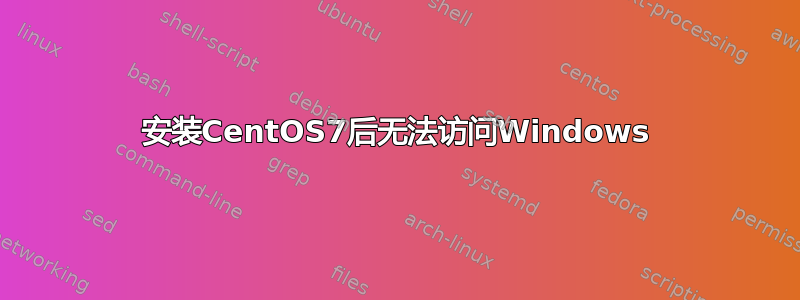
安装双启动Windows 10和CentOS7.我看不到 Windows 启动选项。
我尝试了此链接的建议这但我发现了一些不同的东西。
就我而言,我无法在其上找到 Windows
[xhdinh@localhost ~]$ sudo grub2-mkconfig > /dev/null
[sudo] password for xhdinh:
Generating grub configuration file ...
Found linux image: /boot/vmlinuz-3.10.0-514.el7.x86_64
Found initrd image: /boot/initramfs-3.10.0-514.el7.x86_64.img
Found linux image: /boot/vmlinuz-0-rescue-89b13d92e70f4ca09e4c4127a3ec37f5
Found initrd image: /boot/initramfs-0-rescue-89b13d92e70f4ca09e4c4127a3ec37f5.img
done
lsblk -l
[xhdinh@localhost ~]$ lsblk -f
NAME FSTYPE LABEL UUID MOUNTPOINT
sda
├─sda1 vfat ESP C0EE-5982
├─sda2
├─sda3 ntfs OS 842245042244FD24
├─sda4 ntfs Research 78700D2A700CF0A4
├─sda5 ntfs Entertainment A48E8BD38E8B9C84
├─sda6 ntfs WINRETOOLS 0ACC48ABCC48933D
├─sda7 ntfs Image 6CF24A03F249D24E
├─sda8 ntfs DELLSUPPORT F8DACC77DACC3422
├─sda9
├─sda10 ext4 d6e0e44c-ad34-464c-b4ca-333e3d393e54 /
├─sda11 ext4 f612727f-5662-496f-82fb-5f8cb216ee1f /home
└─sda12 swap bbb04bda-9934-4b06-b72a-8b8832be58a0 [SWAP]
sdb
└─sdb1 ntfs 36D44A09D449CC35 /run/media/xhd
当我运行 [root@localhost ~]# cat /etc/default/grub 时
GRUB_TIMEOUT=5
GRUB_DISTRIBUTOR="$(sed 's, release .*$,,g' /etc/system-release)"
GRUB_DEFAULT=saved
GRUB_DISABLE_SUBMENU=true
GRUB_TERMINAL_OUTPUT="console"
GRUB_CMDLINE_LINUX="rhgb quiet"
GRUB_DISABLE_RECOVERY="true"
答案1
您需要安装该os-prober包,然后grub2-mkconfig再次运行。
这将检测磁盘上的所有其他可启动操作系统并为它们创建 grub 启动菜单项。


