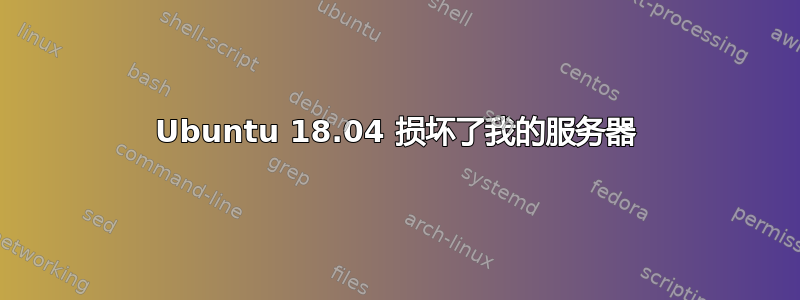
当我尝试通过 ssh 进入我的 ubuntu 服务器时,我有这个 shell 输入和输出。
sjrsimac@SethDanicaTV:~$ ssh -vvv sjrsimac@SethServer
OpenSSH_7.6p1 Ubuntu-4, OpenSSL 1.0.2n 7 Dec 2017
debug1: Reading configuration data /etc/ssh/ssh_config
debug1: /etc/ssh/ssh_config line 19: Applying options for *
debug2: resolving "sethserver" port 22
ssh: Could not resolve hostname sethserver: Name or service not known
在我的服务器上,我打开了 /etc/ssh/ssh_config 并更改*为SethServer,但调试消息仍然声称它正在读取*。这些调试消息要求我做什么?
答案1
调试消息告诉您需要提供一种机制来将主机名解析SethServer为实际的 IP 地址。
例如,假设SethServer您的本地 LAN 上的 IPv4 地址为 192.168.1.11,您可以执行以下操作之一:
在你的当地的SSH 客户端配置文件
~/.ssh/config类似Host SethServer HostName 192.168.1.11/etc/hosts在文件中添加条目192.168.1.11 SethServer配置 DNS 服务器以提供以下解析
SethServer


