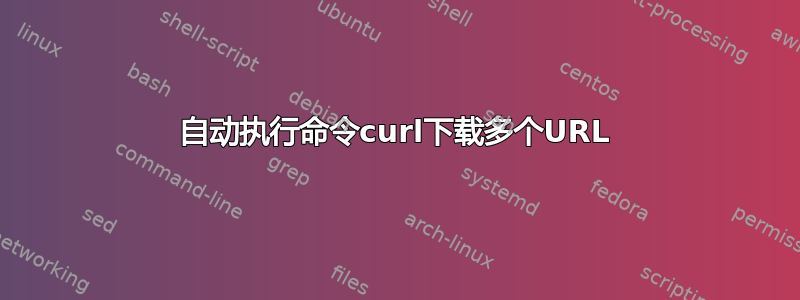
如何curl在多个 URL 上运行示例:
curl https://google.com/1
curl https://google.com/2
curl https://google.com/3
我想curl每 60 秒自动化一次。
答案1
尝试下面的方法,
1)创建文件MultiCurl.sh
/usr/bin/curl "https://google.com/1"
/usr/bin/curl "https://google.com/2"
/usr/bin/curl "https://google.com/3"
2)使用 chmod 使其可执行
chmod +x MultiCurl.sh
3)将其添加到Cron Job中
*/60 * * * * $Scriptpath/MultiCurl.sh
答案2
wget或者,您可以使用带有标志的命令--input-file。将所有 URL 放入文件中list.txt,然后运行wget:
~$ cat list.txt
https://google.com/1
https://google.com/2
https://google.com/3
~$ wget --input-file ./list.txt


