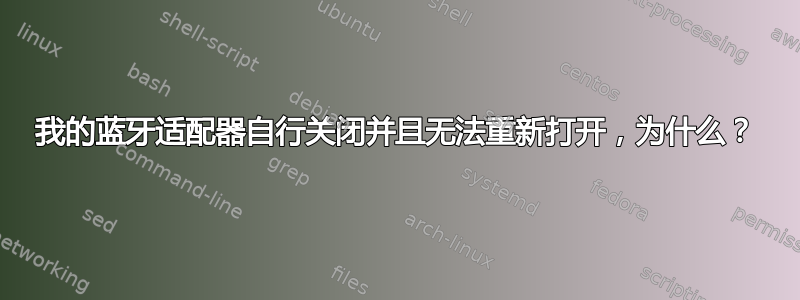
我有一个蓝牙鼠标,我已经用了几天了,但过了一段时间(1-2 小时)后,我的电脑蓝牙就停止了,我无法重新启用它。我使用的是 Ubuntu 18.04,也安装了 blueman,但没用。当蓝牙自动关闭并运行时,rfkill list我只得到这个
0: phy0: Wireless LAN
Soft blocked: no
Hard blocked: no
根本没有蓝牙。当我尝试运行systemctl enable bluetooth.service时,systemctl start bluetooth.service我只得到
使用 /lib/systemd/systemd-sysv-install 将 bluetooth.service 的状态与 SysV 服务脚本同步。执行:/lib/systemd/systemd-sysv-install enable bluetooth
什么都不起作用。我必须重启电脑才能让蓝牙再次工作。有什么建议吗?
答案1
将 Ubuntu 升级到 18.10 解决了我的问题


