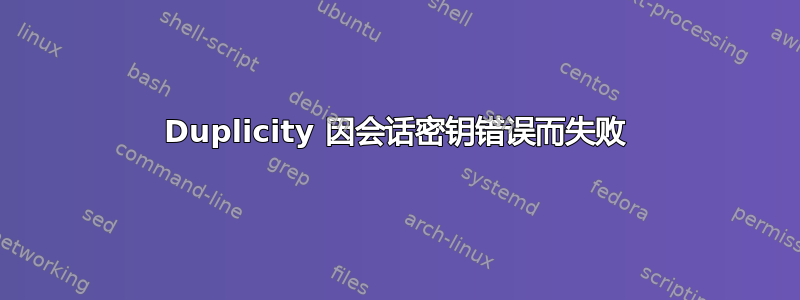
这是错误:
Error processing remote manifest (duplicity-inc.20180712T125810Z.to.20180719T130228Z.manifest.gpg): GPG Failed, see log below:
===== Begin GnuPG log =====
gpg: WARNING: "--no-use-agent" is an obsolete option - it has no effect
gpg: AES256 encrypted data
gpg: encrypted with 1 passphrase
gpg: decryption failed: Bad session key
===== End GnuPG log =====
答案1
Deja Dup 的作者已经出版https://wiki.gnome.org/Apps/DejaDup/PassphraseProblems2019其中他描述了由于 Deja Dup 早期版本中的错误以及底层 duplicity 中的错误而导致的可能原因。
总结是您可能在提示时输入了错误的密码。不幸的是,至少早期版本的 duplicity 不会检查传递的密码是否与过去备份中使用的密码相同。
就我而言,最近的备份文件使用错误的密码加密。上述文档提供了一个命令来检查这一点。因此,我只需删除它们并再次运行备份即可。
Ubuntu 18.04 使用的 Deja Dup 版本 37.0 仍包含此错误。根据上面链接的文档,该错误已在 39.1 中修复。
答案2
可能是 gpg 2.1 升级问题,如此处所述
https://answers.launchpad.net/duplicity/+question/289102
和这里
https://answers.launchpad.net/duplicity/+question/288602
使用此处提到的解决方法
https://superuser.com/questions/984977/duplicity-restore-failing-no-secret-key
..ede/duply.net


