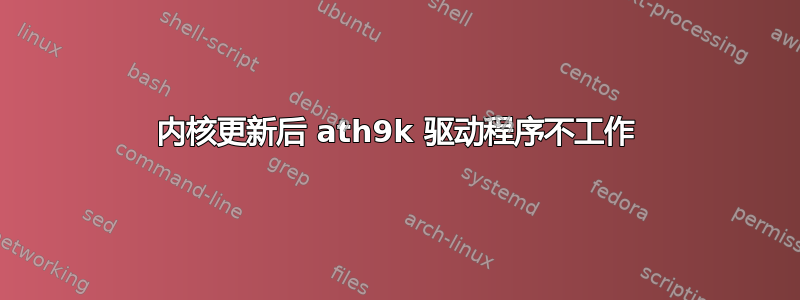
我在 Ubuntu-Gnome 16.04 上,安装了两个内核版本,分别是 4.15 ( 4.15.0-24-generic) 和 4.13 ( 4.15.0-24-generic)。当我启动到较旧的版本 (4.13) 时,一切正常。但在内核更新(启动到 4.15)后,驱动程序未声明 WiFi 适配器,驱动程序未加载。尝试通过手动加载驱动程序modprobe ath9k失败,提示未找到驱动程序。以下是 的输出dkms status:
bbswitch, 0.8, 4.13.0-43-generic, x86_64: installed
bbswitch, 0.8, 4.13.0-45-generic, x86_64: installed
bbswitch, 0.8, 4.15.0-24-generic, x86_64: installed
我觉得驱动程序没有出现在此列表中很奇怪ath9k。此列表是在启动到正常工作的 4.13 内核时获取的。问题:
- 这是为什么?
- 如何在启动较新的 4.15 内核时加载驱动程序?
lspci -knn | grep Net -A3; rfkill list
03:00.0 Network controller [0280]: Qualcomm Atheros AR9285 Wireless Network Adapter (PCI-Express) [168c:002b] (rev 01)
Subsystem: AzureWave AW-NB037H 802.11bgn Wireless Half-size Mini PCIe Card [AR9002WB-1NGCD] [1a3b:2c37]
Kernel driver in use: ath9k
Kernel modules: ath9k
0: asus-wlan: Wireless LAN
Soft blocked: no
Hard blocked: no
1: asus-bluetooth: Bluetooth
Soft blocked: no
Hard blocked: no
2: phy0: Wireless LAN
Soft blocked: no
Hard blocked: no
4: hci0: Bluetooth
Soft blocked: no
Hard blocked: no


