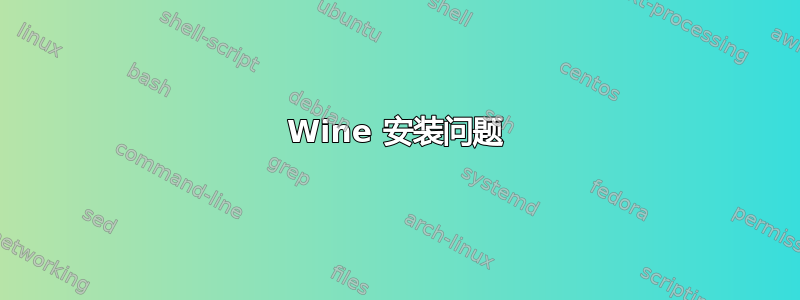
我已经尝试在 18.04 上安装 wine 7 个小时了,但毫无进展
我找到的所有教程都不起作用
我能找到的唯一类似于提示错误的东西是:
root@valeri-same-pc:~# apt-get update
Get:1 file:/var/opt/amdgpu-pro-local ./ InRelease
Ign:1 file:/var/opt/amdgpu-pro-local ./ InRelease
Get:2 file:/var/opt/amdgpu-pro-local ./ Release [816 B]
Get:2 file:/var/opt/amdgpu-pro-local ./ Release [816 B]
Get:3 file:/var/opt/amdgpu-pro-local ./ Release.gpg
Ign:3 file:/var/opt/amdgpu-pro-local ./ Release.gpg
Hit:4 http://repo.steampowered.com/steam precise InRelease
Hit:5 http://us.archive.ubuntu.com/ubuntu bionic InRelease
Hit:6 http://dl.winehq.org/wine-builds/ubuntu xenial InRelease
Get:7 http://us.archive.ubuntu.com/ubuntu bionic-updates InRelease [88.7 kB]
Hit:8 http://ppa.launchpad.net/gezakovacs/ppa/ubuntu bionic InRelease
Get:9 http://security.ubuntu.com/ubuntu bionic-security InRelease [83.2 kB]
Hit:10 https://dl.winehq.org/wine-builds/ubuntu bionic InRelease
Ign:11 https://dl.winehq.org/wine-builds/ubu... bionic InRelease
Ign:12 https://dl.winehq.org/wine-builds/ubuntu/dists/artful bionic InRelease
Err:13 https://dl.winehq.org/wine-builds/ubu... bionic Release
404 Not Found [IP: 151.101.4.69 443]
Get:14 http://us.archive.ubuntu.com/ubuntu bionic-backports InRelease [74.6 kB]
Err:15 https://dl.winehq.org/wine-builds/ubuntu/dists/artful bionic Release
404 Not Found [IP: 151.101.4.69 443]
Reading package lists... Done
E: The repository 'https://dl.winehq.org/wine-builds/ubu... bionic Release' does not have a Release file.
N: Updating from such a repository can't be done securely, and is therefore disabled by default.
N: See apt-secure(8) manpage for repository creation and user configuration details.
E: The repository 'https://dl.winehq.org/wine-builds/ubuntu/dists/artful bionic Release' does not have a Release file.
N: Updating from such a repository can't be done securely, and is therefore disabled by default.
N: See apt-secure(8) manpage for repository creation and user configuration details.
答案1
该行应为:debhttps://dl.winehq.org/wine-builds/ubuntu/仿生主
它位于 /etc/apt/sources.list 中,除非你在 /etc/apt/sources.list.d/ 中创建了一个单独的文件
因此,在解决 sudo 问题后,请删除“artful”引用。


