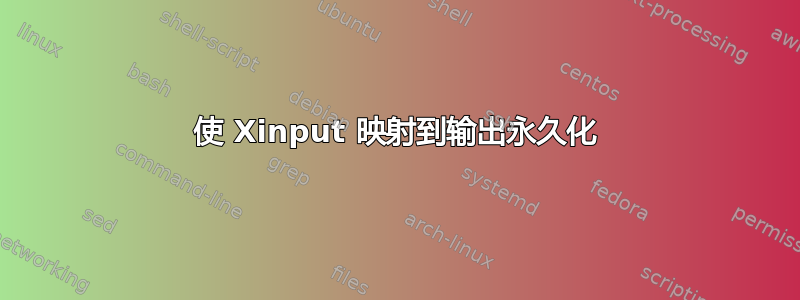
我有一个带有 2 个触摸屏的配置,我想让它们独立运行。
当我从命令行运行这些命令时:
$ xinput map-to-output "input ID" "Output Device"
它工作正常。
当我尝试通过将这些命令放入 ./˜profile 或将其添加到 .xsessionrc 来使更改永久生效(在启动时)时:
echo xinput map-to-output "input ID" "Output Device" >> ~/.xsessionrc
它不能正常工作。
答案1
看起来.xsessionrc运行得太早了所以我添加了sleep 4(对我来说它运行良好,你可以更改它)
sleep 4 && xinput map-to-output 'input name/ID' "Display" &
不要忘记&行尾,否则您的系统将停留在睡眠时间而不会产生任何影响。
答案2
我发现有建议在桌面环境中将 xinput 作为启动应用程序运行: https://forums.linuxmint.com/viewtopic.php?p=1907639#p1907639
Name: Thinkpad Touchscreen Fix
Command: xinput map-to-output 15 LVDS-1
Comment: Remap touchscreen to Thinkpad monitor
Delay: 41
这也使用了延迟。
答案3
我已将 xinput 命令添加到 /etc/xdg/lxsession/LXDE-pi/autostart (Raspberry Pi 桌面环境)的末尾
xinput map-to-output 8 HDMI-1


