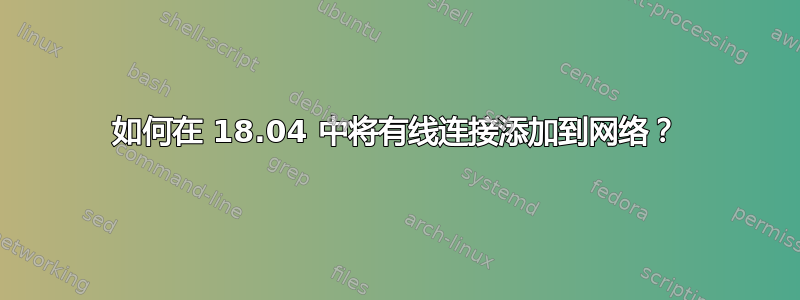
我安装了 Ubuntu Server 18.04,并在其中添加了 Ubuntu 桌面,我试图在其上设置屏幕共享,但它说没有连接可以进行设置,我检查了设置的网络部分,没有有线连接,而且顶部栏显示有线非托管连接,它不让我进行设置。
我能做些什么?
谢谢。
答案1
运行该命令后我得到了这个:
# This file is generated from information provided by
# the datasource. Changes to it will not persist across an instance.
# To disable cloud-init's network configuration capabilities, write a file
# /etc/cloud/cloud.cfg.d/99-disable-network-config.cfg with the following:
# network: {config: disabled} network:
ethernets:
enp2s0f0:
addresses:
- 192.168.1.10/24
gateway4: 192.168.1.1
nameservers:
addresses:
- 192.168.1.60
- 192.168.1.50
search: [example.com]
optional: true
version: 2


