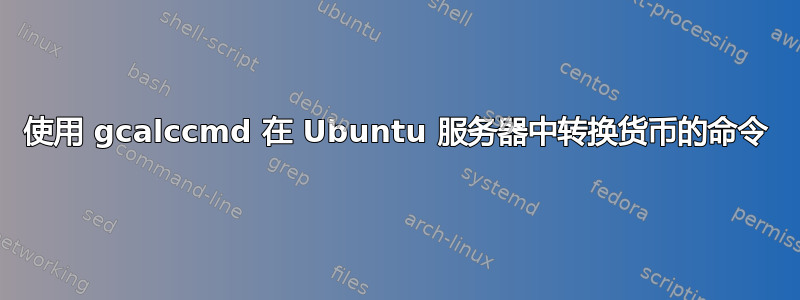
- 我可以
gcalccmd在 Ubuntu 服务器中使用它,就像我在 Ubuntu 桌面终端中使用它一样吗?如果可以,我可以使用命令转换货币,就像我gnome-terminal在financal mode 如果是,那么货币转换的命令行是什么?(例如:1 美元兑换新加坡元)
2.1 兑换货币是否有限制?(例如:一天最多只能兑换100次)
答案1
您可以从 Ubuntu 软件中心下载 qalculate。此应用程序允许您下载当前汇率并从命令行计算汇率。
$ sudo apt install qalc
$ qalc
> 1 GBP to euro
It has been 750 day(s) since the exchange rates last were updated.
Do you wish to update the exchange rates now? yes
1 * GBP = approx. EUR 1.1756407
> 1 GBP to USD
1 * GBP = approx. $1.3931343
>
然后,您可以使用终端中的命令 lie 上的命令 exrates 来更新汇率。当您使用该工具时,请使用命令行中的帮助来查看可用的各种命令。
$ qalc
> help
Enter a mathematical expression or a command and press enter.
Complete functions, units and variables with the tabulator key.
Available commands are:
approximate
assume ASSUMPTIONS
base BASE
delete NAME
exact
exrates
factor
find/list [NAME]
function NAME EXPRESSION
info
mode
partial fraction
save/store NAME [CATEGORY] [TITLE]
save definitions
save mode
set OPTION VALUE
expand
to/convert UNIT or "TO" COMMAND
variable NAME EXPRESSION
quit/exit
Commands for RPN mode:
rpn STATE
stack
clear stack
copy [INDEX]
move INDEX 1 INDEX 2
pop [INDEX]
rotate [DIRECTION]
swap [INDEX 1] [INDEX 2]
Type help COMMAND for more information (example: help save).
Type info NAME for information about a function, variable or unit (example: info sin).
When a line begins with '/', the following text is always interpreted as a command.
For more information about mathematical expression, different options, and a complete list of functions, variables and units, see the
relevant sections in the manual of the graphical user interface (available at http://qalculate.github.io/manual/index.html).
您需要安装 qalc(但不运行),然后可以使用以下命令从命令行或脚本调用汇率(例如):
1 GBP to EUR
您还可以使用qalc -t 1 GBP to EUR(-t = terse,与 verbose 相反),但您也可以使用 awk 命令仅拆分出值,如下所示:
awk -F' ' '{print $2}' <<< `qalc -t 500 GBP to EUR`
这将给出值 560.63584(按给定的速率)


