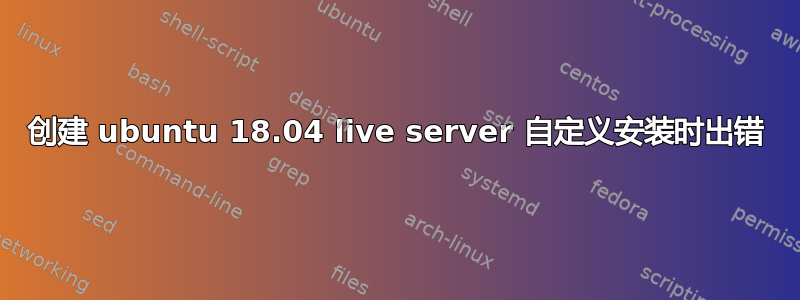
我正在尝试使用官方的 ubuntu-18.04.1-live-server-amd64.iso 作为基础映像以及我自己的一组预置文件来创建 ubuntu 18.04 的自定义 ISO,以便稍后创建一个带有打包器的 vagrant box。
我不断收到一个错误,缺少 /root 文件系统(请参阅最后附加的屏幕截图),而我在论坛上找到的解决方案是使用 fsck(也缺少了)通过从 LiveCD 加载它来解决此问题;但是他们的修复对我并不适用,因为我正在尝试打包一个工作图像。
我尝试使用 ubuntu-18.04.1-live-server-amd64.iso 中的种子文件,但没有成功,然后我使用以下网站作为参考来建立我的 seeder.cfg 文件:
- https://help.ubuntu.com/lts/installation-guide/amd64/apbs04.html#preseed-l10n
- https://help.ubuntu.com/lts/installation-guide/example-preseed.txt
- https://di.debian.org/manual/example-preseed.txt
这是我的预置文件:
d-i debian-installer/locale string en_US.UTF-8
d-i keyboard-configuration/xkb-keymap select us
d-i passwd/root-password-crypted password __PASSWORD__
d-i passwd/user-fullname string vagrant
d-i passwd/username string vagrant
d-i passwd/user-password-crypted password __PASSWORD__
d-i user-setup/allow-password-weak boolean true
d-i time/zone string US/Central
d-i clock-setup/ntp boolean true
d-i partman-auto/method string regular
d-i partman-auto/choose_recipe select atomic
d-i partman-partitioning/confirm_write_new_label boolean true
d-i partman/choose_partition select finish
d-i partman/confirm boolean true
d-i partman/confirm_nooverwrite boolean true
d-i pkgsel/include string curl openssh-server sudo git vim
d-i pkgsel/language-packs multiselect
d-i grub-installer/only_debian boolean true
d-i finish-install/reboot_in_progress note
d-i preseed/late_command string \
echo 'Defaults:vagrant !requiretty' > /target/etc/sudoers.d/vagrant; \
echo 'vagrant ALL=(ALL) NOPASSWD: ALL' >> /target/etc/sudoers.d/vagrant; \
chmod 440 /target/etc/sudoers.d/vagrant; \
ln -sf /dev/null /target/etc/systemd/network/99-default.link; \
in-target update-initramfs -u
该文件的使用方式如下/isolinux/adtxt.cfg:
label bionic
menu label ^Custom Install
kernel /casper/vmlinuz
append initrd=/casper/initrd net.ifnames=0 auto-install/enable=true debconf/priority=critical file=/cdrom/preseed/ubuntu-18.04/preseed.cfg ---
任何帮助或指导都将不胜感激。


