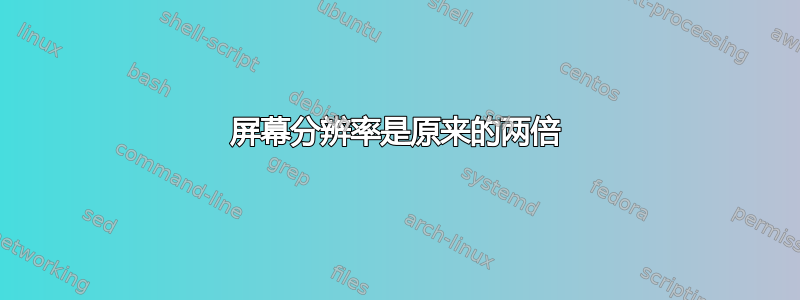
我正在尝试在内置 PC 的大触摸屏上安装 Lubuntu。安装成功,启动正常,但似乎我只看到了“错误”的一半屏幕。
屏幕分辨率为 1920 x 1080,但运行 xrandr 告诉我当前分辨率为 3840 x 1080。
我看不到 lxpanel 或其他内容,只需右键单击即可进入终端。系统设置等其他内容位于“左侧”
我尝试过 xrandr -s 1920x1080,但屏幕却变空白。
对于如何修复分辨率有什么想法吗?
这是 xrandr 输出。
Screen 0: minimum 320 x 200, current 3840 x 1080, maximum 8192 x 8192
eDP-1 connected primary 1920x1080+0+0 (normal left inverted right x axis y axis) 519mm x 324mm
1920x1080 60.00*+ 59.96 59.93
1680x1050 59.95 59.88
1600x1024 60.17
1400x1050 59.98
1600x900 59.95 59.82
1280x1024 60.02
1440x900 59.89
1400x900 59.96 59.88
1280x960 60.00
1440x810 59.97
1368x768 59.88 59.85
1360x768 59.80 59.96
1280x800 59.99 59.97 59.81 59.91
1152x864 60.00
1280x720 60.00 59.99 59.86 59.74
1024x768 60.04 60.00
960x720 60.00
928x696 60.05
896x672 60.01
1024x576 59.95 59.96 59.90 59.82
960x600 59.93 60.00
960x540 59.96 59.99 59.63 59.82
800x600 60.00 60.32 56.25
840x525 60.01 59.88
864x486 59.92 59.57
800x512 60.17
700x525 59.98
800x450 59.95 59.82
640x512 60.02
720x450 59.89
700x450 59.96 59.88
640x480 60.00 59.94
720x405 59.51 58.99
684x384 59.88 59.85
680x384 59.80 59.96
640x400 59.88 59.98
576x432 60.06
640x360 59.86 59.83 59.84 59.32
512x384 60.00
512x288 60.00 59.92
480x270 59.63 59.82
400x300 60.32 56.34
432x243 59.92 59.57
320x240 60.05
360x202 59.51 59.13
320x180 59.84 59.32
HDMI-1 connected 1920x1080+1920+0 (normal left inverted right x axis y axis) 760mm x 450mm
1920x1080 60.00*+ 50.00 59.94 30.00 25.00 24.00 29.97 23.98
1920x1080i 60.00 50.00 59.94
1600x1200 60.00
1680x1050 61.00
1280x1024 60.02
1440x900 59.90
1280x800 61.01
1280x720 60.00 50.00 59.94
1440x576 50.00
1024x768 60.00
1440x480 60.00 59.94
800x600 60.32
720x576 50.00
720x480 60.00 59.94
640x480 60.00 59.94
720x400 87.85 70.08
DP-1 disconnected (normal left inverted right x axis y axis)
HDMI-2 disconnected (normal left inverted right x axis y axis)
答案1
解决了!(奇怪的方式)...
我通过命令行安装了 teamviewer,然后能够进入系统设置


