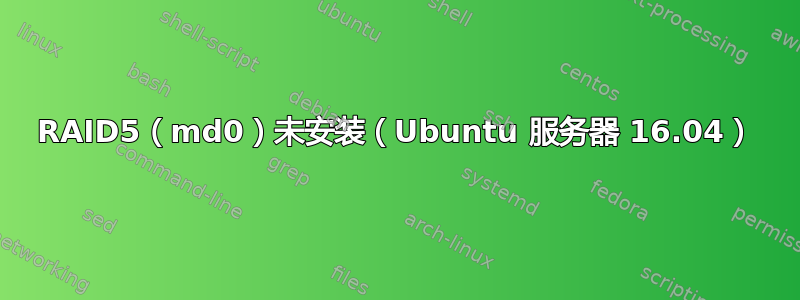
背景:
我并不是一个完全的新手,但是 Linux 并不适合我。
当前硬件是一台运行 16.04 的旧 Atom 机箱(它只是一个文件服务器)。它有一个小型系统磁盘和 3 个运行在 RAID 5 中的较大磁盘。其中两个磁盘是 3TB,一个是 2TB(因此容量为 4TB)。目的是当 2TB 出现故障时用更大的磁盘替换它(然后重新调整所有内容)。
我正在尝试转移到新服务器,因为旧的 Atom 机箱无法运行 Zoneminder(安全摄像头软件)。我在新机箱上安装了 Ubuntu 服务器 17.10(Zoneminder 在 18.04 上有问题)。我刚好有一个旧的 SSD 磁盘 - 一开始就把 RAID 驱动器放在一边,以降低损坏 RAID 结构等的风险。
重要数据已备份到另一台机器上,但将所有内容复制回来却很麻烦(我喜欢一个很好的学习机会)。
现在的情况
当我对新机箱感到满意时,我将 RAID 驱动器放入其中。然后我查看了将它们迁移到新机箱的指南,发现我没有 mdadm.conf 文件(有人告诉我这会让生活更轻松)。没问题(我认为) - 将驱动器重新连接到旧机器,然后发现它只能启动到紧急模式,无法挂载 md0。我之前已经移动过一次 RAID,一切正常。
有人能给我一些指点吗?我不想直接尝试重建 RAID,让事情变得更糟。下面的最后一个代码片段(文件 -s)让我有点担心 - 不确定它是否报告错误,因为驱动器的容量仅被使用 66%,如上所述,或者我不小心搞砸了(我很确定我在构建新机器时没有做任何事情;我不确定这些驱动器是否会在没有 SATA 电缆的情况下旋转,因此断开了电源线)。
现在,我已经从 fstab 中注释掉了挂载 md0,因此我可以通过 SSH 进入机器并检索以下内容。
fdisk-l:
Disk /dev/sda: 37.3 GiB, 40007761920 bytes, 78140160 sectors
Units: sectors of 1 * 512 = 512 bytes
Sector size (logical/physical): 512 bytes / 512 bytes
I/O size (minimum/optimal): 512 bytes / 512 bytes
Disklabel type: dos
Disk identifier: 0x000d5c2d
Device Boot Start End Sectors Size Id Type
/dev/sda1 * 2048 73967615 73965568 35.3G 83 Linux
/dev/sda2 73969662 78139391 4169730 2G 5 Extended
/dev/sda5 73969664 78139391 4169728 2G 82 Linux swap / Solaris
Disk /dev/sdb: 2.7 TiB, 3000592982016 bytes, 5860533168 sectors
Units: sectors of 1 * 512 = 512 bytes
Sector size (logical/physical): 512 bytes / 4096 bytes
I/O size (minimum/optimal): 4096 bytes / 4096 bytes
Disklabel type: gpt
Disk identifier: BED00148-B03F-4585-95D9-9028EDDD153C
Device Start End Sectors Size Type
/dev/sdb1 2048 5860532223 5860530176 2.7T Linux RAID
Disk /dev/sdd: 2.7 TiB, 3000592982016 bytes, 5860533168 sectors
Units: sectors of 1 * 512 = 512 bytes
Sector size (logical/physical): 512 bytes / 4096 bytes
I/O size (minimum/optimal): 4096 bytes / 4096 bytes
Disklabel type: gpt
Disk identifier: 0C579D0F-E3A5-4282-88C3-641E293C904F
Device Start End Sectors Size Type
/dev/sdd1 2048 5860532223 5860530176 2.7T Linux RAID
Disk /dev/sdc: 1.8 TiB, 2000398934016 bytes, 3907029168 sectors
Units: sectors of 1 * 512 = 512 bytes
Sector size (logical/physical): 512 bytes / 512 bytes
I/O size (minimum/optimal): 512 bytes / 512 bytes
mdadm.conf 的内容:
# mdadm.conf
#
# Please refer to mdadm.conf(5) for information about this file.
#
# by default (built-in), scan all partitions (/proc/partitions) and all
# containers for MD superblocks. alternatively, specify devices to scan, using
# wildcards if desired.
#DEVICE partitions containers
# auto-create devices with Debian standard permissions
CREATE owner=root group=disk mode=0660 auto=yes
# automatically tag new arrays as belonging to the local system
HOMEHOST <system>
# instruct the monitoring daemon where to send mail alerts
MAILADDR root
# definitions of existing MD arrays
ARRAY /dev/md/0 metadata=1.2 UUID=6e2607c3:60bf172c:a1c05014:0fda067e name=Gomez:0
# This file was auto-generated on Sun, 30 Mar 2014 10:42:55 +0100
# by mkconf $Id$
文件-s:
nick@Gomez:/$ sudo file -s /dev/sdb
/dev/sdb: DOS/MBR boot sector; partition 1 : ID=0xee, start-CHS (0x0,0,1), end-CHS (0x3ff,254,63), startsector 1, 4294967295 sectors, extended partition table (last)
nick@Gomez:/$ sudo file -s /dev/sdc
/dev/sdc: Linux Software RAID version 1.2 (1) UUID=6e2607c3:60bf172c:a1c05014: fda067e name=Gomez:0 level=5 disks=3
nick@Gomez:/$ sudo file -s /dev/sdd
/dev/sdd: DOS/MBR boot sector; partition 1 : ID=0xee, start-CHS (0x0,0,1), end-CHS (0x3ff,254,63), startsector 1, 4294967295 sectors, extended partition table (last)


