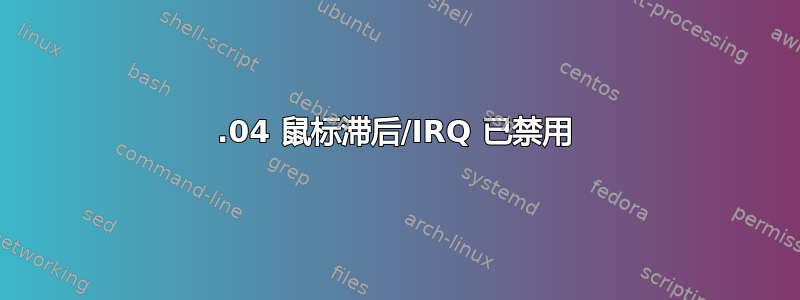
我刚刚安装了 Ubuntu Studio 18.04.1(xfce4 桌面),我的 USB 鼠标出现了严重的光标滞后现象。登录后,一切基本正常,但 [随机时间] 后鼠标开始滞后。最后我想编译一个 rt-preempt 内核,因为这应该是一个 DJ 工作站,所以在深入编译 rt 内核之前解决这个问题会很棒...
当我从 USB 启动 Ubuntu Studio 18.04.1 Live 会话时遇到了同样的问题(也运行 4.15.0-20-lowlatency #21-Ubuntu SMP PREEMPT)。
dmesg | tail -100出现滞后后发出的问题总是给我
irq 18: nobody cared (try booting with the "irqpoll" option)
CPU: 2 PID: 111 Comm: irq/18-ohci_hcd Tainted: G I 4.15.0-20-lowlatency #21-Ubuntu
Hardware name: LENOVO 12003NG/12003NG, BIOS GBET02WW(1.02) 12/06/2011
Call Trace:
<IRQ>
dump_stack+0x63/0x8b
__report_bad_irq+0x35/0xc0
note_interrupt+0x24b/0x2a0
handle_irq_event_percpu+0x54/0x80
handle_irq_event+0x39/0x60
handle_fasteoi_irq+0x75/0x130
handle_irq+0x20/0x30
do_IRQ+0x46/0xd0
common_interrupt+0x84/0x84
</IRQ>
RIP: 0010:ohci_irq+0x2f/0x2c0
RSP: 0018:ffffc000c11dbe40 EFLAGS: 00000213 ORIG_RAX: ffffffffffffffd9
RAX: ffffffffba560630 RBX: ffff9988d55f4000 RCX: 0000000000000002
RDX: 0000000000000024 RSI: ffff9988d55f4000 RDI: ffff9988d55f4000
RBP: ffffc000c11dbe68 R08: ffff9988ded03f08 R09: 0000000000000101
R10: 000000000007a120 R11: ffffc000c11dbe50 R12: ffffc000c0ce1000
R13: 000000008000005a R14: ffff9988cb65b2a4 R15: ffff9988cb6fca00
? ohci_bus_resume+0x90/0x90
? irq_finalize_oneshot.part.40+0xe0/0xe0
usb_hcd_irq+0x2c/0x40
irq_forced_thread_fn+0x2f/0x70
? irq_finalize_oneshot.part.40+0xe0/0xe0
irq_thread+0x145/0x1a0
? wake_threads_waitq+0x30/0x30
kthread+0x121/0x140
? irq_thread_dtor+0xa0/0xa0
? kthread_create_worker_on_cpu+0x70/0x70
ret_from_fork+0x22/0x40
handlers:
[<00000000e94e8f9e>] irq_default_primary_handler threaded [<00000000d156bb10>] usb_hcd_irq
[<00000000e94e8f9e>] irq_default_primary_handler threaded [<00000000d156bb10>] usb_hcd_irq
[<00000000e94e8f9e>] irq_default_primary_handler threaded [<00000000d156bb10>] usb_hcd_irq
[<00000000e94e8f9e>] irq_default_primary_handler threaded [<00000000933e1421>] _rtl_pci_interrupt [rtl_pci]
Disabling IRQ #18
cat /proc/interrupts告诉我 IRQ 18 由这些设备共享:
ohci_hcd:usb4,ohci_hcd:usb5,ohci_hcd:usb6,rtl_pci(我猜是网络)
我不知道如何消除这种延迟。到目前为止,我尝试过(但没有帮助):
- 在登录屏幕上选择另一个会话(Ubuntu Studio 或 xfce 会话)
- 启动
irqpoll drm_kms_helper从 ie 入手这里- 拔下并重新插入鼠标
- 使用另一个 USB 端口
- 使用另一个 USB 鼠标(Logitech 无线)
其他事实:
- 鼠标(和一般的机器)在 Ubuntu Studio 14.04.5(带有 4.4 标准内核和 3.18 rt-preempt 内核)上运行良好
- 没有安装额外的电源管理器,这似乎是问题所在这里
- 无法用标准内核进行正确测试,因为我无法用它运行一些东西
答案1
和4.16.0-041600-低延迟来自http://kernel.ubuntu.com/~kernel-ppa/mainline/v4.16/这个错误似乎已经消失了。
我还发现此错误报告在启动板上,但无法用提到的内核确认观察结果。我想无论如何它都是有用的资源。


