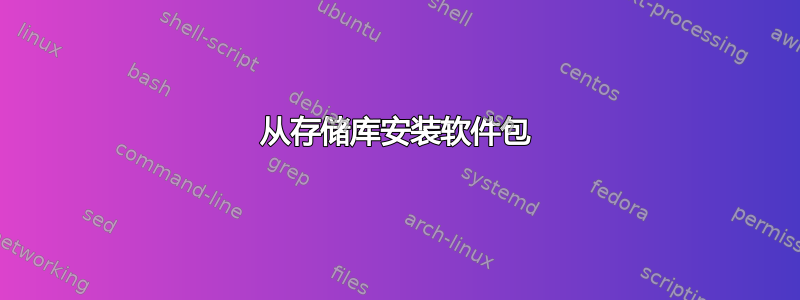
我想用 libopus 1.2.1 编译 opus-tools。
我从这里获得了 libopus 1.2.1 源代码: https://opus-codec.org/release/stable/2017/06/26/libopus-1_2_1.html
我将其提取出来,然后执行以下操作:
./configure
make
sudo make install
一切顺利,现在我在 /usr/include 中有一个“opus”文件夹,在 /usr/local/lib 中有一些“libopus.*”文件
现在我从这里获得了 opus-tools 源代码: https://opus-codec.org/downloads/
我将其提取出来,然后执行:./configure 最后我收到了这个错误消息:
checking for Opus... no
*** Could not run Opus test program, checking why...
*** The test program failed to compile or link. See the file config.log for the
*** exact error that occured. This usually means Opus was incorrectly installed
*** or that you have moved Opus since it was installed.
configure: error:
Opus is required to build this package!
please see http://opus-codec.org/ for how to
obtain a copy.
为什么它找不到我刚刚构建的 libopus 库?我该如何链接到它?
谢谢你的帮助!干杯
答案1
从存储库安装软件包
OPUS 已打包在 Ubuntu 中(包括 18.04 LTS)。您只需在packages.ubuntu.com 适用于opus。
您将获得以下礼包:
- 软件包
libopus-dev
bionic (18.04LTS) (libdevel):Opus 编解码器库开发文件
1.1.2-1ubuntu1:amd64
...- 软件包
libopus0
bionic (18.04LTS) (libs):Opus 编解码器运行库
1.1.2-1ubuntu1:amd64 ...- 软件包
opus-tools
bionic (18.04LTS) (声音):Opus 编解码器命令行工具 [universe]
0.1.10-1:amd64
因此我建议从存储库安装这些包:
sudo add-apt-repository main
sudo add-apt-repository universe
sudo apt-get install libopus-dev libopus0 opus-tools
手动编译(坏主意)
在软件和更新中启用源代码存储库(software-properties-gtk)。
安装 opus 构建依赖项:
sudo apt-get build-dep libopus0 opus-tools
下载并编译新版本(你确定 1.2.1 比 1.1.2-1ubuntu1 好吗?):
cd ~/Downloads
wget https://archive.mozilla.org/pub/opus/opus-1.2.1.tar.gz
tar -xf opus-1.2.1.tar.gz
cd opus-1.2.1/
./configure
make
sudo make install
下载并安装 opus-tools(与存储库中的版本完全相同):
cd ~/Downloads
wget https://archive.mozilla.org/pub/opus/opus-tools-0.1.10.tar.gz
tar -xf opus-tools-0.1.10.tar.gz
cd opus-tools-0.1.10/
./configure
make
sudo make install
注意:这sudo make install也是一个坏主意,请考虑改用checkinstall。


