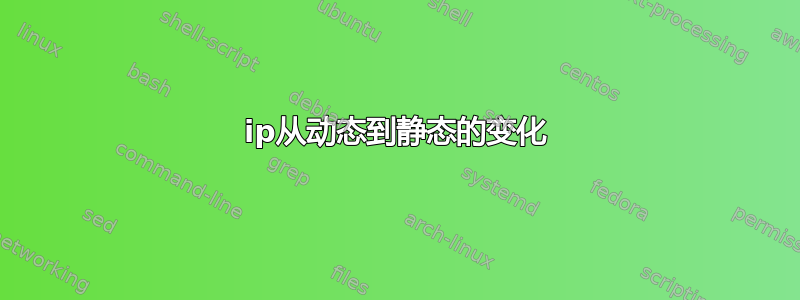
我正在构建一个 pwn 网络的脚本。它应该抓取路由器IP并将其设置为机器的静态IP(它做得很好),当点击q时,它应该在将IP设置回动态IP后退出(并且它确实如此) 't) 修复故意制造的 ip 与路由器冲突的问题。我的树莓派目前正在使用一个可怜的小路由器,我与家庭网络的其余部分隔离......在我停止脚本之后。
#!/bin/sh
ip=$(ip route show | grep -i 'default via'| awk '{print $3 }')
echo "Press Spacebar to exit. I AM NETPAWN!!! I SHALL KILL YOUR NETWORK!!!!!!" Router ip: “$ip
read input
if [[ $input = " " ]] || [[ $input = " " ]]
then
echo “iface eth0 inet dhcp” >>/etc/network/interfaces
ifconfig eth0 up
exit 1
else
ifconfig eth0 $ip
fi
答案1
你把 eth0 接口放在哪里?如果我没记错的话,您需要关闭接口才能将其状态从关闭更改为打开。
所以尝试在执行和运行之前添加ifconfig eth0 down或echo "iface eth0 inet dhcp” >>/etc/network/interfacesifconfig eth0 up
另外 ifconfig 已被弃用,您应该使用 ip 命令代替。


