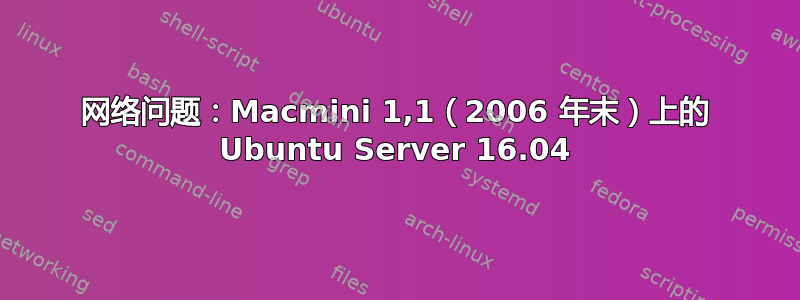
我无法通过任何方式将旧 Mac Mini 连接到互联网或 LAN。即使 ping 路由器也会显示目标主机无法访问。在无法让 amd64+mac 14.04 版本正常工作后,我使用的是 32 位 16.04.5 Ubuntu Server iso (i386)。
安装过程相当顺利,直到网络配置时,安装程序才成功正确配置网络。我不得不使用静态 IP 而不是默认的 DHCP 来配置网络。完成配置后,安装完成,没有出现任何明显错误。它从未明确表示已完成文件安装,但剩余文件数量仍会减少。
安装完成后,我无法安装任何软件包或以其他方式连接到网络。/etc/network/interfaces 似乎具有正确的网关、子网掩码、IP 等。我担心正确使用此以太网卡的固件可能出现故障。
lshw 类网络的输出:
*—network
description: Ethernet interface
product: 88E8053 PCI-E Gigabit Ethernet Controller
vendor: Marvell Technology Group Ltd.
physical id: 0
bus info: pci@0000:01:00.0
logical name: enp1s0
version: 22
serial: 00:16:cb:a9:47:9f
size: 10Mbit/s
capacity: 1Gbit/s
width: 64 bits
clock: 33MHz
capabilities: pm vpd msi pciexpress bus_master cap_list rom ethernet physical tp 10bt 10bt-fd 100bt 100bt-fd 1000bt 1000bt-fd autonegotiation
configuration: autonegotiation=on broadcast=yes driver=sky2 driverversion=1.30 duplex=half ip=192.168.66.214 latency=0 link=yes multicast=yes port=twisted pair speed=10Mbit/s
resources: irq:26 memory:90200000-90203fff ioport:1000(size=256) memory:90200000-90203fff
*-network DISABLED
description: Wireless interface
product: AR242x / AR542x Wireless Network Adapter (PCI-Express)
physical id: 0
bus info: pci@0000:02:00.0
logical name: wls1
version: 01
serial: 00:17:f2:53:3d:1e
width: 64 bits
clock: 33MHz
capabilities: pm msi pciexpress msix bus_master cap_list ethernet physical wireless
configuration: broadcast=yes driver:ath5k driverversion=4.4.0-131-generic firmware=N/A latency=0 link=no multicast=yes wireless=IEEE 802.11abg
resources: irq:17 memory:90100000-9010ffff
/etc/network/interfaces 的输出:
# This file describes the network interfaces available on your system
# and how to activate them. For more information, see interfaces(5).
source /etc/network/interfaces.d/*
# The loopback network interface
auto lo
iface lo inet loopback
# The primary network interface
auto enp1s0
#iface enp1s0 inet dhcp
iface enp1s0 inet static
address 192.168.66.214
netmask 255.255.255.0
network 192.168.66.0
broadcast 192.168.66.255
gateway 192.168.66.252
# dns-* options are implemented by the resolvconf package
dns-nameservers 192.168.66.252
# dns-search clusternet.com -- this was required in the install, not
# otherwise used
知道我应该尝试什么吗?我是 Ubuntu 的新手,所以很容易错过一些简单的事情。
答案1
好吧,我重新安装并反复尝试自动配置,最终终于让它正常工作了。如果有人能告诉我我做错了什么,我将不胜感激,但自动配置最终还是修复了这个问题。


