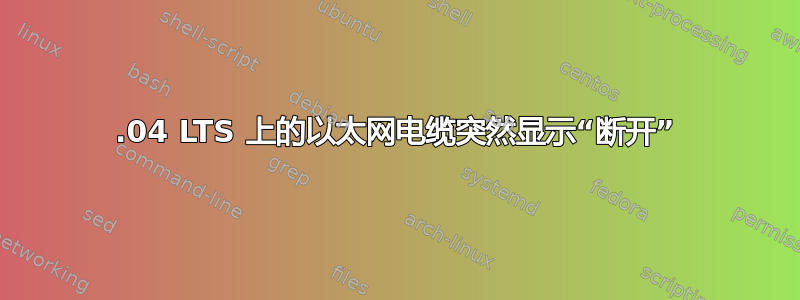
在 Ubuntu 16.04 LTS 下,以太网连接多年来一直运行良好,直到今天在启动后出现故障,并因此导致“断开连接”。
到目前为止我已经尝试过:
- 更换电缆 ->失败的
- 路由器上的交换端口 ->失败的
- 安装另一个驱动程序版本(r8168 而不是 r8169),如图所示这里->失败的(另一方面,默认驱动程序直到今天早上都运行良好)
- 解决方案“设备不受管理”->失败的
一些有用的输出
~$ sudo lshw -C network
*-network
description: Ethernet interface
product: RTL8111/8168/8411 PCI Express Gigabit Ethernet Controller
vendor: Realtek Semiconductor Co., Ltd.
physical id: 0
bus info: pci@0000:02:00.0
logical name: ens33
version: 01
serial: 00:21:97:18:f3:1a
size: 10Mbit/s
capacity: 1Gbit/s
width: 64 bits
clock: 33MHz
capabilities: pm vpd msi pciexpress bus_master cap_list rom ethernet physical tp mii 10bt 10bt-fd 100bt 100bt-fd 1000bt 1000bt-fd autonegotiation
configuration: autonegotiation=off broadcast=yes driver=r8169 driverversion=2.3LK-NAPI duplex=half latency=0 link=no multicast=yes port=MII speed=10Mbit/s
resources: irq:26 ioport:e800(size=256) memory:febff000-febfffff memory:febc0000-febdffff
~$ lspci -vnn | grep -A8 Ethernet
02:00.0 Ethernet controller [0200]: Realtek Semiconductor Co., Ltd. RTL8111/8168/8411 PCI Express Gigabit Ethernet Controller [10ec:8168] (rev 01)
Subsystem: Elitegroup Computer Systems RTL8111/8168 PCI Express Gigabit Ethernet controller [1019:8168]
Physical Slot: 33
Flags: bus master, fast devsel, latency 0, IRQ 26
I/O ports at e800 [size=256]
Memory at febff000 (64-bit, non-prefetchable) [size=4K]
Expansion ROM at febc0000 [disabled] [size=128K]
Capabilities: <access denied>
Kernel driver in use: r8169
Kernel modules: r8169
~$ ifconfig -a
ens33 Link encap:Ethernet IndirizzoHW 00:21:97:18:f3:1a
UP BROADCAST MULTICAST MTU:1500 Metric:1
RX packets:0 errors:0 dropped:0 overruns:0 frame:0
TX packets:0 errors:0 dropped:0 overruns:0 carrier:0
collisioni:0 txqueuelen:1000
Byte RX:0 (0.0 B) Byte TX:0 (0.0 B)
lo Link encap:Loopback locale
indirizzo inet:127.0.0.1 Maschera:255.0.0.0
indirizzo inet6: ::1/128 Scope:Host
UP LOOPBACK RUNNING MTU:65536 Metric:1
RX packets:4820 errors:0 dropped:0 overruns:0 frame:0
TX packets:4820 errors:0 dropped:0 overruns:0 carrier:0
collisioni:0 txqueuelen:1
Byte RX:356896 (356.8 KB) Byte TX:356896 (356.8 KB)
~$ ethtool ens33
Settings for ens33:
Supported ports: [ TP MII ]
Supported link modes: 10baseT/Half 10baseT/Full
100baseT/Half 100baseT/Full
1000baseT/Half 1000baseT/Full
Supported pause frame use: No
Supports auto-negotiation: Yes
Advertised link modes: Not reported
Advertised pause frame use: No
Advertised auto-negotiation: No
Speed: 10Mb/s
Duplex: Half
Port: MII
PHYAD: 0
Transceiver: internal
Auto-negotiation: off
Current message level: 0x00000033 (51)
drv probe ifdown ifup
Link detected: no
~$ dmesg | grep -e ens33 -e r8169
[ 1.504743] r8169 Gigabit Ethernet driver 2.3LK-NAPI loaded
[ 1.505223] r8169 0000:02:00.0 eth0: RTL8168b/8111b at 0xffffc90000788000, 00:21:97:18:f3:1a, XID 18000000 IRQ 26
[ 1.505228] r8169 0000:02:00.0 eth0: jumbo features [frames: 4080 bytes, tx checksumming: ko]
[ 1.596385] r8169 0000:02:00.0 ens33: renamed from eth0
[ 42.533109] IPv6: ADDRCONF(NETDEV_UP): ens33: link is not ready
[ 42.564085] r8169 0000:02:00.0 ens33: link down
[ 42.564160] IPv6: ADDRCONF(NETDEV_UP): ens33: link is not ready
我别无选择,如果能提供任何关于如何让我的以太网连接恢复工作的想法/建议,我将不胜感激。


