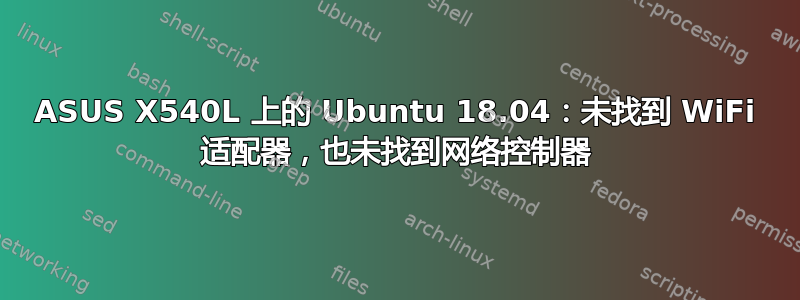
在 中Settings->Wi-Fi,我的系统显示未找到 Wi-Fi 适配器。当我启动 Windows 时,WiFi 也无法工作。
我的电脑是华硕X540L。
当这件事开始发生时
我试图让 HDMI 输出显示笔记本电脑上的屏幕,而不是充当第二个屏幕。我更改了一些显示设置并重新启动。当计算机重新启动时,终端陷入某种循环,出现相同的两个或三个输出字符串。几分钟后,我按住电源按钮退出。这发生在我运行 Ubuntu 版本时17.x,我几个小时前升级到18.04,希望这个问题会消失。
调试信息
执行后目标文件的输出
wget -N -t 5 -T 10 https://github.com/UbuntuForums/wireless-info/raw/master/wireless-info &&
chmod +x wireless-info &&
./wireless-info
如下:
########## wireless info START ##########
Report from: 30 Sep 2018 14:17 EDT -0400
Booted last: 30 Sep 2018 00:00 EDT -0400
Script from: 10 Jan 2018 20:04 UTC +0000
##### release ###########################
Distributor ID: Ubuntu
Description: Ubuntu 18.04.1 LTS
Release: 18.04
Codename: bionic
##### kernel ############################
Linux 4.15.0-34-generic #37-Ubuntu SMP Mon Aug 27 15:21:48 UTC 2018 x86_64 x86_64 x86_64 GNU/Linux
Parameters: ro, quiet, splash, vt.handoff=1
##### desktop ###########################
Ubuntu
##### lspci #############################
02:00.2 Ethernet controller [0200]: Realtek Semiconductor Co., Ltd. RTL8101/2/6E PCI Express Fast/Gigabit Ethernet controller [10ec:8136] (rev 06)
Subsystem: ASUSTeK Computer Inc. RTL810xE PCI Express Fast Ethernet controller [1043:200f]
Kernel driver in use: r8169
##### lsusb #############################
Bus 002 Device 001: ID 1d6b:0003 Linux Foundation 3.0 root hub
Bus 001 Device 004: ID 04f2:b52b Chicony Electronics Co., Ltd
Bus 001 Device 007: ID 13d3:3423 IMC Networks
Bus 001 Device 002: ID 045e:07fd Microsoft Corp. Nano Transceiver 1.1
Bus 001 Device 001: ID 1d6b:0002 Linux Foundation 2.0 root hub
##### PCMCIA card info ##################
##### rfkill ############################
1: hci0: Bluetooth
Soft blocked: no
Hard blocked: no
##### lsmod #############################
ath3k 20480 0
asus_nb_wmi 28672 0
asus_wmi 28672 1 asus_nb_wmi
sparse_keymap 16384 1 asus_wmi
mxm_wmi 16384 0
bluetooth 548864 34 btrtl,btintel,bnep,btbcm,rfcomm,ath3k,btusb
wmi 24576 2 asus_wmi,mxm_wmi
video 45056 2 asus_wmi,i915
##### interfaces ########################
[/etc/network/interfaces]
auto lo
iface lo inet loopback
##### ifconfig ##########################
enp2s0f2: flags=4163<UP,BROADCAST,RUNNING,MULTICAST> mtu 1500
inet 192.168.0.17 netmask 255.255.255.0 broadcast 192.168.0.255
inet6 2607:fea8:5ac0:129e::3 prefixlen 128 scopeid 0x0<global>
inet6 2607:fea8:5ac0:129e:305a:eb16:cde:3067 prefixlen 64 scopeid 0x0<global>
inet6 2607:fea8:5ac0:129e:f24:7661:b458:c8d8 prefixlen 64 scopeid 0x0<global>
inet6 fd00:1cab:c072:b9e2:e4d2:7b68:2ede:6441 prefixlen 64 scopeid 0x0<global>
inet6 fe80::3780:5763:a91:5093 prefixlen 64 scopeid 0x20<link>
inet6 fd00:1cab:c072:b9e2:305a:eb16:cde:3067 prefixlen 64 scopeid 0x0<global>
ether <MAC address> txqueuelen 1000 (Ethernet)
RX packets 28007 bytes 23756386 (23.7 MB)
RX errors 0 dropped 0 overruns 0 frame 0
TX packets 23613 bytes 4176305 (4.1 MB)
TX errors 0 dropped 0 overruns 0 carrier 0 collisions 0
lo: flags=73<UP,LOOPBACK,RUNNING> mtu 65536
inet 127.0.0.1 netmask 255.0.0.0
inet6 ::1 prefixlen 128 scopeid 0x10<host>
loop txqueuelen 1000 (Local Loopback)
RX packets 604 bytes 49132 (49.1 KB)
RX errors 0 dropped 0 overruns 0 frame 0
TX packets 604 bytes 49132 (49.1 KB)
TX errors 0 dropped 0 overruns 0 carrier 0 collisions 0
##### iwconfig ##########################
lo no wireless extensions.
enp2s0f2 no wireless extensions.
##### route #############################
Kernel IP routing table
Destination Gateway Genmask Flags Metric Ref Use Iface
0.0.0.0 192.168.0.1 0.0.0.0 UG 100 0 0 enp2s0f2
169.254.0.0 0.0.0.0 255.255.0.0 U 1000 0 0 enp2s0f2
192.168.0.0 0.0.0.0 255.255.255.0 U 100 0 0 enp2s0f2
##### resolv.conf #######################
nameserver 127.0.0.53
search hitronhub.home
##### network managers ##################
Installed:
NetworkManager
Running:
root 848 1 0 14:05 ? 00:00:01 /usr/sbin/NetworkManager --no-daemon
##### NetworkManager info ###############
GENERAL.DEVICE: enp2s0f2
GENERAL.TYPE: ethernet
GENERAL.NM-TYPE: NMDeviceEthernet
GENERAL.VENDOR: Realtek Semiconductor Co., Ltd.
GENERAL.PRODUCT: RTL810xE PCI Express Fast Ethernet controller
GENERAL.DRIVER: r8169
GENERAL.DRIVER-VERSION: 2.3LK-NAPI
GENERAL.FIRMWARE-VERSION: --
GENERAL.HWADDR: <MAC address>
GENERAL.MTU: 1500
GENERAL.STATE: 100 (connected)
GENERAL.REASON: 0 (No reason given)
GENERAL.UDI: /sys/devices/pci0000:00/0000:00:1c.2/0000:02:00.2/net/enp2s0f2
GENERAL.IP-IFACE: enp2s0f2
GENERAL.IS-SOFTWARE: no
GENERAL.NM-MANAGED: yes
GENERAL.AUTOCONNECT: yes
GENERAL.FIRMWARE-MISSING: no
GENERAL.NM-PLUGIN-MISSING: no
GENERAL.PHYS-PORT-ID: --
GENERAL.CONNECTION: Wired connection 1
GENERAL.CON-UUID: 5f0b86f9-0c09-38f5-a77c-dd96b407d92c
GENERAL.CON-PATH: /org/freedesktop/NetworkManager/ActiveConnection/3
GENERAL.METERED: no (guessed)
CAPABILITIES.CARRIER-DETECT: yes
CAPABILITIES.SPEED: 100 Mb/s
CAPABILITIES.IS-SOFTWARE: no
CAPABILITIES.SRIOV: no
WIRED-PROPERTIES.CARRIER: on
IP4.ADDRESS[1]: 192.168.0.17/24
IP4.GATEWAY: 192.168.0.1
IP4.ROUTE[1]: dst = 0.0.0.0/0, nh = 192.168.0.1, mt = 100
IP4.ROUTE[2]: dst = 192.168.0.0/24, nh = 0.0.0.0, mt = 100
IP4.ROUTE[3]: dst = 169.254.0.0/16, nh = 0.0.0.0, mt = 1000
IP4.DNS[1]: 192.168.0.1
IP4.DOMAIN[1]: hitronhub.home
DHCP4.OPTION[1]: requested_host_name = 1
DHCP4.OPTION[2]: requested_domain_search = 1
DHCP4.OPTION[3]: dhcp_message_type = 5
DHCP4.OPTION[4]: requested_broadcast_address = 1
DHCP4.OPTION[5]: host_name = david-X540LJ
DHCP4.OPTION[6]: requested_rfc3442_classless_static_routes = 1
DHCP4.OPTION[7]: requested_time_offset = 1
DHCP4.OPTION[8]: requested_domain_name = 1
DHCP4.OPTION[9]: requested_netbios_scope = 1
DHCP4.OPTION[10]: requested_wpad = 1
DHCP4.OPTION[11]: next_server = 0.0.0.0
DHCP4.OPTION[12]: broadcast_address = 192.168.0.255
DHCP4.OPTION[13]: requested_interface_mtu = 1
DHCP4.OPTION[14]: requested_subnet_mask = 1
DHCP4.OPTION[15]: routers = 192.168.0.1
DHCP4.OPTION[16]: ip_address = 192.168.0.17
DHCP4.OPTION[17]: expiry = 1538936004
DHCP4.OPTION[18]: subnet_mask = 255.255.255.0
DHCP4.OPTION[19]: requested_static_routes = 1
DHCP4.OPTION[20]: dhcp_lease_time = 604800
DHCP4.OPTION[21]: domain_name = hitronhub.home
DHCP4.OPTION[22]: requested_ntp_servers = 1
DHCP4.OPTION[23]: domain_name_servers = 192.168.0.1
DHCP4.OPTION[24]: requested_netbios_name_servers = 1
DHCP4.OPTION[25]: requested_ms_classless_static_routes = 1
DHCP4.OPTION[26]: requested_routers = 1
DHCP4.OPTION[27]: requested_domain_name_servers = 1
DHCP4.OPTION[28]: network_number = 192.168.0.0
DHCP4.OPTION[29]: dhcp_server_identifier = 192.168.0.1
IP6.ADDRESS[1]: 2607:fea8:5ac0:129e::3/128
IP6.ADDRESS[2]: 2607:fea8:5ac0:129e:305a:eb16:cde:3067/64
IP6.ADDRESS[3]: fd00:1cab:c072:b9e2:305a:eb16:cde:3067/64
IP6.ADDRESS[4]: 2607:fea8:5ac0:129e:f24:7661:b458:c8d8/64
IP6.ADDRESS[5]: fd00:1cab:c072:b9e2:e4d2:7b68:2ede:6441/64
IP6.ADDRESS[6]: fe80::3780:5763:a91:5093/64
IP6.GATEWAY: fe80::1eab:c0ff:fe72:b9e2
IP6.ROUTE[1]: dst = fc00::/7, nh = fe80::1eab:c0ff:fe72:b9e2, mt = 100
IP6.ROUTE[2]: dst = fd00:1cab:c072:b9e2::/64, nh = ::, mt = 100
IP6.ROUTE[3]: dst = 2607:fea8:5ac0:129e::/64, nh = fe80::1eab:c0ff:fe72:b9e2, mt = 100
IP6.ROUTE[4]: dst = ::/0, nh = fe80::1eab:c0ff:fe72:b9e2, mt = 100
IP6.ROUTE[5]: dst = ff00::/8, nh = ::, mt = 256, table=255
IP6.ROUTE[6]: dst = fe80::/64, nh = ::, mt = 256
IP6.ROUTE[7]: dst = fe80::/64, nh = ::, mt = 100
IP6.ROUTE[8]: dst = 2607:fea8:5ac0:129e::/64, nh = ::, mt = 100
IP6.ROUTE[9]: dst = 2607:fea8:5ac0:129e::3/128, nh = ::, mt = 100
IP6.DNS[1]: 2607:fea8:5ac0:129e:1eab:c0ff:fe72:b9e2
DHCP6.OPTION[1]: dhcp6_client_id = 0:4:8d:61:97:d5:f3:58:16:4d:65:94:9:95:ed:12:ed:89
DHCP6.OPTION[2]: dhcp6_name_servers = 2607:fea8:5ac0:129e:1eab:c0ff:fe72:b9e2
DHCP6.OPTION[3]: requested_dhcp6_name_servers = 1
DHCP6.OPTION[4]: rebind = 96228
DHCP6.OPTION[5]: max_life = 548859
DHCP6.OPTION[6]: preferred_life = 120289
DHCP6.OPTION[7]: requested_dhcp6_domain_search = 1
DHCP6.OPTION[8]: requested_dhcp6_client_id = 1
DHCP6.OPTION[9]: life_starts = 1538317655
DHCP6.OPTION[10]: ip6_address = 2607:fea8:5ac0:129e::3
DHCP6.OPTION[11]: ip6_prefixlen = 64
DHCP6.OPTION[12]: renew = 60144
DHCP6.OPTION[13]: iaid = f6:71:89:95
DHCP6.OPTION[14]: dhcp6_server_id = 0:1:0:1:23:40:e7:f4:1c:ab:c0:72:b9:e2
DHCP6.OPTION[15]: starts = 1538317655
CONNECTIONS.AVAILABLE-CONNECTION-PATHS: /org/freedesktop/NetworkManager/Settings/{10}
CONNECTIONS.AVAILABLE-CONNECTIONS[1]: 5f0b86f9-0c09-38f5-a77c-dd96b407d92c | Wired connection 1
##### NetworkManager.state ##############
[main]
NetworkingEnabled=true
WirelessEnabled=true
WWANEnabled=true
##### NetworkManager.conf ###############
[main]
plugins=ifupdown,keyfile
[ifupdown]
managed=false
[device]
wifi.scan-rand-mac-address=no
##### NetworkManager profiles ###########
[[/etc/NetworkManager/system-connections/AndroidAP]] (600 root)
[connection] id=AndroidAP | type=wifi | permissions=
[wifi] mac-address=<MAC address> | mac-address-blacklist= | ssid=AndroidAP
[ipv4] method=auto
[ipv6] method=auto
[[/etc/NetworkManager/system-connections/eduroam]] (600 root)
[connection] id=eduroam | type=wifi | permissions=
[wifi] mac-address=<MAC address> | mac-address-blacklist= | ssid=eduroam
[ipv4] method=auto
[ipv6] method=auto
[[/etc/NetworkManager/system-connections/360Dev]] (600 root)
[connection] id=360Dev | type=wifi | permissions=
[wifi] mac-address=<MAC address> | mac-address-blacklist= | ssid=360Dev
[ipv4] method=auto
[ipv6] method=auto
[[/etc/NetworkManager/system-connections/Fergus_House_Wi-Fi]] (600 root)
[connection] id=Fergus_House_Wi-Fi | type=wifi | permissions=
[wifi] mac-address=<MAC address> | mac-address-blacklist= | ssid=Fergus_House_Wi-Fi
[ipv4] method=auto
[ipv6] method=auto
[[/etc/NetworkManager/system-connections/SantaClaus]] (600 root)
[connection] id=SantaClaus | type=wifi | permissions=
[wifi] mac-address=<MAC address> | mac-address-blacklist= | ssid=SantaClaus
[ipv4] method=auto
[ipv6] method=auto
[[/etc/NetworkManager/system-connections/XPLORNET]] (600 root)
[connection] id=XPLORNET | type=wifi | permissions=
[wifi] mac-address=<MAC address> | mac-address-blacklist= | ssid=XPLORNET
[ipv4] method=auto
[ipv6] method=auto
[[/etc/NetworkManager/system-connections/FergusHouse_Temp]] (600 root)
[connection] id=FergusHouse_Temp | type=wifi | permissions=
[wifi] mac-address=<MAC address> | mac-address-blacklist= | ssid=FergusHouse_Temp
[ipv4] method=auto
[ipv6] method=auto
[[/etc/NetworkManager/system-connections/Cloudwifi]] (600 root)
[connection] id=Cloudwifi | type=wifi | permissions=
[wifi] bssid=<MAC address> | mac-address=74:C6:3B:82:3A:79 | mac-address-blacklist= | ssid=Cloudwifi
[ipv4] method=auto
[ipv6] method=auto
[[/etc/NetworkManager/system-connections/harrington1504]] (600 root)
[connection] id=harrington1504 | type=wifi | permissions=
[wifi] mac-address=<MAC address> | mac-address-blacklist= | ssid=harrington1504
[ipv4] method=auto
[ipv6] method=auto
##### Netplan config ####################
[/etc/netplan/01-network-manager-all.yaml]
network:
version: 2
renderer: NetworkManager
##### iw reg get ########################
Region: America/Toronto (based on set time zone)
global
country 00: DFS-UNSET
(2402 - 2472 @ 40), (6, 20), (N/A)
(2457 - 2482 @ 20), (6, 20), (N/A), AUTO-BW, PASSIVE-SCAN
(2474 - 2494 @ 20), (6, 20), (N/A), NO-OFDM, PASSIVE-SCAN
(5170 - 5250 @ 80), (6, 20), (N/A), AUTO-BW, PASSIVE-SCAN
(5250 - 5330 @ 80), (6, 20), (0 ms), DFS, AUTO-BW, PASSIVE-SCAN
(5490 - 5730 @ 160), (6, 20), (0 ms), DFS, PASSIVE-SCAN
(5735 - 5835 @ 80), (6, 20), (N/A), PASSIVE-SCAN
(57240 - 63720 @ 2160), (N/A, 0), (N/A)
##### iwlist channels ###################
lo no frequency information.
enp2s0f2 no frequency information.
##### iwlist scan #######################
lo Interface doesn't support scanning.
enp2s0f2 Interface doesn't support scanning.
##### module infos ######################
[ath3k]
filename: /lib/modules/4.15.0-34-generic/kernel/drivers/bluetooth/ath3k.ko
firmware: ath3k-1.fw
license: GPL
version: 1.0
description: Atheros AR30xx firmware driver
author: Atheros Communications
srcversion: 36C0F7AEF3B569F1798216D
depends: bluetooth
retpoline: Y
intree: Y
name: ath3k
vermagic: 4.15.0-34-generic SMP mod_unload
signat: PKCS#7
signer:
sig_key:
sig_hashalgo: md4
##### module parameters #################
##### /etc/modules ######################
##### modprobe options ##################
[/etc/modprobe.d/amd64-microcode-blacklist.conf]
blacklist microcode
[/etc/modprobe.d/asus_nb_wmi.conf]
options asus_nb_wmi wapf=4
[/etc/modprobe.d/blacklist-ath_pci.conf]
blacklist ath_pci
[/etc/modprobe.d/blacklist-bcm43.conf]
blacklist b43
blacklist b43legacy
blacklist ssb
blacklist bcm43xx
blacklist brcm80211
blacklist brcmfmac
blacklist brcmsmac
blacklist bcma
[/etc/modprobe.d/blacklist.conf]
blacklist evbug
blacklist usbmouse
blacklist usbkbd
blacklist eepro100
blacklist de4x5
blacklist eth1394
blacklist snd_intel8x0m
blacklist snd_aw2
blacklist i2c_i801
blacklist prism54
blacklist bcm43xx
blacklist garmin_gps
blacklist asus_acpi
blacklist snd_pcsp
blacklist pcspkr
blacklist amd76x_edac
[/etc/modprobe.d/blacklist-rare-network.conf]
alias net-pf-3 off
alias net-pf-6 off
alias net-pf-9 off
alias net-pf-11 off
alias net-pf-12 off
alias net-pf-19 off
alias net-pf-21 off
alias net-pf-36 off
[/etc/modprobe.d/intel-microcode-blacklist.conf]
blacklist microcode
[/etc/modprobe.d/iwlwifi.conf]
remove iwlwifi \
(/sbin/lsmod | grep -o -e ^iwlmvm -e ^iwldvm -e ^iwlwifi | xargs /sbin/rmmod) \
&& /sbin/modprobe -r mac80211
##### rc.local ##########################
grep: /etc/rc.local: No such file or directory
##### pm-utils ##########################
##### udev rules ########################
##### dmesg #############################
[ 472.357605] usb 1-4: device firmware changed
[ 804.972063] iwlwifi-stack-public:master:7276:8a669024
########## wireless info END ############
以下是 的输出lspci -nn:
00:00.0 Host bridge [0600]: Intel Corporation Broadwell-U Host Bridge -OPI [8086:1604] (rev 09)
00:02.0 VGA compatible controller [0300]: Intel Corporation HD Graphics 5500 [8086:1616] (rev 09)
00:03.0 Audio device [0403]: Intel Corporation Broadwell-U Audio Controller [8086:160c] (rev 09)
00:04.0 Signal processing controller [1180]: Intel Corporation Broadwell-U Processor Thermal Subsystem [8086:1603] (rev 09)
00:14.0 USB controller [0c03]: Intel Corporation Wildcat Point-LP USB xHCI Controller [8086:9cb1] (rev 03)
00:16.0 Communication controller [0780]: Intel Corporation Wildcat Point-LP MEI Controller #1 [8086:9cba] (rev 03)
00:1b.0 Audio device [0403]: Intel Corporation Wildcat Point-LP High Definition Audio Controller [8086:9ca0] (rev 03)
00:1c.0 PCI bridge [0604]: Intel Corporation Wildcat Point-LP PCI Express Root Port #1 [8086:9c90] (rev e3)
00:1c.2 PCI bridge [0604]: Intel Corporation Wildcat Point-LP PCI Express Root Port #3 [8086:9c94] (rev e3)
00:1c.3 PCI bridge [0604]: Intel Corporation Wildcat Point-LP PCI Express Root Port #4 [8086:9c96] (rev e3)
00:1c.4 PCI bridge [0604]: Intel Corporation Wildcat Point-LP PCI Express Root Port #5 [8086:9c98] (rev e3)
00:1f.0 ISA bridge [0601]: Intel Corporation Wildcat Point-LP LPC Controller [8086:9cc3] (rev 03)
00:1f.2 SATA controller [0106]: Intel Corporation Wildcat Point-LP SATA Controller [AHCI Mode] [8086:9c83] (rev 03)
00:1f.3 SMBus [0c05]: Intel Corporation Wildcat Point-LP SMBus Controller [8086:9ca2] (rev 03)
00:1f.6 Signal processing controller [1180]: Intel Corporation Wildcat Point-LP Thermal Management Controller [8086:9ca4] (rev 03)
02:00.0 Unassigned class [ff00]: Realtek Semiconductor Co., Ltd. RTS5286 PCI Express Card Reader [10ec:5286] (rev 01)
02:00.2 Ethernet controller [0200]: Realtek Semiconductor Co., Ltd. RTL8101/2/6E PCI Express Fast/Gigabit Ethernet controller [10ec:8136] (rev 06)
04:00.0 3D controller [0302]: NVIDIA Corporation GK208M [GeForce 920M] [10de:1299] (rev a1)
sudo rfkill list给出以下内容:
0: hci0: Bluetooth
Soft blocked: no
Hard blocked: no
我尝试过重新安装bcmwl-kernel-source,并试图修复我的问题,但没有成功。我怎样才能让 Wi-Fi 再次工作?我进入 BIOS,但从我看到的情况来看,没有启用/禁用无线连接的选项,也没有任何设置Lock似乎与无线连接有关。
感谢您的任何帮助。


