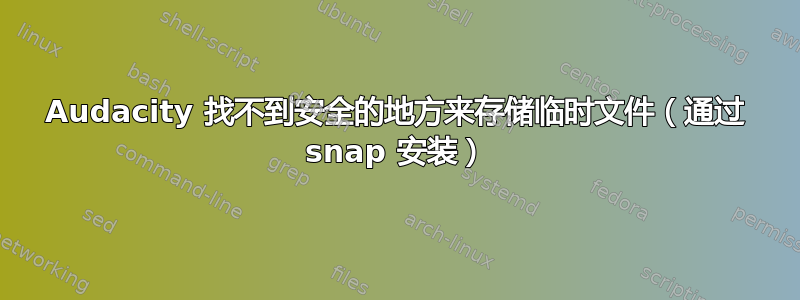
在 Ubuntu 18.04 中,Audacity 陷入循环,无论我在对话框中输入什么位置,它都会一直说
Audacity could not find a safe place to store temporary files.
Audacity needs a place where automatic cleanup programs won't delete the temporary files.
Please enter an appropriate directory in the preferences dialog.
答案1
如果你通过snap包管理器安装 audacity,它不起作用。它必须通过以下方式安装:apt
所以解决方案是
sudo snap remove audacity
sudo apt-get install audacity -y


