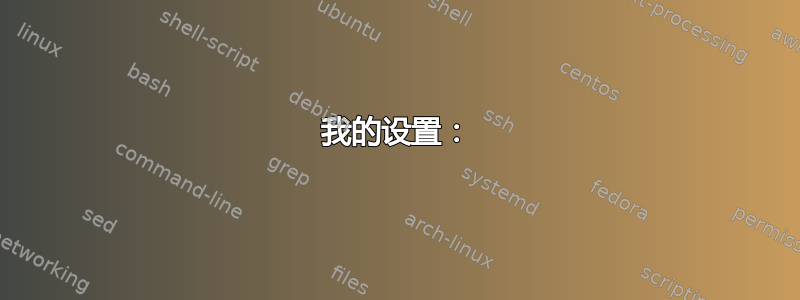
在全新安装有 Xen 的 Ubuntu 上(学习 Xen,精通 Ubuntu),我尝试使用 LUKS 加密创建 domU PV VM,整个设置过程顺利进行,包括创建、解锁加密卷和完成完整安装。
然而,在重新启动时,它失败了initramfs。
我将非常感激任何帮助,使我能够正确地修复此设置,因为我觉得它一定非常接近,这里可能有一些愚蠢的东西,正确的知识可以解锁。
我的设置:
硬件:2011 i7 8GB RAM vt-x + vt-d,新 SSD
主机操作系统(dom0):Ubuntu 18.04,无加密
Xen:4.9
客户机操作系统(domU #1):Ubuntu 18.04
dom0 中用于 domU 的磁盘卷
(dom0) /dev/vg0/lv-1 20GB 设置为 /dev/xvda (domU)
(dom0) /dev/vg0/lv-1swap 12GB 设置为 /dev/xvdb (domU)
domU 上的磁盘卷:
/dev/xvda 分区为:
/dev/xvda1 ext4 1GB 用于 /boot(可启动,无时间) /dev/xvda5 可用空间,LUKS 卷 /dev/xvdb1 可用空间,LUKS 卷 /dev/xvda5_crypt ext4 /(无时间) /dev/xvdb1_crypt 交换
安装后第一次启动 domU 1,控制台输出(使用屏幕):
# xl create -c /etc/xen/domu1.cfg
Parsing config from /etc/xen/domu1.cfg
Using <class 'grub.GrubConf.Grub2ConfigFile'> to parse /grub/grub.cfg
WARNING:root:grub2's saved_entry/next_entry not supported
WARNING:root:Unknown directive else
WARNING:root:Unknown directive menuentry_id_option
WARNING:root:Unknown directive else
WARNING:root:Unknown directive menuentry_id_option
WARNING:root:Unknown directive export
WARNING:root:Unknown directive font
WARNING:root:Unknown directive else
WARNING:root:Unknown directive else
WARNING:root:Unknown directive font
WARNING:root:Unknown directive load_video
WARNING:root:Unknown directive terminal_output
WARNING:root:Unknown directive else
WARNING:root:Unknown directive elif
WARNING:root:Unknown directive clear
WARNING:root:Unknown directive else
WARNING:root:Unknown directive else
WARNING:root:Unknown directive else
WARNING:root:Unknown directive else
WARNING:root:Unknown directive export
WARNING:root:Unknown image directive recordfail
WARNING:root:Unknown image directive load_video
WARNING:root:Unknown image directive gfxmode
WARNING:root:Unknown image directive if
WARNING:root:Unknown image directive if
WARNING:root:Unknown image directive else
WARNING:root:Unknown image directive fi
WARNING:root:Unknown image directive recordfail
WARNING:root:Unknown image directive load_video
WARNING:root:Unknown image directive gfxmode
WARNING:root:Unknown image directive if
WARNING:root:Unknown image directive if
WARNING:root:Unknown image directive else
WARNING:root:Unknown image directive fi
WARNING:root:Unknown image directive recordfail
WARNING:root:Unknown image directive load_video
WARNING:root:Unknown image directive if
WARNING:root:Unknown image directive if
WARNING:root:Unknown image directive else
WARNING:root:Unknown image directive fi
WARNING:root:Unknown image directive if
WARNING:root:Unknown image directive else
WARNING:root:Unknown image directive fi
WARNING:root:Unknown image directive knetbsd
WARNING:root:Unknown image directive if
WARNING:root:Unknown image directive else
WARNING:root:Unknown image directive fi
WARNING:root:Unknown directive source
WARNING:root:Unknown directive elif
WARNING:root:Unknown directive source
pyGRUB version 0.6
┌────────────────────────────────────────────────────────────────────────┐
│ Ubuntu │
│ Ubuntu, with Linux 4.15.0-36-generic │
│ Ubuntu, with Linux 4.15.0-36-generic (recovery mode) │
│ Memory test (memtest86+) │
│ Memory test (memtest86+, serial console 115200) │
│ │
│ │
│ │
└────────────────────────────────────────────────────────────────────────┘
Use the ^ and ┴ keys to select which entry is highlighted.
Press enter to boot the selected OS, 'e' to edit the
commands before booting, 'a' to modify the kernel arguments
before booting, or 'c' for a command line.
[ 0.000000] e820: Cannot find an available gap in the 32-bit address range
[ 0.000000] e820: PCI devices with unassigned 32-bit BARs may not work!
[ 0.452369] dmi: Firmware registration failed.
Please unlock disk xvda5_crypt**********
cryptsetup (xvda5_crypt): set up successfully
Please unlock disk xvdb1_crypt**********
cryptsetup (xvdb1_crypt): set up successfully
/dev/xvda1: clean, 311/61056 files, 27841/243968 blocks
mount: mounting /dev on /root/dev failed: No such file or directory
mount: mounting /dev on /root/dev failed: No such file or directory
mount: mounting /run on /root/run failed: No such file or directory
run-init: opening console: No such file or directory
Target filesystem doesn't have requested /sbin/init.
run-init: opening console: No such file or directory
run-init: opening console: No such file or directory
run-init: opening console: No such file or directory
run-init: opening console: No such file or directory
run-init: opening console: No such file or directory
No init found. Try passing init= bootarg.
BusyBox v1.27.2 (Ubuntu 1:1.27.2-2ubuntu3) built-in shell (ash)
Enter 'help' for a list of built-in commands.
(initramfs)
我的 grub 配置似乎有点问题,但它仍然提供启动选项,继续启动,请求 LUKS 密码,但随后又失败了initramfs。
我不知道这是否重要,但 mount 显示xvda1已安装为/root,而不是/boot&我看不到加密卷:
(initramfs) mount
rootfs on / type rootfs (rw)
sysfs on /sys type sysfs (rw,nosuid,nodev,noexec,relatime)
proc on /proc type proc (rw,nosuid,nodev,noexec,relatime)
udev on /dev type devtmpfs (rw,nosuid,relatime,size=944232k,nr_inodes=236058,mode=755)
devpts on /dev/pts type devpts (rw,nosuid,noexec,relatime,gid=5,mode=620,ptmxmode=000)
tmpfs on /run type tmpfs (rw,nosuid,noexec,relatime,size=195040k,mode=755)
/dev/xvda1 on /root type ext4 (ro,relatime,data=ordered)
(initramfs) lsblk
sh: lsblk: not found
(initramfs) ls -l /dev/xvd*
brw------- 1 202, 17 /dev/xvdb1
brw------- 1 202, 16 /dev/xvdb
brw------- 1 202, 5 /dev/xvda5
brw------- 1 202, 2 /dev/xvda2
brw------- 1 202, 1 /dev/xvda1
brw------- 1 202, 0 /dev/xvda
(domU)/etc/grub/grub.cfg:
(initramfs) cat grub.cfg
#
# DO NOT EDIT THIS FILE
#
# It is automatically generated by grub-mkconfig using templates
# from /etc/grub.d and settings from /etc/default/grub
#
### BEGIN /etc/grub.d/00_header ###
if [ -s $prefix/grubenv ]; then
set have_grubenv=true
load_env
fi
if [ "${next_entry}" ] ; then
set default="${next_entry}"
set next_entry=
save_env next_entry
set boot_once=true
else
set default="0"
fi
if [ x"${feature_menuentry_id}" = xy ]; then
menuentry_id_option="--id"
else
menuentry_id_option=""
fi
export menuentry_id_option
if [ "${prev_saved_entry}" ]; then
set saved_entry="${prev_saved_entry}"
save_env saved_entry
set prev_saved_entry=
save_env prev_saved_entry
set boot_once=true
fi
function savedefault {
if [ -z "${boot_once}" ]; then
saved_entry="${chosen}"
save_env saved_entry
fi
}
function recordfail {
set recordfail=1
if [ -n "${have_grubenv}" ]; then if [ -z "${boot_once}" ]; then save_env recordfail; fi; fi
}
function load_video {
if [ x$feature_all_video_module = xy ]; then
insmod all_video
else
insmod efi_gop
insmod efi_uga
insmod ieee1275_fb
insmod vbe
insmod vga
insmod video_bochs
insmod video_cirrus
fi
}
if [ x$feature_default_font_path = xy ] ; then
font=unicode
else
insmod part_msdos
insmod ext2
if [ x$feature_platform_search_hint = xy ]; then
search --no-floppy --fs-uuid --set=root 94f039b9-bd0d-4938-bbdf-362f13ba99a1
else
search --no-floppy --fs-uuid --set=root 94f039b9-bd0d-4938-bbdf-362f13ba99a1
fi
font="/grub/unicode.pf2"
fi
if loadfont $font ; then
set gfxmode=auto
load_video
insmod gfxterm
set locale_dir=$prefix/locale
set lang=en_GB
insmod gettext
fi
terminal_output gfxterm
if [ "${recordfail}" = 1 ] ; then
set timeout=30
else
if [ x$feature_timeout_style = xy ] ; then
set timeout_style=hidden
set timeout=10
# Fallback hidden-timeout code in case the timeout_style feature is
# unavailable.
elif sleep --interruptible 10 ; then
set timeout=0
fi
fi
### END /etc/grub.d/00_header ###
### BEGIN /etc/grub.d/05_debian_theme ###
set menu_color_normal=white/black
set menu_color_highlight=black/light-gray
if background_color 44,0,30,0; then
clear
fi
### END /etc/grub.d/05_debian_theme ###
### BEGIN /etc/grub.d/10_linux ###
function gfxmode {
set gfxpayload="${1}"
if [ "${1}" = "keep" ]; then
set vt_handoff=vt.handoff=1
else
set vt_handoff=
fi
}
if [ "${recordfail}" != 1 ]; then
if [ -e ${prefix}/gfxblacklist.txt ]; then
if hwmatch ${prefix}/gfxblacklist.txt 3; then
if [ ${match} = 0 ]; then
set linux_gfx_mode=keep
else
set linux_gfx_mode=text
fi
else
set linux_gfx_mode=text
fi
else
set linux_gfx_mode=keep
fi
else
set linux_gfx_mode=text
fi
export linux_gfx_mode
menuentry 'Ubuntu' --class ubuntu --class gnu-linux --class gnu --class os $menuentry_id_option 'gnulinux-simple-3260e51a-3ccd-4af5-89a6-d201954bcacb' {
recordfail
load_video
gfxmode $linux_gfx_mode
insmod gzio
if [ x$grub_platform = xxen ]; then insmod xzio; insmod lzopio; fi
insmod part_msdos
insmod ext2
if [ x$feature_platform_search_hint = xy ]; then
search --no-floppy --fs-uuid --set=root 94f039b9-bd0d-4938-bbdf-362f13ba99a1
else
search --no-floppy --fs-uuid --set=root 94f039b9-bd0d-4938-bbdf-362f13ba99a1
fi
linux /vmlinuz-4.15.0-36-generic root=UUID=3260e51a-3ccd-4af5-89a6-d201954bcacb ro quiet splash $vt_handoff
initrd /initrd.img-4.15.0-36-generic
}
submenu 'Advanced options for Ubuntu' $menuentry_id_option 'gnulinux-advanced-3260e51a-3ccd-4af5-89a6-d201954bcacb' {
menuentry 'Ubuntu, with Linux 4.15.0-36-generic' --class ubuntu --class gnu-linux --class gnu --class os $menuentry_id_option 'gnulinux-4.15.0-36-generic-advanced-3260e51a-3ccd-4af5-89a6-d201954bcacb' {
recordfail
load_video
gfxmode $linux_gfx_mode
insmod gzio
if [ x$grub_platform = xxen ]; then insmod xzio; insmod lzopio; fi
insmod part_msdos
insmod ext2
if [ x$feature_platform_search_hint = xy ]; then
search --no-floppy --fs-uuid --set=root 94f039b9-bd0d-4938-bbdf-362f13ba99a1
else
search --no-floppy --fs-uuid --set=root 94f039b9-bd0d-4938-bbdf-362f13ba99a1
fi
echo 'Loading Linux 4.15.0-36-generic ...'
linux /vmlinuz-4.15.0-36-generic root=UUID=3260e51a-3ccd-4af5-89a6-d201954bcacb ro quiet splash $vt_handoff
echo 'Loading initial ramdisk ...'
initrd /initrd.img-4.15.0-36-generic
}
menuentry 'Ubuntu, with Linux 4.15.0-36-generic (recovery mode)' --class ubuntu --class gnu-linux --class gnu --class os $menuentry_id_option 'gnulinux-4.15.0-36-generic-recovery-3260e51a-3ccd-4af5-89a6-d201954bcacb' {
recordfail
load_video
insmod gzio
if [ x$grub_platform = xxen ]; then insmod xzio; insmod lzopio; fi
insmod part_msdos
insmod ext2
if [ x$feature_platform_search_hint = xy ]; then
search --no-floppy --fs-uuid --set=root 94f039b9-bd0d-4938-bbdf-362f13ba99a1
else
search --no-floppy --fs-uuid --set=root 94f039b9-bd0d-4938-bbdf-362f13ba99a1
fi
echo 'Loading Linux 4.15.0-36-generic ...'
linux /vmlinuz-4.15.0-36-generic root=UUID=3260e51a-3ccd-4af5-89a6-d201954bcacb ro recovery nomodeset
echo 'Loading initial ramdisk ...'
initrd /initrd.img-4.15.0-36-generic
}
}
### END /etc/grub.d/10_linux ###
### BEGIN /etc/grub.d/20_linux_xen ###
### END /etc/grub.d/20_linux_xen ###
### BEGIN /etc/grub.d/20_memtest86+ ###
menuentry 'Memory test (memtest86+)' {
insmod part_msdos
insmod ext2
if [ x$feature_platform_search_hint = xy ]; then
search --no-floppy --fs-uuid --set=root 94f039b9-bd0d-4938-bbdf-362f13ba99a1
else
search --no-floppy --fs-uuid --set=root 94f039b9-bd0d-4938-bbdf-362f13ba99a1
fi
knetbsd /memtest86+.elf
}
menuentry 'Memory test (memtest86+, serial console 115200)' {
insmod part_msdos
insmod ext2
if [ x$feature_platform_search_hint = xy ]; then
search --no-floppy --fs-uuid --set=root 94f039b9-bd0d-4938-bbdf-362f13ba99a1
else
search --no-floppy --fs-uuid --set=root 94f039b9-bd0d-4938-bbdf-362f13ba99a1
fi
linux16 /memtest86+.bin console=ttyS0,115200n8
}
### END /etc/grub.d/20_memtest86+ ###
### BEGIN /etc/grub.d/30_os-prober ###
### END /etc/grub.d/30_os-prober ###
### BEGIN /etc/grub.d/30_uefi-firmware ###
### END /etc/grub.d/30_uefi-firmware ###
### BEGIN /etc/grub.d/40_custom ###
# This file provides an easy way to add custom menu entries. Simply type the
# menu entries you want to add after this comment. Be careful not to change
# the 'exec tail' line above.
### END /etc/grub.d/40_custom ###
### BEGIN /etc/grub.d/41_custom ###
if [ -f ${config_directory}/custom.cfg ]; then
source ${config_directory}/custom.cfg
elif [ -z "${config_directory}" -a -f $prefix/custom.cfg ]; then
source $prefix/custom.cfg;
fi
### END /etc/grub.d/41_custom ###
(dom0)domu1.cfg:
注意:初始 kernel&ramdisk=/var/lib 用于网络启动,按照以下说明执行安装过程:Ubuntu Xen 指南
# cat domu1.cfg
# Guest name
name = "domu1"
# 128-bit UUID for the domain as a hexadecimal number.
# Use "uuidgen" to generate one if required.
# The default behavior is to generate a new UUID each time the guest is started.
#uuid = "XXXXXXXX-XXXX-XXXX-XXXX-XXXXXXXXXXXX"
# Kernel image to boot
#kernel = "/boot/vmlinuz"
#kernel = "/var/lib/xen/images/ubuntu-netboot/Ubuntu18.04-bionic-beaver/vmlinuz"
# Ramdisk (optional)
#ramdisk = "/boot/initrd.gz"
#ramdisk = "/var/lib/xen/images/ubuntu-netboot/Ubuntu18.04-bionic-beaver/initrd.gz"
bootloader = "/usr/lib/xen-4.9/bin/pygrub"
# Kernel command line options
extra = "root=/dev/xvda1"
# Initial memory allocation (MB)
memory = 2048
# Maximum memory (MB)
# If this is greater than `memory' then the slack will start ballooned
# (this assumes guest kernel support for ballooning)
maxmem = 6144
# Number of VCPUS
vcpus = 7
# Network devices
# A list of 'vifspec' entries as described in docs/misc/xl-network-configuration.markdown
vif = [ 'bridge=xenbr0' ]
# Disk Devices
# A list of `diskspec' entries as described in docs/misc/xl-disk-configuration.txt
disk = [ '/dev/vg0/lv-1,raw,xvda,rw','/dev/vg0/lv-1swap,raw,xvdb,rw' ]
编辑:(在 dom0 上)文件系统可读且有效:
# guestfish -a /dev/vg0/lv-1
><fs> run
><fs> luks-open /dev/sda5 sda5_crypt
><fs> mount /dev/mapper/sda5_crypt /
><fs> mount /dev/sda1 /boot
><fs> ll /boot/grub
total 2388
drwxr-xr-x 5 0 0 4096 Oct 12 11:22 .
drwxr-xr-x 4 0 0 4096 Oct 12 11:23 ..
drwxr-xr-x 2 0 0 4096 Oct 12 11:22 fonts
-rw-r--r-- 1 0 0 712 Oct 12 11:08 gfxblacklist.txt
-r--r--r-- 1 0 0 6857 Oct 12 11:22 grub.cfg
-rw-r--r-- 1 0 0 1024 Oct 12 11:22 grubenv
drwxr-xr-x 2 0 0 12288 Oct 12 11:22 i386-pc
drwxr-xr-x 2 0 0 4096 Oct 12 11:22 locale
-rw-r--r-- 1 0 0 2397557 Oct 12 11:08 unicode.pf2
><fs> ll /initrd.img
-rw-r--r-- 1 0 0 56938107 Oct 12 11:23 /sysroot/boot/initrd.img-4.15.0-36-generic
编辑2:
为了尝试恢复加密设置,我做了以下操作:
losetup -f
losetup /dev/loop15 /dev/vg0/lv-1
kpartx -av /dev/loop15
udisksctl unlock -b /dev/mapper/loop15p5
mount /dev/dm-9 /mnt/d1
mount /dev/mapper/loop15p1 /mnt/d1/boot
ln -s /dev/mapper/luks-ba3b60bf-f06c-48d8-819a-1c2a2620252a /dev/mapper/xvda5
losetup -f
losetup /dev/loop16 /dev/vg0/lv-1swap
kpartx -av /dev/loop16
udisksctl unlock -b /dev/mapper/loop16p1
ln -s /dev/mapper/luks-e3a84c9d-f9e8-424d-a473-48af7dc22500 /dev/mapper/xvdb1
mount --bind /dev /mnt/d1/dev
mount --bind /sys /mnt/d1/sys
mount --bind /proc /mnt/d1/proc
chroot /mnt/d1
ln -s /dev/mapper/loop15p5 /dev/mapper/xvda5_crypt
ln -s /dev/mapper/loop16p1 /dev/mapper/xvdb1_crypt
cat /etc/crypttab
xvda5_crypt UUID=ba3b60bf-f06c-48d8-819a-1c2a2620252a none luks,discard
xvdb1_crypt UUID=e3a84c9d-f9e8-424d-a473-48af7dc22500 none luks,swap,discard
update-initramfs -k all -c
最后一个命令产生以下输出:
update-initramfs: Generating /boot/initrd.img-4.15.0-36-generic
Warning: /sbin/fsck.crypto_LUKS doesn't exist, can't install to initramfs, ignoring.
继续更新 grub,退出 chroot(不安装 grub!),卸载链接并重新启动:我甚至无法重新启动主机系统,我不得不从 USB 启动,修复 grub 并重新启动。但我的 domU 仍然无法启动(同样的故障回到了 initramfs),所以我的行动可能毫无意义。


